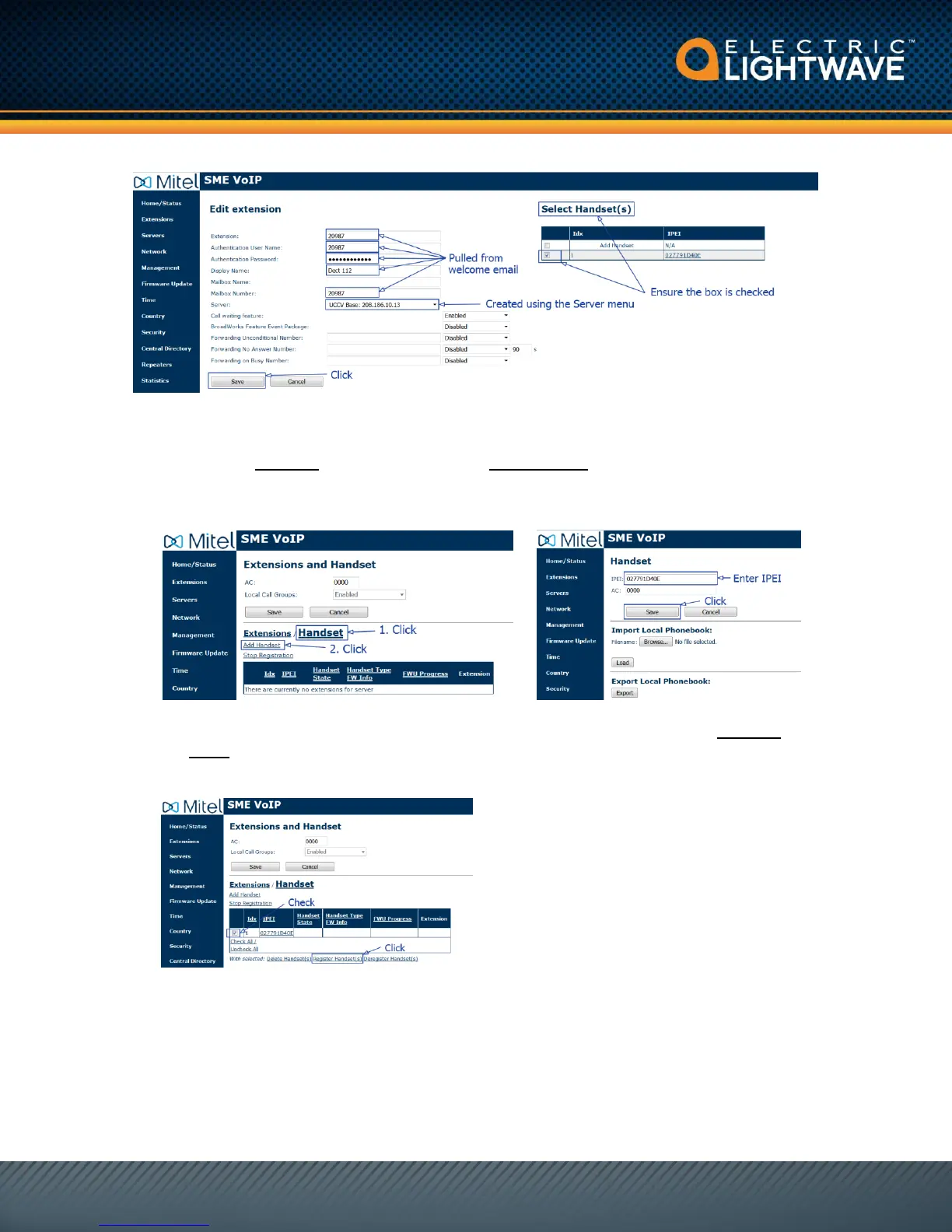Mitel 112 DECT Installation Guide
Ver: 3.1
Fig 6
Pair the DECT wireless set to the Extension (see figure 7)
1. Click on the Extensions menu
2. Click on Handset tab and then Click on Add Handset
3. Enter the IPEI into the form. Click Save
Fig 7
4. Click the check box for the handset. Click Register Handset(s). The Handset
State will change from blank to Enabled (see figure 8)
Fig 8
5. Using the DECT wireless handset, Click on the menu button. Cursor to the ring
with the colored dots and press menu button. You will be given two options.
Highlight the Register option and press the menu button. Enter in the access
code. By default, it is 0000 Press the upper left button under the Ok to start the
process. Registering will appear. Then the main screen. It should show No Sip
Reg.
