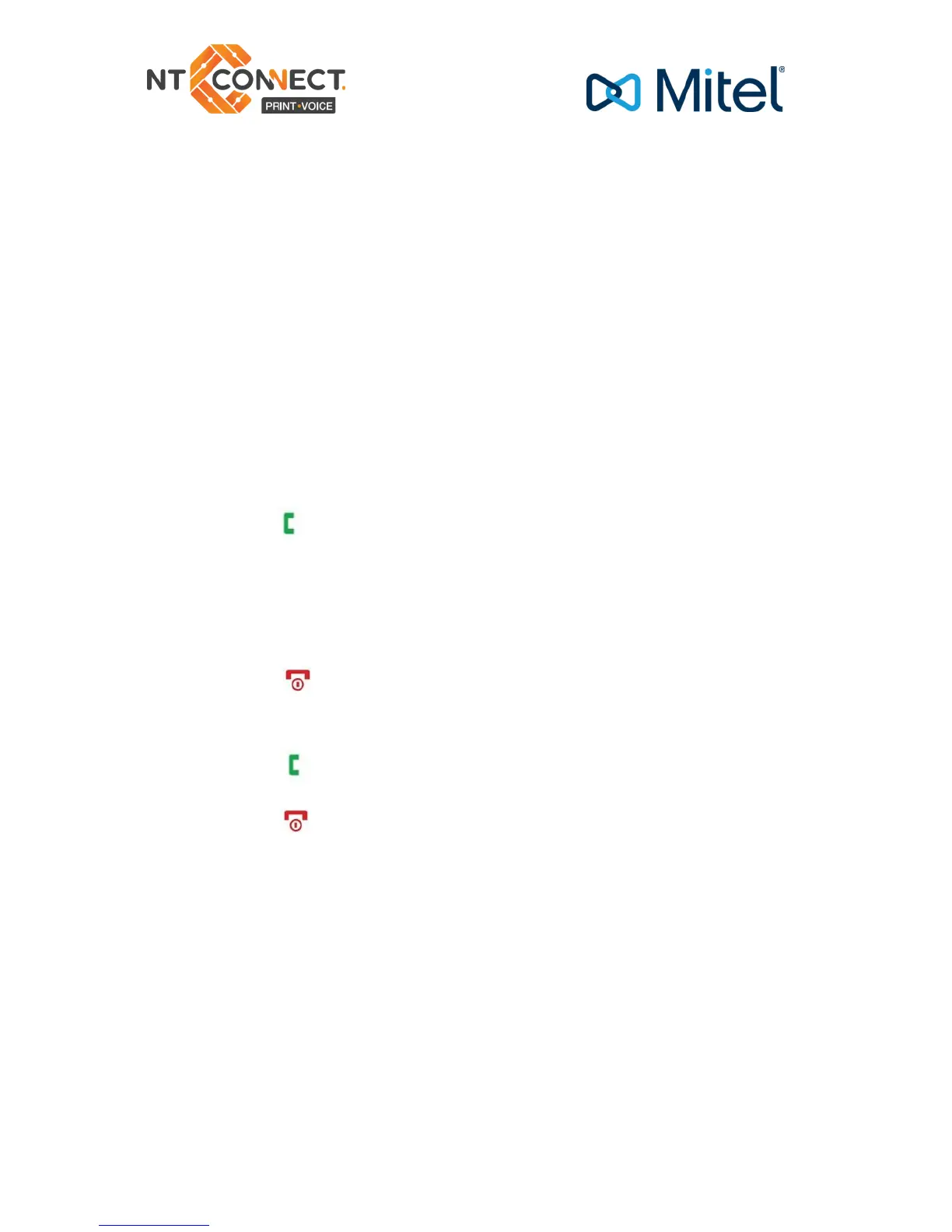About Feature Access Codes
You can dial codes to activate Call Forwarding features and Do Not
Disturb. The feature access codes provided in this guide are the default
system codes. Your system may be programmed with different codes.
Contact your NT Connect Installer to obtain the codes assigned for your
system.
Note that when your handset is programmed in a personal ring group
(that is, twinned to your desktop phone) Call Forwarding Feature
Access codes are not supported from your handset.
Not that when call forwarding is active, there is nothing on the handset
that indicates it is enabled. To program and activate Call Forwarding:
• Press
• Dial the appropriate Call Forward Feature Access code
followed by the destination number.
- Always: *64
- Busy: *61
- No Answer: *68
• Press
To cancel Call Forwarding:
• Press
• Dial the Cancel All Forwarding code (Default *70)
• Press
