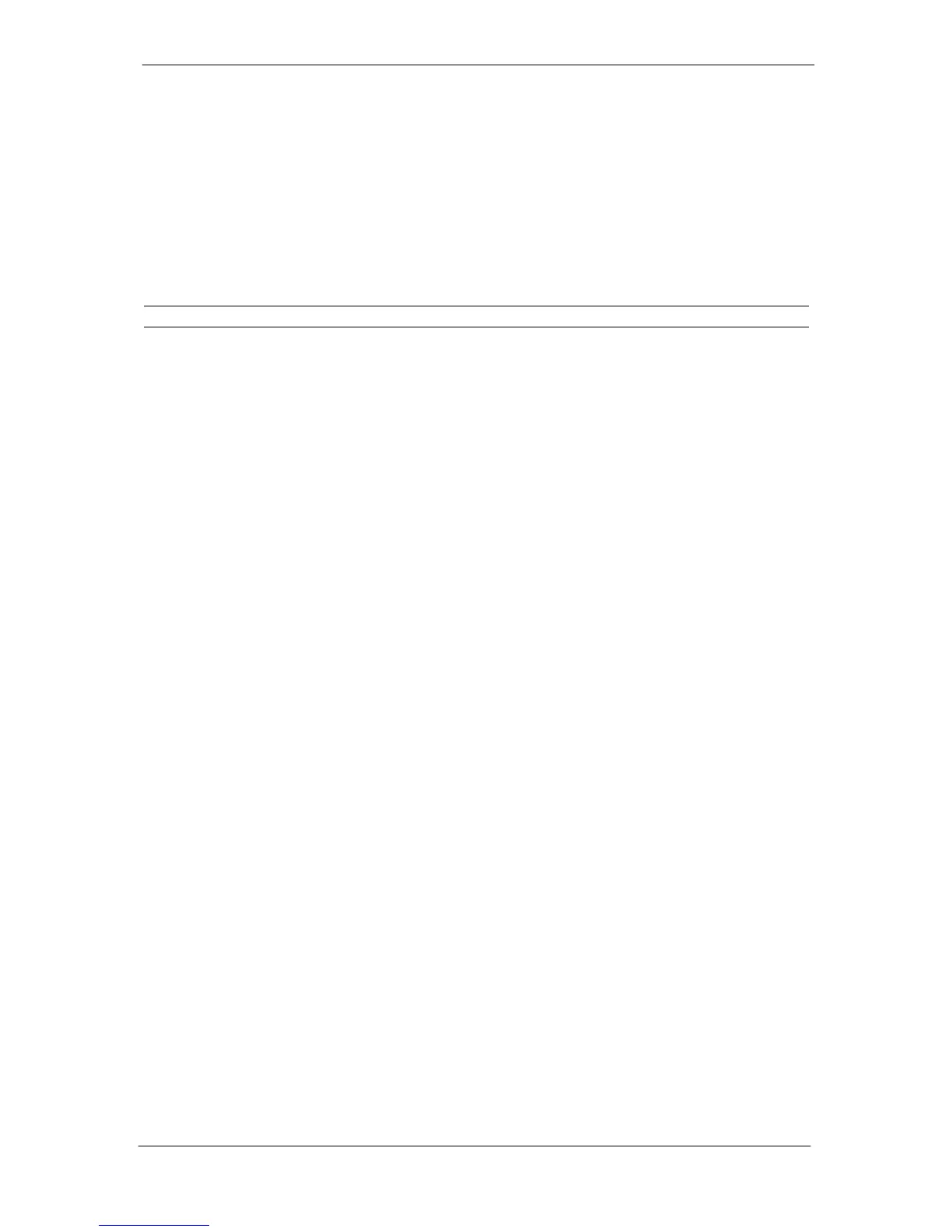Mitel 3000 Hotel Facilities User Guide
19
User Guide for Guest Phones
This section gives a brief description of how to operate a phone in a guestroom
To make an internal call
• Lift the handset, or use Handsfree if it is available on your telephone.
• Key the extension number ________, or key 9 for Reception
NOTE the default extension numbers are in the range from 20 to 51
To make an external call
• Lift the handset, or use Handsfree if it is available on your telephone.
• Key 0 and wait for dial tone
• Key the number you require.
Last Number Redial
• Lift the handset, or use Handsfree if it is available on your telephone.
• Key 77 (The last external number you dialled will be redialled)
If your phone is equipped with a redial key you can press it. In this case the last number you dialled,
either an internal or external number, will be redialled.
Wake Up Call
• Lift the handset, or use Handsfree if it is available on your telephone.
• Key 718 followed by the time as HHMM (e.g. 7180730 for 7:30 am, 7181930 for 7:30 pm.).
• An interrupted tone confirms that the time is set. If you do not hear this tone, replace the handset
and re-enter the code and time.
To cancel a wake up call dial 718*. Confirmation tone is returned.
