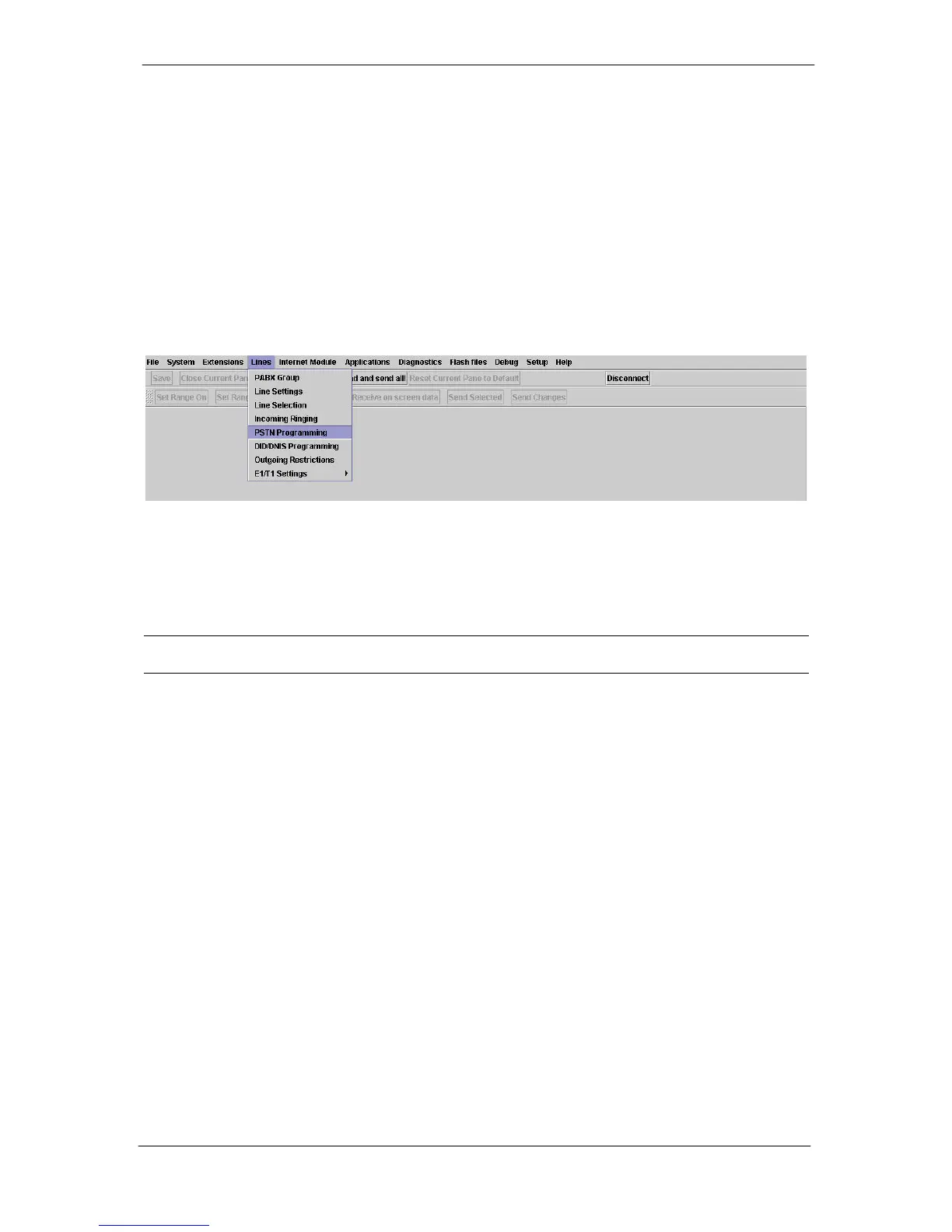Mitel 3000 Hotel Facilities User Guide
5
Line settings for Hotel Mitel 3000
Once you have your Hotel Application running, you will need to make sure you have your Line
Settings programmed appropriately.
IMPORTANT NOTE:
This ONLY applies if you are using PSTN (Standard Analogue lines). The lines MUST have Reversal
on Answer (ROA) activated from your telephone company or network provider.
Call log and charges will depend on the correct programming of your line type.
Using your MPS managing tool, Select “Lines”, then select “PSTN Programming” as shown in image
below.
Within the PSTN programming options, choose the option that is appropriate for your type of line, i.e.
Reversal on Idle. CND Detection etc…
Click on “Send Changes”
Your line type is now set.
Note: Type of line information has to be given to you by your Telephone Company or service provider
and varies from one type of provider to another.