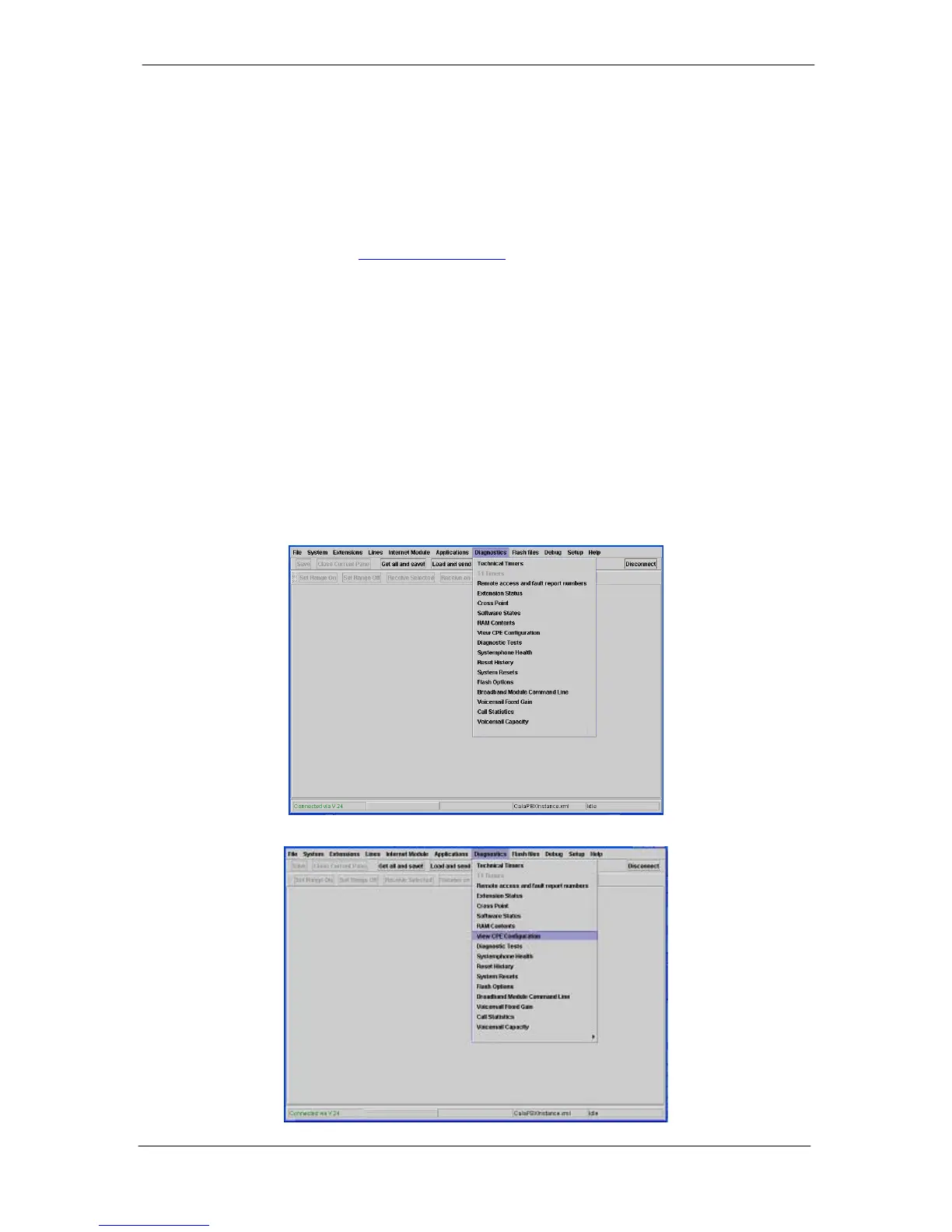Mitel 3000 Hotel Facilities User Guide
2
ACTIVATING YOUR HOTEL APPLICATION ON YOUR
MITEL 3000
1) Unique Key
To activate the Mitel 3000 Hotel Application a Unique key is required. This unique key is obtained
from the following web site http://
www.xarios.com/hotel/ using two unique codes:
a. The PBX serial number from your Mitel 3000 system.
b. The Hotel License number provided with your Hotel Application Pack (You will find this
number at the back cover of this manual.
a. PBX Serial Number
To obtain your PBX serial number you will have to connect to the system using your MPS
(Maintenance and Programming Software) application, you will find this software on the CD that came
with your Mitel 3000 PBX System.
Once you are connected, you will need to go to the Diagnostics option and select View CPE
Configuration.
Click “Diagnostics”
Click “View CPE Configuration”
