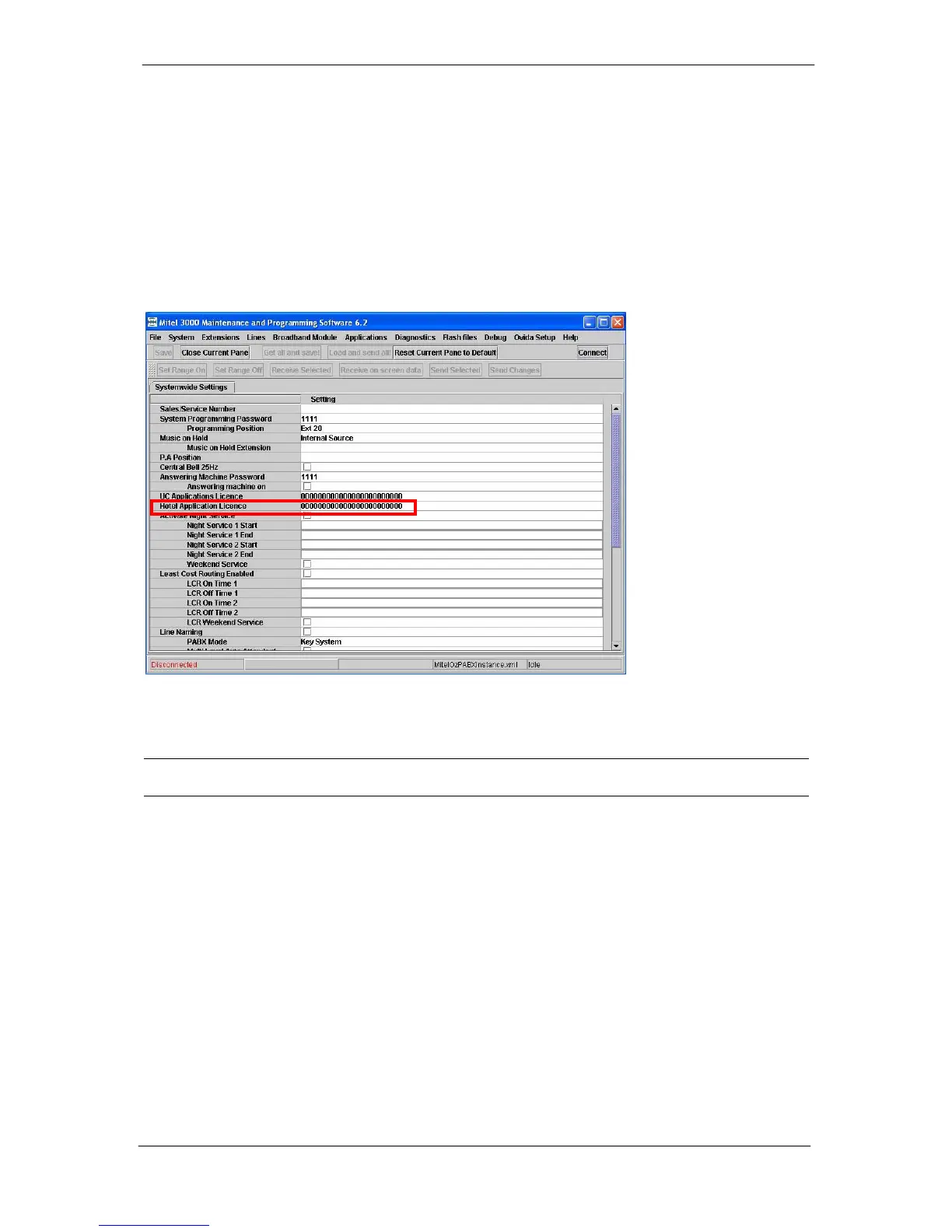Mitel 3000 Hotel Facilities User Guide
4
2) To Activate the Hotel Application
You now need to enter the UNIQUE KEY provided. Connect to the Mitel 3000 using MPS and follow
these steps:
From the main menu click “System”.
Now Select “Systemwide Settings”.
Enter the Hotel Application in the Licence field as displayed below
Click “Send Changes”.
You can now use your HOTEL APPLICATION SOFTWARE for your MITEL 3000 SYSTEM.
NOTE: If the “Send Changes” option is greyed out. Click on another field in this page so the “Send
Changes” option can be active.