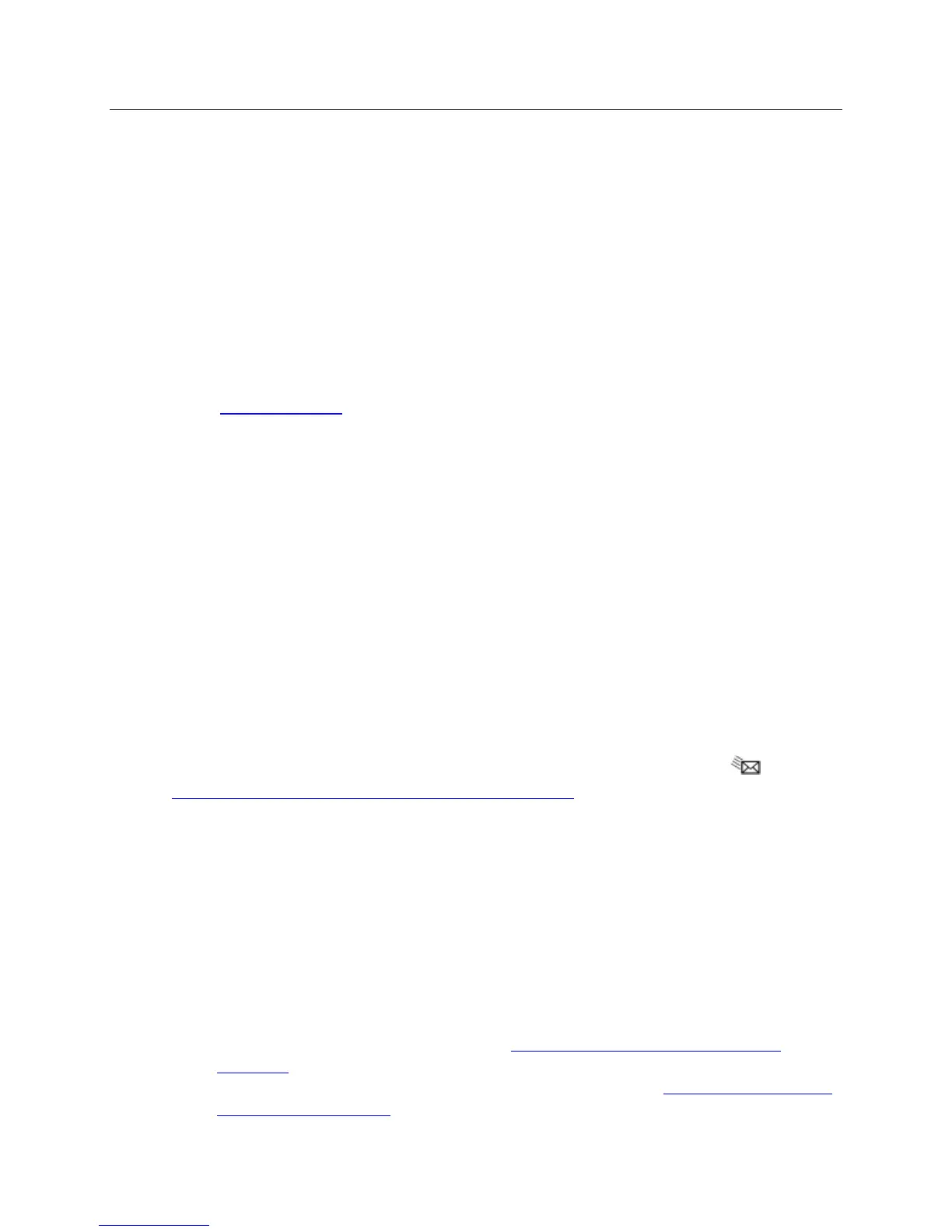5330/5340 IP Phones – User Guide
71
VISUAL VOICE MAIL (5340 IP Phone Only)
Set up your mailbox
Before you can use voice mail, you must first set up your mailbox.
To set up your mailbox:
1. Dial the voice mail Hunt Group number provided by your system administrator.
2. Follow the verbal instructions to create your personal passcode and to record your name
and greeting.
3. Set up Call Forwarding to direct your calls to the voice mail hunt group number.
Enable Visual Voice Mail
To enable Visual Voice Mail
1. Press Applications.
2. Press Settings.
3. Press Message Key Configuration.
4. Select Open Voice Mail Application.
5. Press Save.
Opening the Visual Voice Mail application
You can open the Visual Voice Mail application by selecting it in the Application list or by using
the Settings application to program a key (either a feature key or the Message key, ) to open
it. See “Program Feature Keys Using the Settings Application
.”
Note: You must log out of Visual Voice Mail before you can access your voice mailbox from
the dialpad.
Log into your mailbox from your own extension
To login to your mailbox from your extension:
1. Open the Voice mail application.
Note: The mailbox number assigned to the prime extension of this phone is displayed.
From this window, only the mailbox assigned to this extension can be logged into.
If this is not your mailbox number, see Log into your mailbox from another
extension. If there is no mailbox associated with the phone’s primary DN, the
mailbox status is displayed as No Mailbox. In this case, see Log into your mailbox
from another extension.