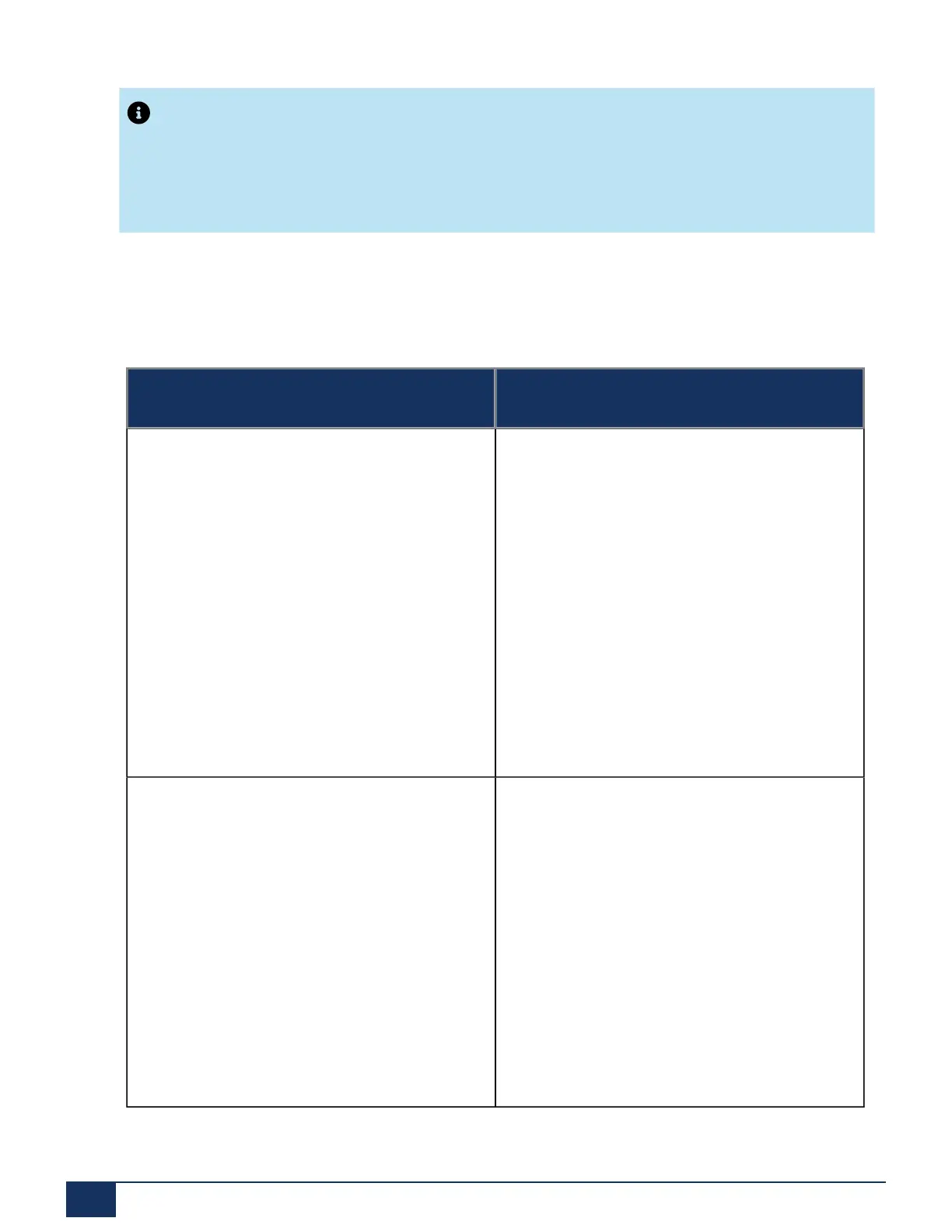Operation and Maintenance
Note:
After the system initialization the radio unit starts in status "DSI ok". It is only ready to operate once
at least one DECT user has been entered in the numbering plan or once in WebAdmin the parameter
DECT system status has been set to Active.
6.5.2.5 Malfunction of the Mitel DECT radio unit
Table 96: Malfunction of the Mitel DECT radio unit
Error description Error cause / error handling
No radio connection in a coverage area. Check LED on radio unit:
LED is flashing red (short red phase):
• Check power supply / line length of DSI bus
cable
LED is flashing red (long red phase):
• Check DSI bus cable
• Unplug DSI bus cable for one minute, then
reconnect
LED is flashing green (long green phase):
• All B channels busy
Radio unit not activated. LED on radio unit is flashing red/green (various
patterns):
• Radio unit in startup phase
LED on radio unit is flashing red (long red phase):
• Radio unit defective
If LED on radio unit not flashing:
• Check trunk connections
• Radio unit defective
• LED of the radio units deactivated throughout
the system
Release 7.1
263 System Manual for Mitel SMB Controller
