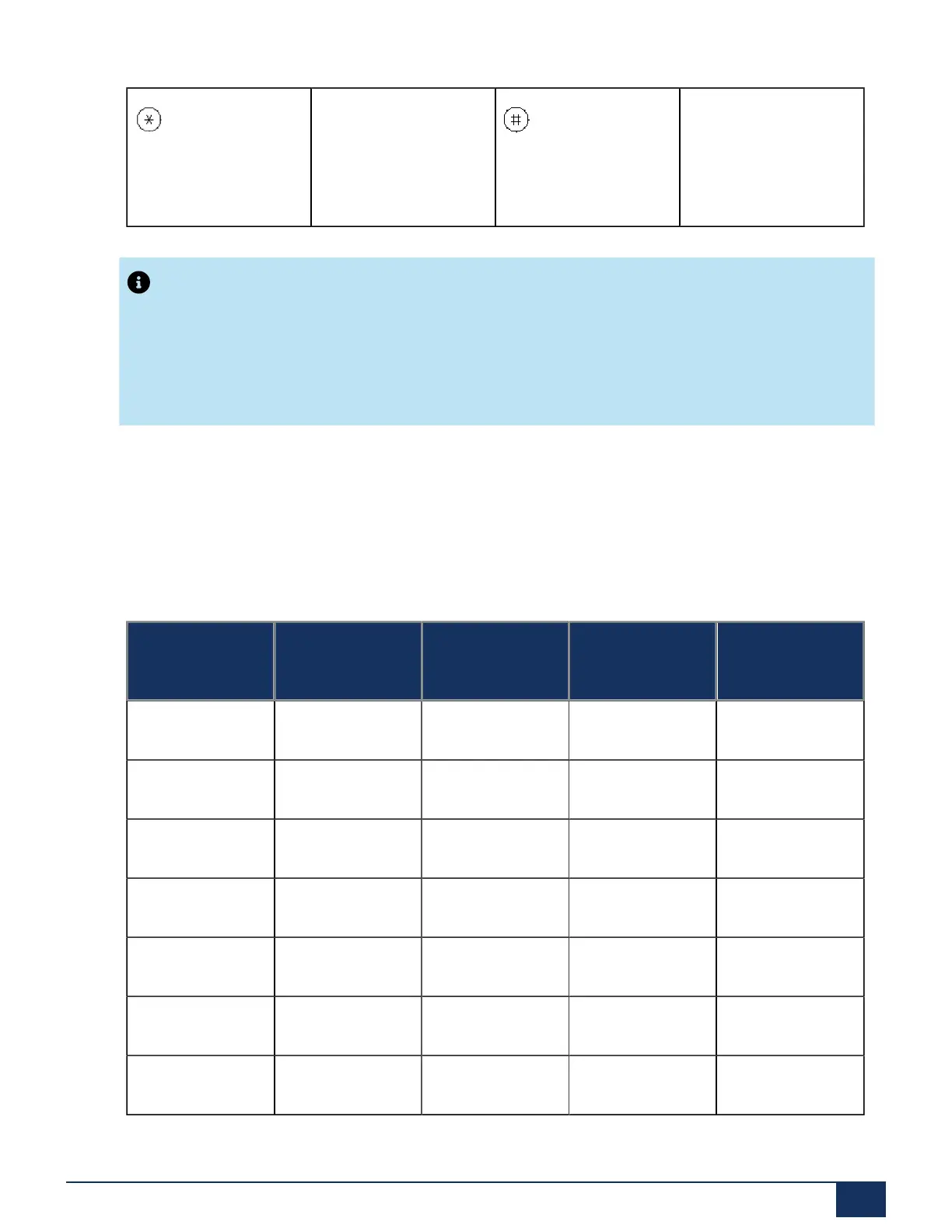Annex
* / ( ) lt; = > % £ $ ¤ ¥ ¤
@ amp; §
* / ( ) lt; = > % £ $ ¤ ¥ ¤
@ amp; §
Space #
Space #
Note:
• The MiVoice 5360 phones do not have a graphics-compatible display and therefore cannot display
all the characters featured (see also the corresponding user guide).
• On the Office 160 cordless system phone the space character is stored under digit 0 and the
special characters are stored under the #-key instead of the *-key.
7.5.2 Alpha keyboard MiVoice 5380 / 5380 IP
The integrated alphanumerical keyboard on the MiVoice 5380 / 5380 IP is available in a QWERTY and
AZERTY version. The special characters can be called up using the "Ctrl" key and the "Shift" key.
Table 113: Integrated alphanumerical keyboard MiVoice 5380 / 5380 IP
Key lt;Key> Shift + lt;key> Ctrl + lt;key> Ctrl + Shift +
lt;key>
A a A ä á à â ã å æ Ä á à â Ã Å Æ
B b B
C c C ç Ç
D d D
E e E é è ê ë É è ê Ë
F f F
G g G
Release 7.1
System Manual for Mitel SMB Controller 288
