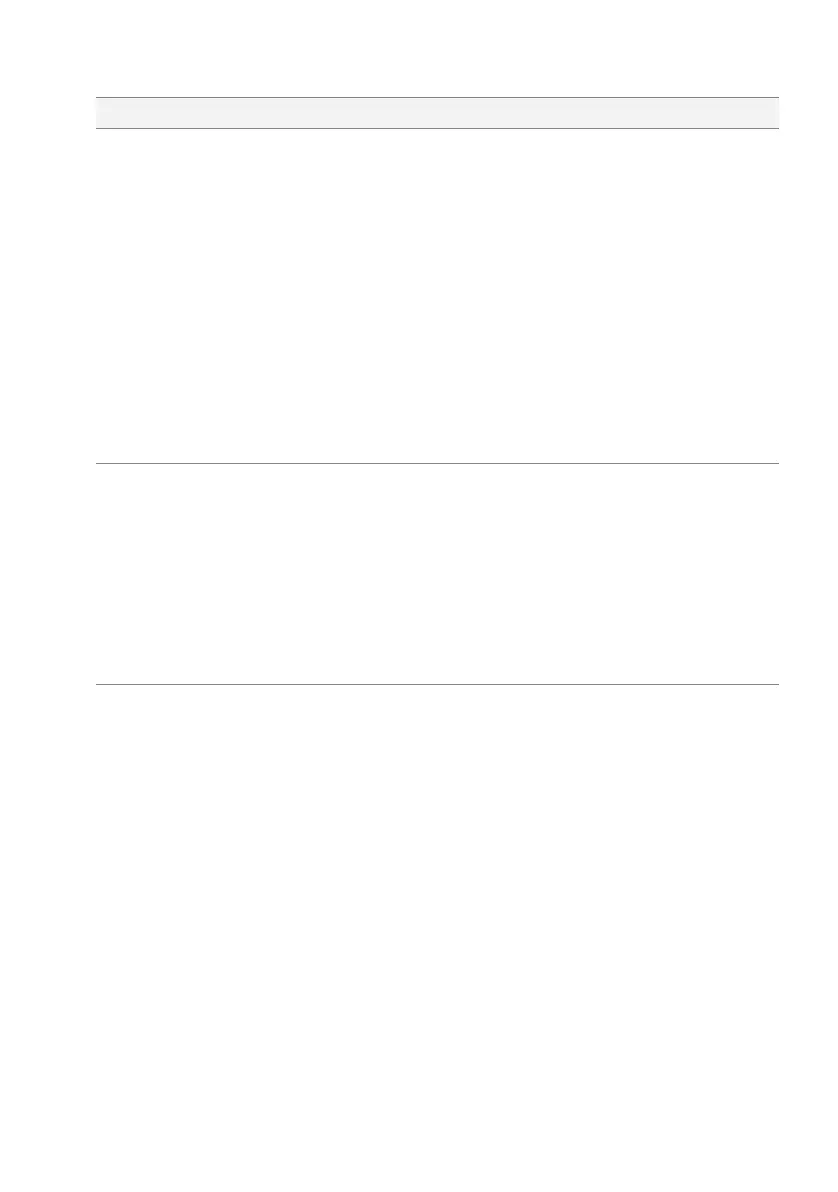Configuring the fax server
21
Applications Card CPU2-S
syd-0620/1.1 – R4.0 – 01.2016
Creating and managing fax cover pages
You want to provide outgoing fax messages with a cover page.
You have the possibility of uploading and using up to five cover pages. The
cover pages must be available in RTF format; they may also contain images.
Make sure however that the images are low resolution. Do not use colours
when creating the cover page as fax messages are always transmitted in
black and white.
• To upload a cover image, click the Browse button.
• To download a cover page from the communication server to your PC, click
the “Download” hyperlink.
• To give a cover image a name, enter the name of your choice in the input
field of the second column.
Use the following placeholders to represent specific information.
Exchange access prefix Lets you specify by selecting a prefix how an external outgoing fax mes-
sage should access the exchange:
• Enter the usual exchange access prefix according to the numbering plan
(country-specific default value): The prefix is added to the destination
number and the routing takes place via the transit route (in the default
setting this is route1). The user or user application dials the destination
number without an access prefix and not in canonical format. Example:
Prefix “0” is the default value for most European countries).
• You enter a route prefix: The prefix is added to the destination number
and the routing takes place via the corresponding route. The user or user
application dials the destination number without an access prefix and not
in canonical format. Example: Prefix “173” is the default route selection
for route 4.
• You leave the field blank: No prefix is made to precede the destination
number. The user or user application dials the destination number with
an access prefix or in canonical format. The routing takes place in
accordance with the selected destination number.
Maximum length of the
internal call number
Enter here the maximum length of the internal call number. The fax service
will then handle as external call numbers any destination number that has
more characters than those entered here and, in accordance with the Prefix
for exchange access setting, will prefix them with an exchange access pre-
fix.
A destination number with fewer or just as many digits as those entered
here will be handled as an internal call number: The fax server checks
whether a fax DDI number exists for the destination user. If it does, the fax
message is converted and sent to the internal user with an e-mail. If not, the
fax message is put through as an ordinary call and the user will obtain the
fax transmission tones when he picks up.
Parameter Explanation
