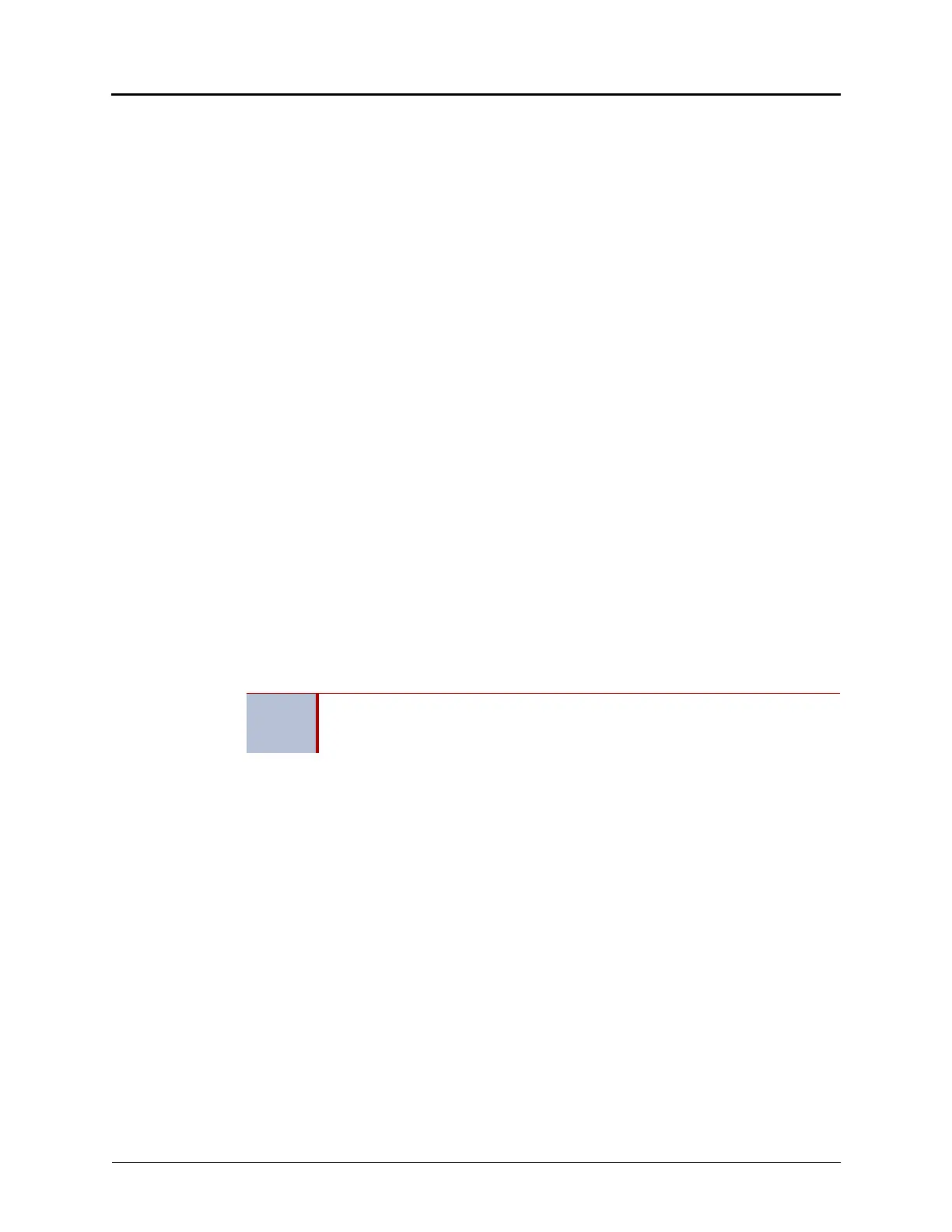Call Features
Page 48 Mitel
®
8528 Telephone User Guide – Issue 3, February 2011
Accessing Configuration Assistant
Follow the instructions below to access Configuration Assistant.
To access Configuration Assistant:
1. Access the Configuration Assistant extension number from inside or outside the system
by:
dialing it from any phone in the system.
being transferred to it.
dialing it from automated attendant, voice mail, or DISA.
2. Do one of the following:
If calling from your main desktop phone, proceed to step 3.
If calling from someone else’s main desktop phone that is designated as a
Configuration Assistant user, press the Star button (*), and then enter your
extension number.
If calling from a phone that is not designated as a Configuration Assistant user,
enter your extension number.
If transferred to Configuration Assistant or if calling Configuration Assistant from
outside the system, enter your extension number.
3. Enter your station passcode, and then press #. You may now change the settings for any
of the following features:
Dynamic Extension Express (see below)
DND (see page 49)
Manual Call Forwarding (see page 49)
Meet-Me Conferencing (see page 50)
Changing the Dynamic Extension Express Settings
To change the DDE settings using Configuration Assistant:
1. Access Configuration Assistant as described in “Accessing Configuration Assistant” on
page 48.
2. Follow the voice prompts to change your DEE status (on or off) or program a mobile
phone number. When this option is selected, Configuration Assistant first states whether
DEE is currently enabled or not (for example, “Dynamic extension is enabled”), and then
offers the following DEE functions:
Enable (only if DEE is disabled)
Disable (only if DEE is enabled)
Program mobile phone number [you do not have to enter the Outgoing feature
code (8)]
3. Hang up, or press the Star button (*) to return to the main menu.
NOTE
This feature is available only if the authenticated extension is identified as a
Dynamic Extension Express (DEE) user. See “Using Dynamic Extension Express”
on page 36 for more information.
