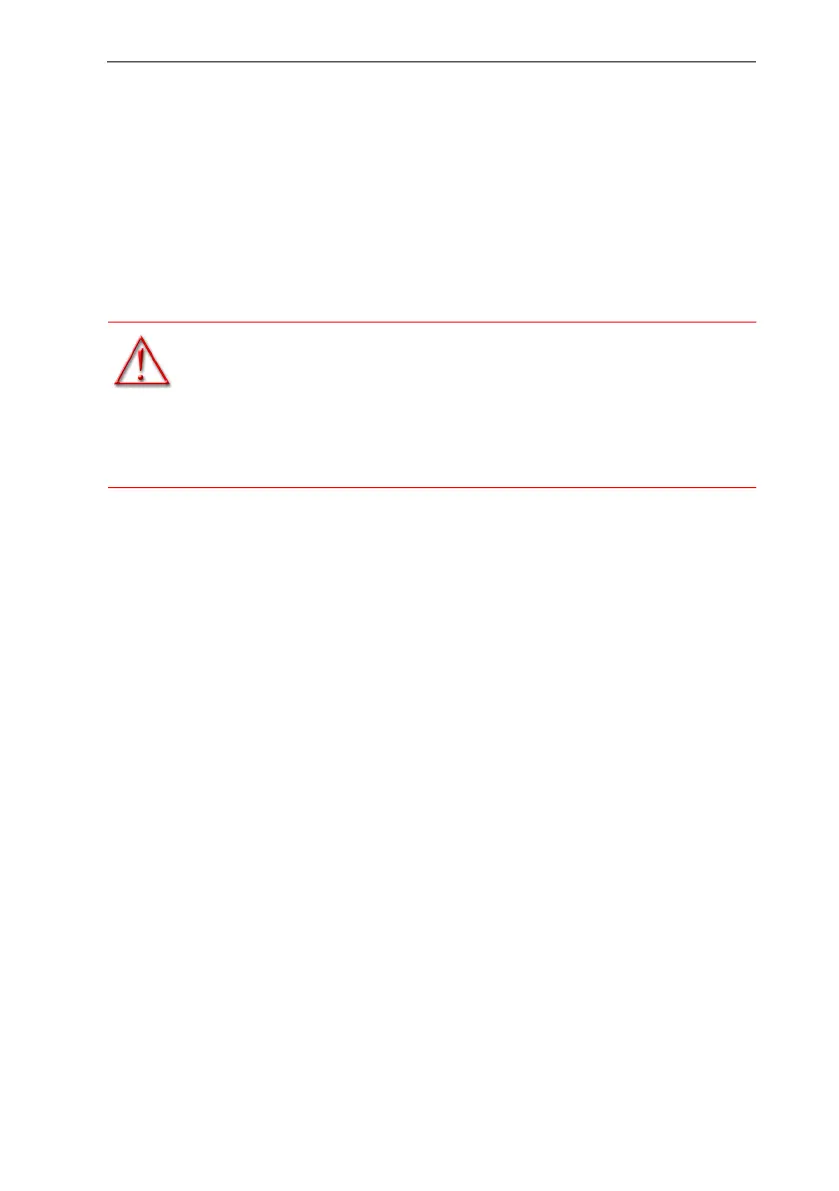11
Getting Started
MOUNTING TOOLS AND EQUIPMENT
TOOLS
• Screwdriver as required for attaching brackets to rack
• ESD wrist strap
• Earth ground cable
EQUIPMENT
• RJ-45 cables for the WAN and LAN connections
• RJ-11 cable for telephony connections
WARNING:The earth ground cable should be the same size
(18 AWG minimum) as the earth cable of the provided power
cord. Otherwise, make sure the earth ground cable meets the
standards and requirements of your local electrical code. The
type of the cable is likely to have VW-1 or RT1 markings on
the cable.
