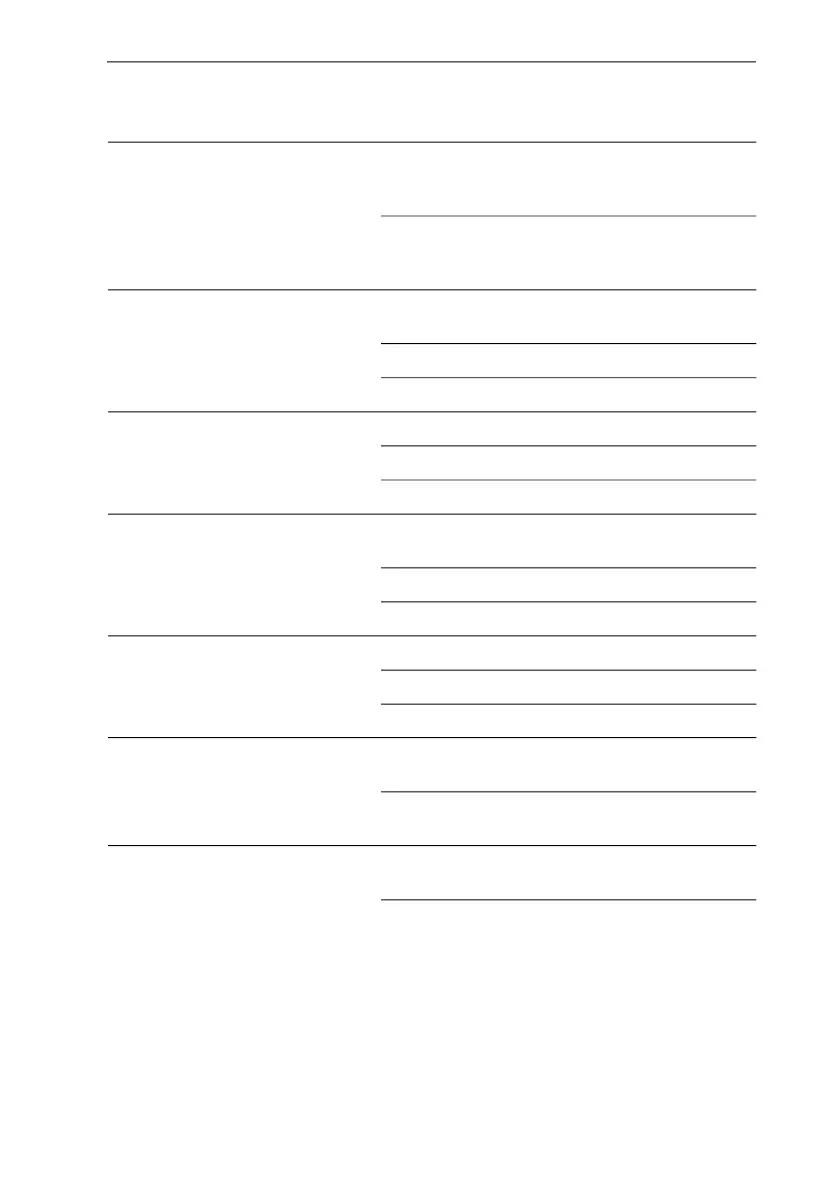15
Getting Started
6 ERROR/TROUBLE Red, steady ON Indicates that the PRI
port is not working
properly
OFF Indicates that the PRI
port is working
properly
7 ETH1 - Right LED
(activity)
Green, blinking,
variable rate
Network traffic
Green, steady ON No Network traffic
OFF Not connected
7 ETH1 -Left LED
(speed)
OFF 10 Mbps
Green 100 Mbps
Yellow 1000 Mbps
8 ETH2/3/4/5/ext
-Right LED (activity)
Green blinking,
variable rate
Network Traffic
Green, steady ON No network traffic
OFF Not connected
8 ETH2/3/4/5/ext -Left
LED (speed)
OFF 10 Mbps
Green 100 Mbps
Yellow 1000 Mbps
9 READY Amber, steady ON Indicates that the PRI
port is in use.
OFF Indicates that the PRI
port is not connected.
10 IN-USE Amber, steady ON Indicates that the PRI
port is in use.
OFF Indicates that the PRI
port is not connected.
# LED BEHAVIOUR CONDITION
