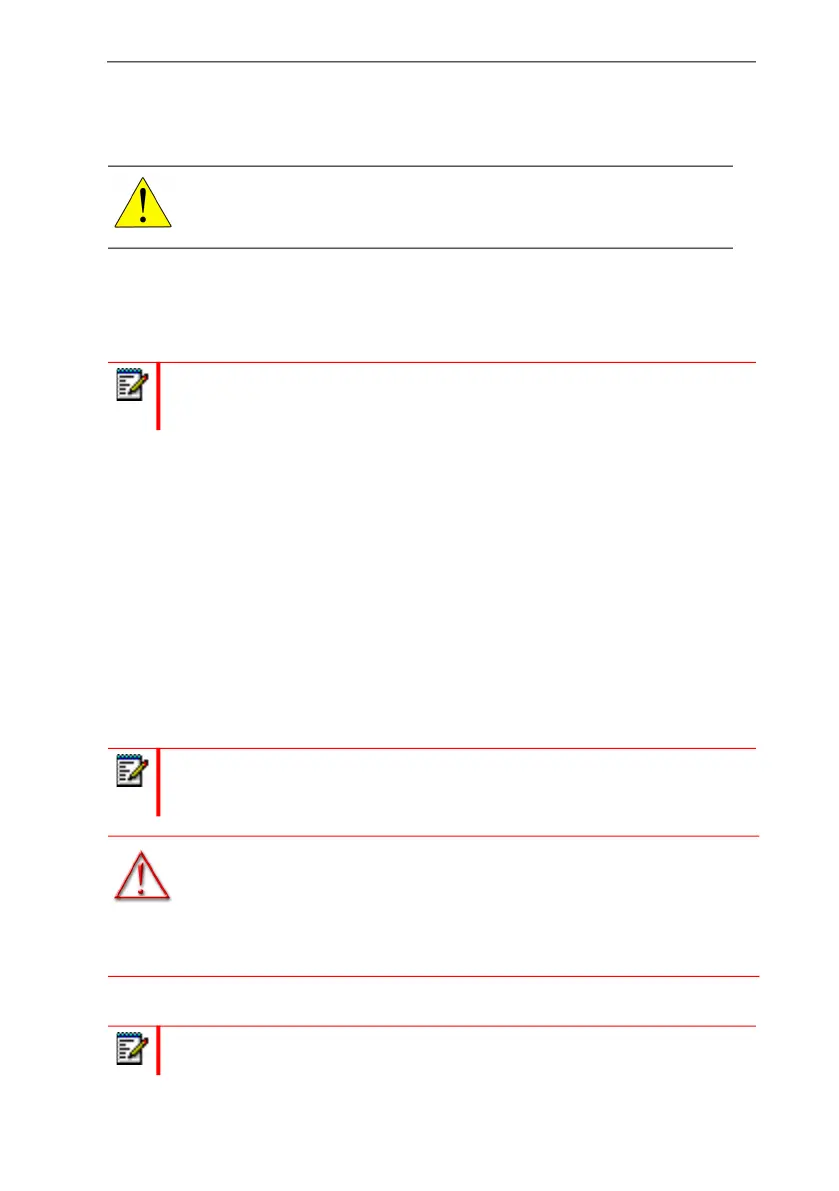23
Installation
6. Disconnect all cables (except the earth ground connection) from the
EX Controller.
7. Unscrew the two thumb screws of the slot where you wish to install or
replace a card.
8. Gently remove the blank plate or the existing card.
Important
The only restriction is regarding slot 1:
• If you have a PRI and a DSP card, the PRI card must be installed in
slot 1 and the DSP card must be installed in slot 2.
• If you have a PRI card, it must be installed in slot 1.
• If you have a DSP card, it must be installed in slot 1.
• If you have any combination of FXS and FXO cards, only one DSP card
is supported. The single DSP card must be installed in a slot lower to
the FXO/FXS cards.
9. Gently slide the new card into the internal plastic rails of the slot.
CAUTION: Power source cables must be disconnected last.
Note: You can insert any type of card in any of the slots, but you must use
the slots from 1 to 8, without leaving slots empty between two cards. Slot
order is indicated on the front of the EX Controller (left bottom corner).
Note: Be aware that if a card is installed and configured to be used in a slot,
moving it to another slot will cause the configuration of the slot to be lost.
Therefore the card will no longer work until it is reconfigured for the new slot.
WARNING: Ensure that there is a PRI card in the system before
performing Auto Sense of ISDN trunks. If you perform Auto
Sense operation on a system that has no PRI cards, the
following error message is displayed: “Error occurred
running auto sense, see logs for details”.
Note: The slot must not be left empty. If do not want to install a new card
after removing a telephony card, insert the blank plate in the slot.
