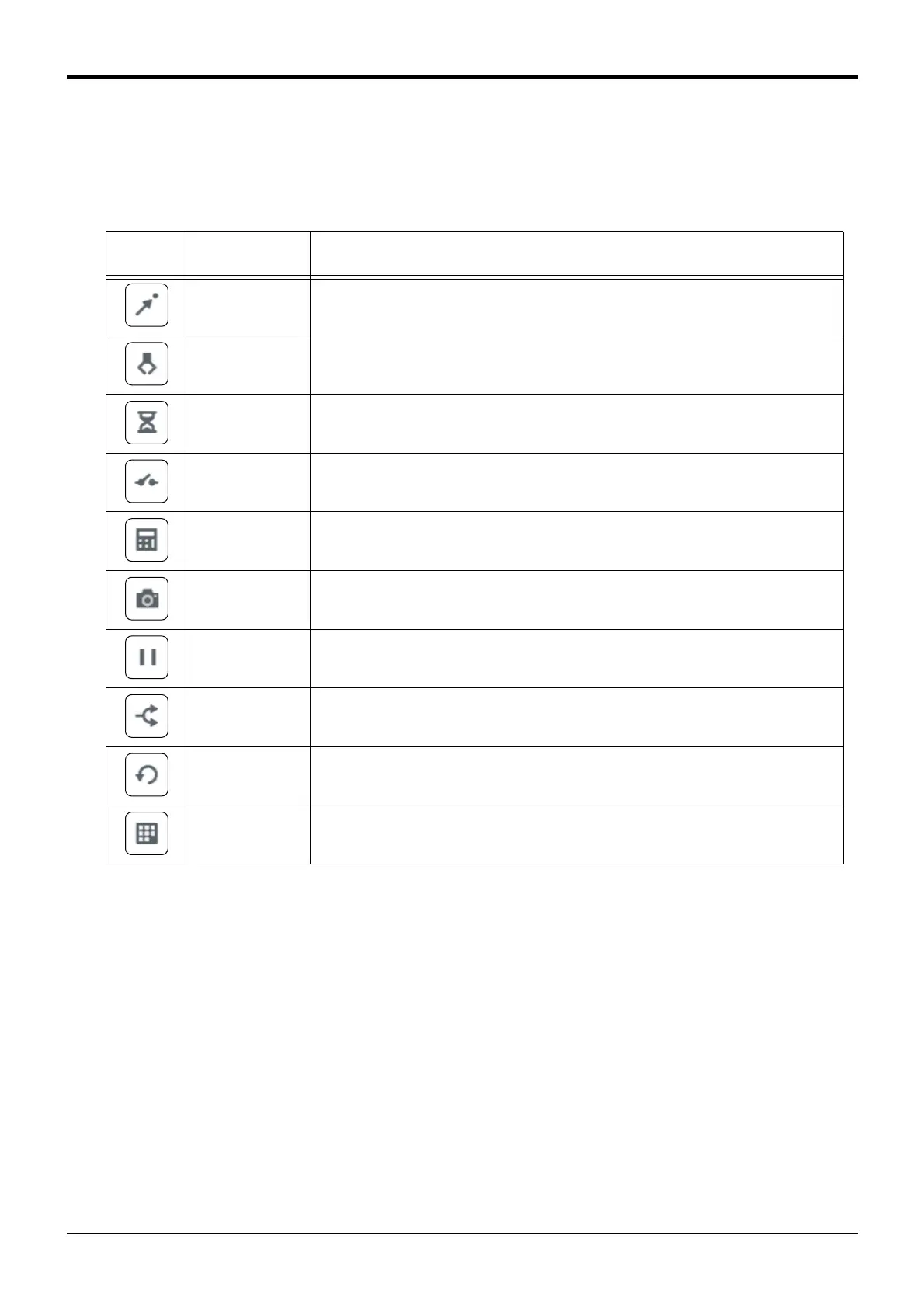4 Software
List of commands 4-91
4 Software
4.1 List of commands
Table 4-1 shows the main program blocks used in RT VisualBox and their descriptions.
Table 4-1: Program block list
Program
block
Block name Description
Move Moves the robot (Tap/click to configure settings)
Hand Opens/closes the hand (Tap/click to configure settings)
Wait Instructs the robot to wait (Tap/click to configure settings)
Signal Outputs signals (Tap/click to configure settings)
Calculate Performs calculations (Tap/click to configure settings)
Vision Recognizes the workpiece (Tap/click to configure settings)
This block becomes available when a robot is connected to the software.
Pause Pauses the operation
Branch Branches conditions (Tap/click to configure settings)
Repeat Repeats the operation (Tap/click to configure settings)
Pallet Used to set up palletizing operations (Tap/click to configure settings).
