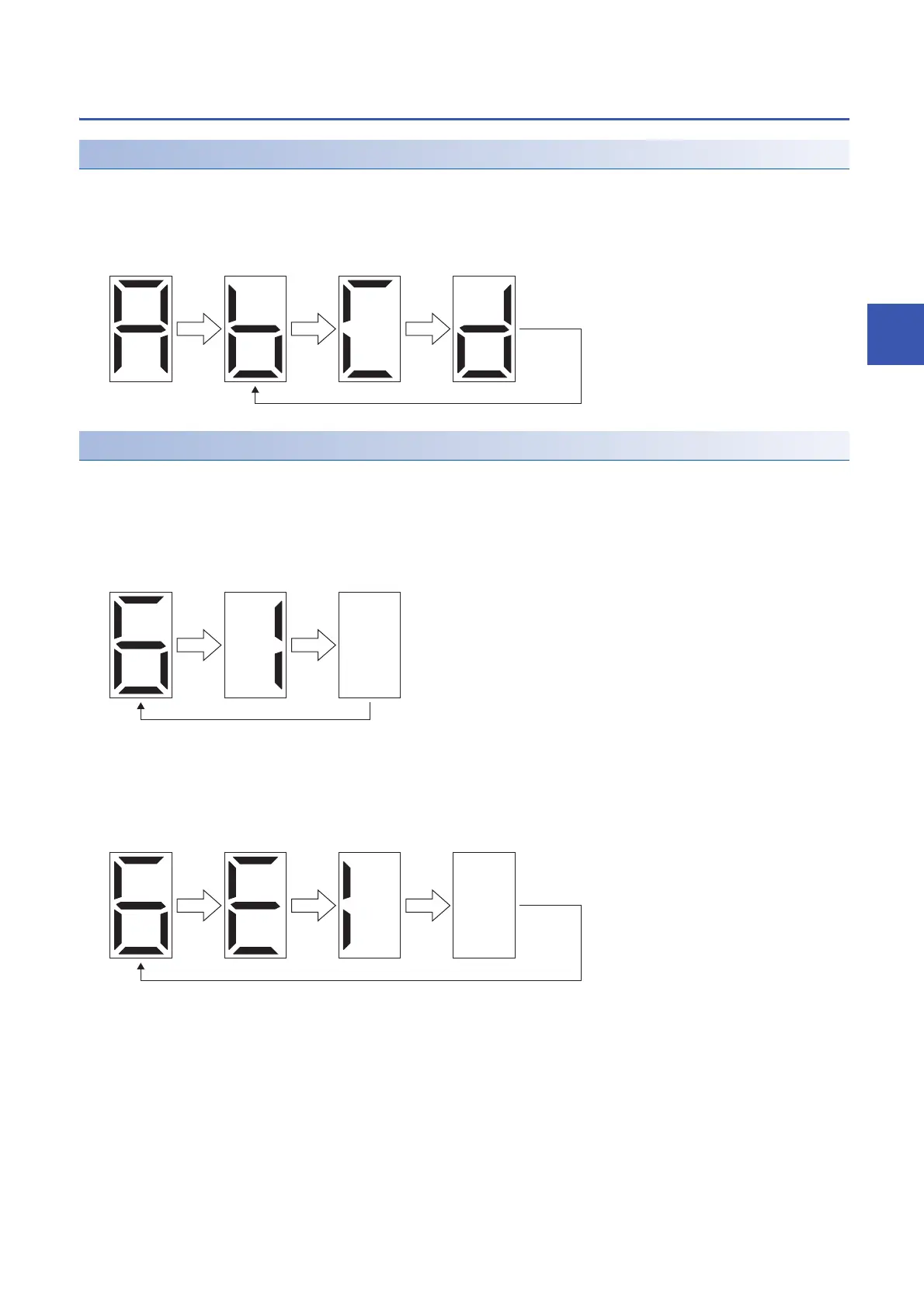4 STRUCTURE (PARTS IDENTIFICATION)
4.3 Converter unit switch settings and operation panel
29
4
Scrolling display
Normal display
When the power supply to the control section of the converter unit is turned on, the progress of the initial setting is displayed
on the 1-digit, 7-segment LED. Normally, the 1-digit, 7-segment LED is always lit.
Alarm display
If an alarm or warning has occurred, the alarm number or warning number is displayed by flashing one digit at a time.
■For 2-digit display
The sequence of displaying the 2-digit alarm/warning number and a blank display is repeated. This is an example of the alarm
display for when [61] is occurring.
■For 3-digit display
The sequence of displaying the 3-digit alarm/warning number and a blank display is repeated. This is an example of the alarm
display for when [6E.1] is occurring.
Initialization completed
(Ready-off)
During ready-on
Contactor on
(Charging)
During servo-on
(Charging completed)
Drive unit
Forced stop
Initializing
Displays "1" of [61] Displays blankDisplays "6" of [61]
After
1.5 s
After
1.5 s
After 1 s
After
1 s
After
1 s
After
1 s
After 1 s
Displays "E" of [6E.1] Displays "1" of [6E.1] Displays blankDisplays "6" of [6E.1]
