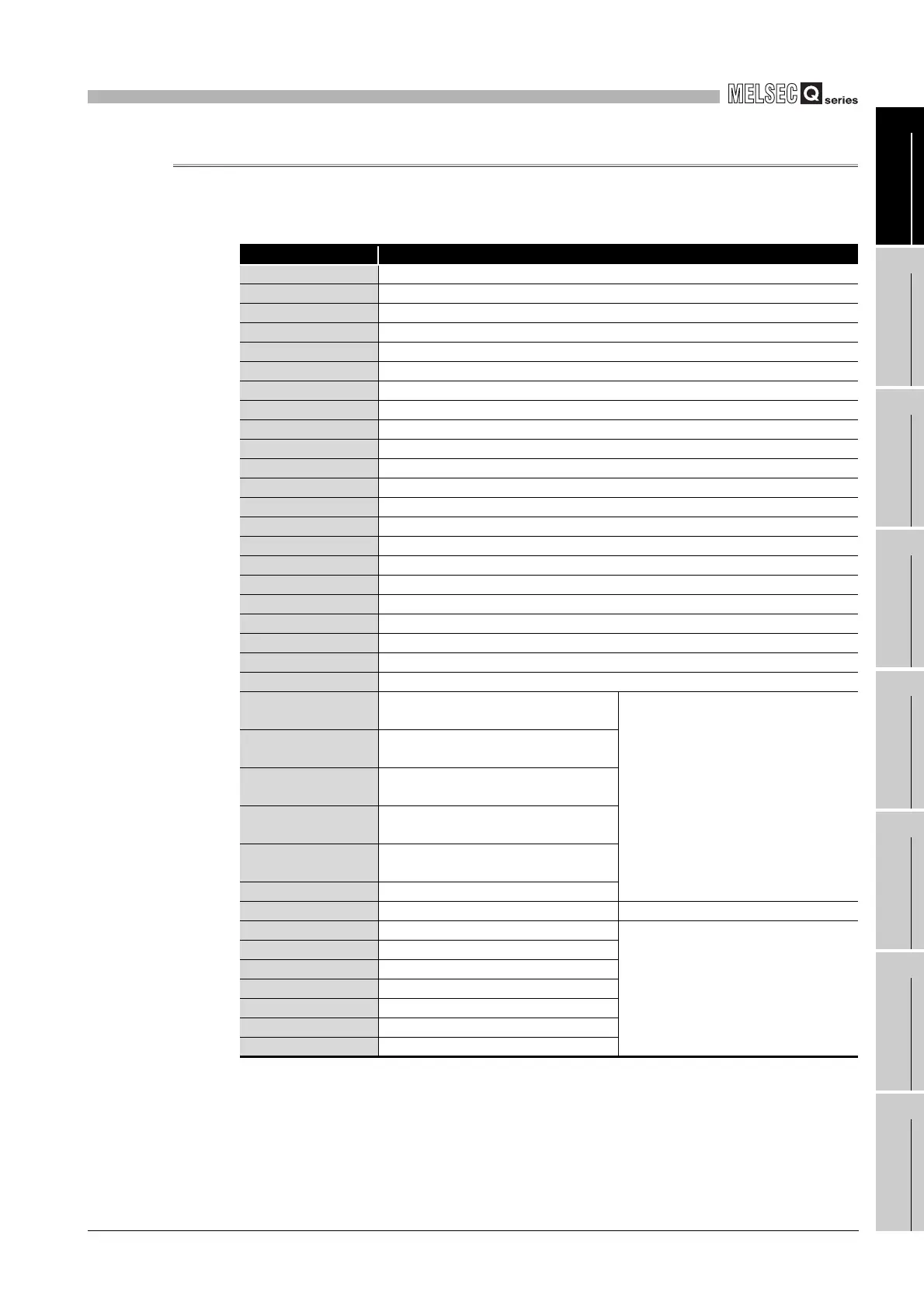9
PROGRAMMING
9.3 Programming for Remote I/O Network
9.3.2 Program example using the utility package
9 - 22
9
PROGRAMMING
10
ONLINE MODULE
CHANGE
11
TROUBLESHOOTINGAPPENDIXINDEX
9.3.2 Program example using the utility package
(1) Device list
Table 9.11 Device list
Device Function
W1 Device to which CH1 Scaling value is written by auto refresh
W2 Device to which CH2 Scaling value is written by auto refresh
W3 Device to which CH3 Scaling value is written by auto refresh
W4 Device to which CH1 A/D conversion completed flag is written by auto refresh
W5 Device to which CH2 A/D conversion completed flag is written by auto refresh
W6 Device to which CH3 A/D conversion completed flag is written by auto refresh
W7 Device to which CH3 Input signal error detection flag is written by auto refresh
W8 Device to which CH1 Error code is written by auto refresh
W9 Device to which CH2 Error code is written by auto refresh
WA Device to which CH3 Error code is written by auto refresh
WB Device to which CH4 Error code is written by auto refresh
WC Device to which CH5 Error code is written by auto refresh
WD Device to which CH6 Error code is written by auto refresh
WE Device to which a common error code is written by auto refresh
W80 Device to which CH5 Digital input value is written by auto refresh
W81 Device to which CH6 Digital input value is written by auto refresh
D20 Representation error
D21 CH1 Scaling read value
D22 CH2 Scaling read value
D23 CH3 Scaling read value
D31 CH5 Initial digital input value
D32 CH6 Initial digital input value
X20
Device turned on by user to start reading
a scaling value
QX10 (X20 to X2F)
X21
Device turned on by user to set initial
digital input value
X22
Device turned on by user to write digital
input value
X23
Device turned on by user to enable
analog outputs of all channels
X24
Device turned on by user to reset input
signal error detection
X25 Device turned on by user to reset an error
Y30 to Y3F Error code display (4 digits in BCD) QY10 (Y30 to Y3F)
X1000 Module ready
Q64AD2DA (X/Y1000 to X/Y100F)
X1007 Input signal error detection signal
X100F Error flag
Y1005 CH5 Output enable/disable flag
Y1006 CH6 Output enable/disable flag
Y1009 Operating condition setting request
Y100F Error clear request
