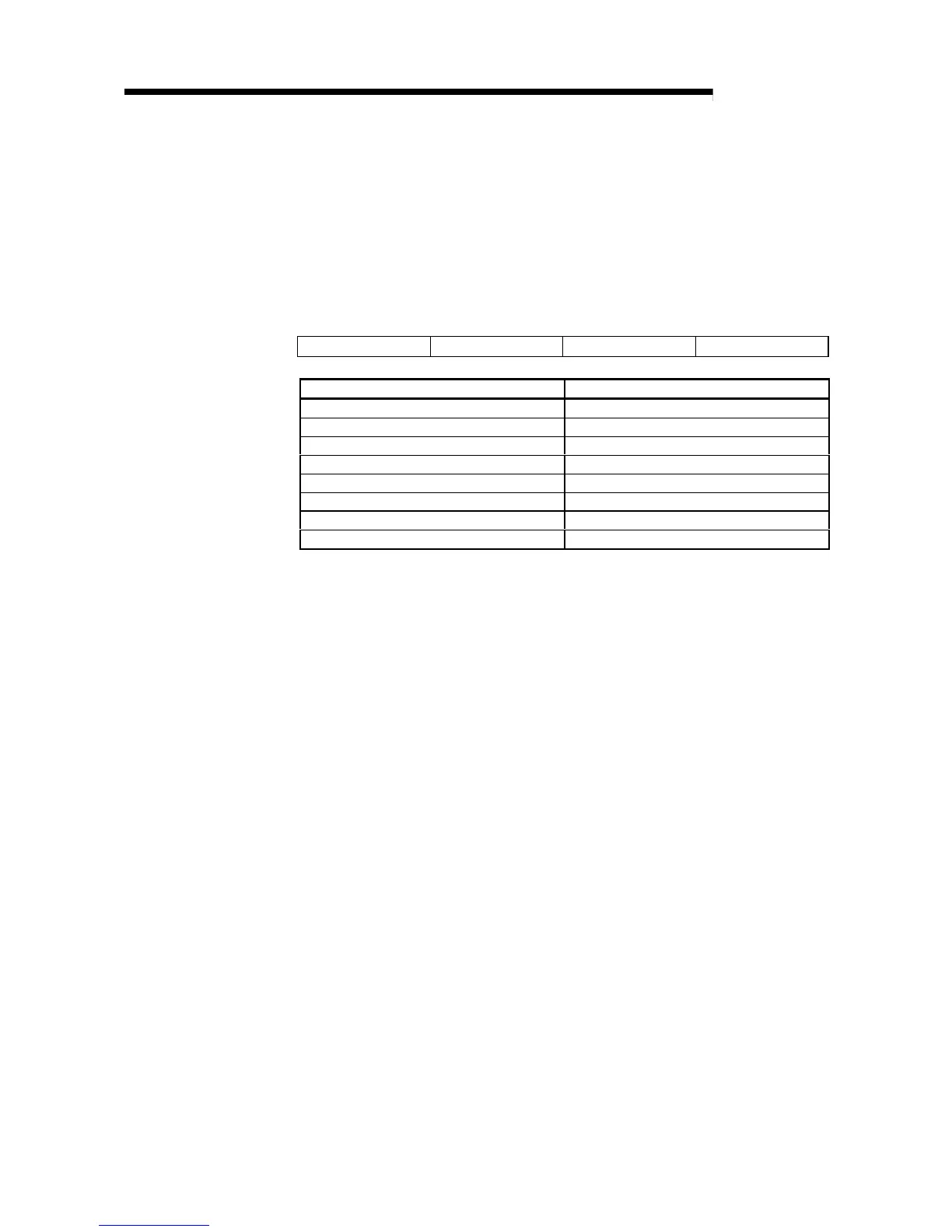3 - 15
MELSEC-A
3 SPECIFICATION
3.6.3 Input range setting (Address RWwm+1)
(1) Set the analog input range per channel.
(2) Operation is performed according to the setting made for the leading edges of the
initial data setting request flag (RY(n+1)9).
(3) The default setting is -10 to +10V for all channels.
b15 b12 b11 b8 b7 b4 b3 b0to
CH.4
to
CH.3
to
CH.2
to
CH.1
Input Range Set Value
-10 to +10V 0H
0 to 5V 1H
1 to 5V 2H
0 to 20mA 3H
4 to 20mA 4H
User range setting 1 (-10 to +10V) 5H
User range setting 2 (0 to 5V) 6H
User range setting 3 (0 to 20mA) 7H
(4) When making offset/gain setting, set all channels to any of "user range settings 1
to 3".
Setting any other range will result in an error and flicker the "RUN" LED at 0.1s
intervals.
