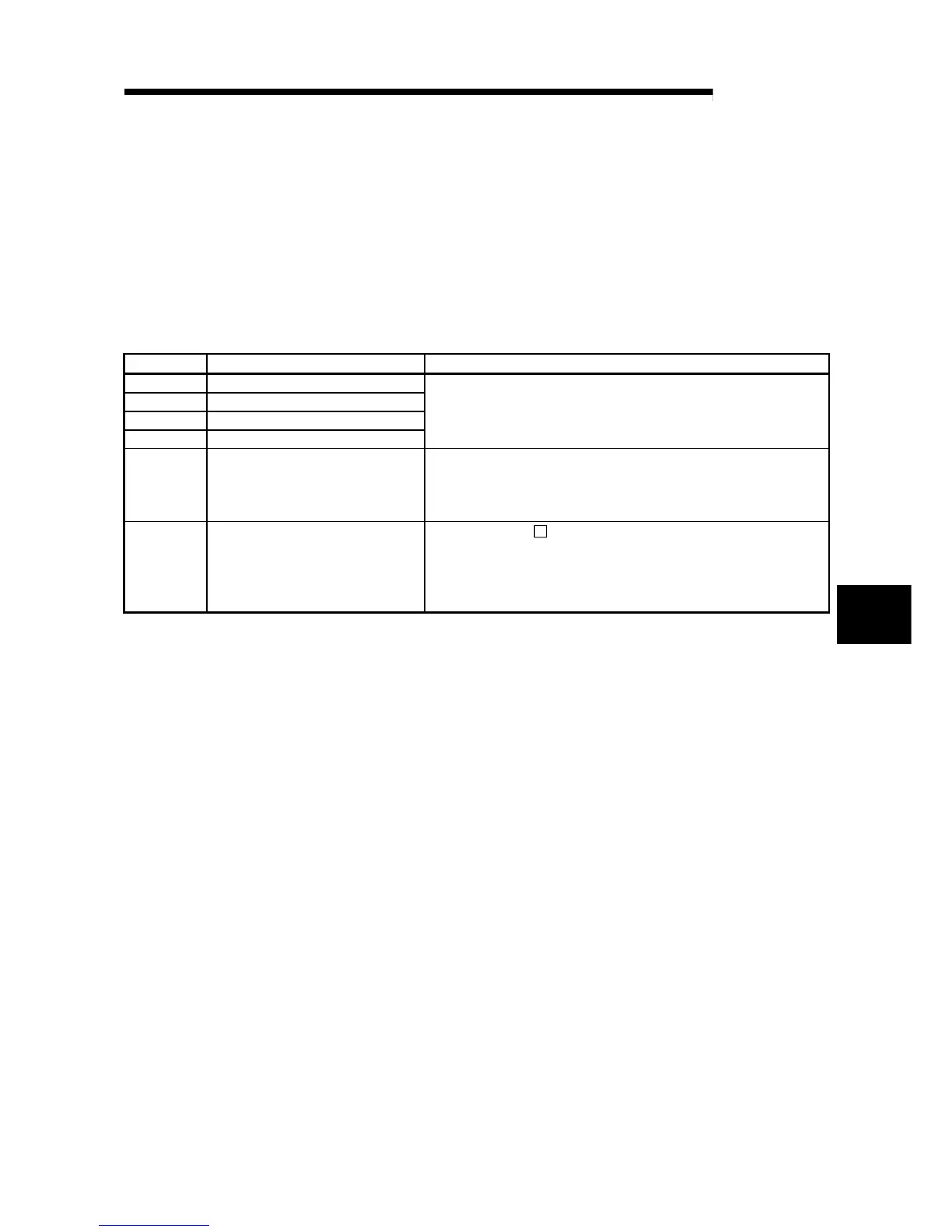6 - 1
MELSEC-A
6 TROUBLESHOOTING
6
6 TROUBLESHOOTING
The details of the errors which may occur when using the AJ65SBT-64AD and
troubleshooting are described.
6.1 Using the Remote Input Signals to Check Errors
In the AJ65SBT-64AD, occurrence of a write error turns on any of the following remote
input signals.
Device No. Signal Name Description
RXn4 CH.1 range error flag
RXn5 CH.2 range error flag
RXn6 CH.3 range error flag
RXn7 CH.4 range error flag
Turns on when the value set for input range setting is outside the setting
range.
Turns on if all channels are not set to any of "user range settings 1 to 3" at
offset/gain setting (in the test mode).
RXnC
E
2
PROM write error flag
Turns on if value write failed due to excess of the E
2
PROM write count over
its limit at the time of offset/gain setting.
If this flag has turned on, this module itself has failed (hardware fault) and
therefore this flag cannot be reset (turned off) by the error reset request flag.
RX(n+1)A Error status flag
Turns on when CH.
range error flag (RXn4 to RXn7) or E
2
PROM write
error flag (RXnC) has turned on.
This flag can be reset (turned off) by turning on the error reset request flag.
However, for the E
2
PROM write error which cannot be reset, this flag cannot
be reset, either.
(1) For the input range setting error (RXn4 to RXn7), the "RUN" LED flickers at
intervals of 0.1s and A/D conversion is not performed on all channels.
(2) For the E
2
PROM write error (RXnC), power on the AJ65SBT-64AD again.
If the E
2
PROM write error (RXnC) turns on after power is switched on again, it
indicates a hardware fault. Contact your nearest Mitsubishi representative.
