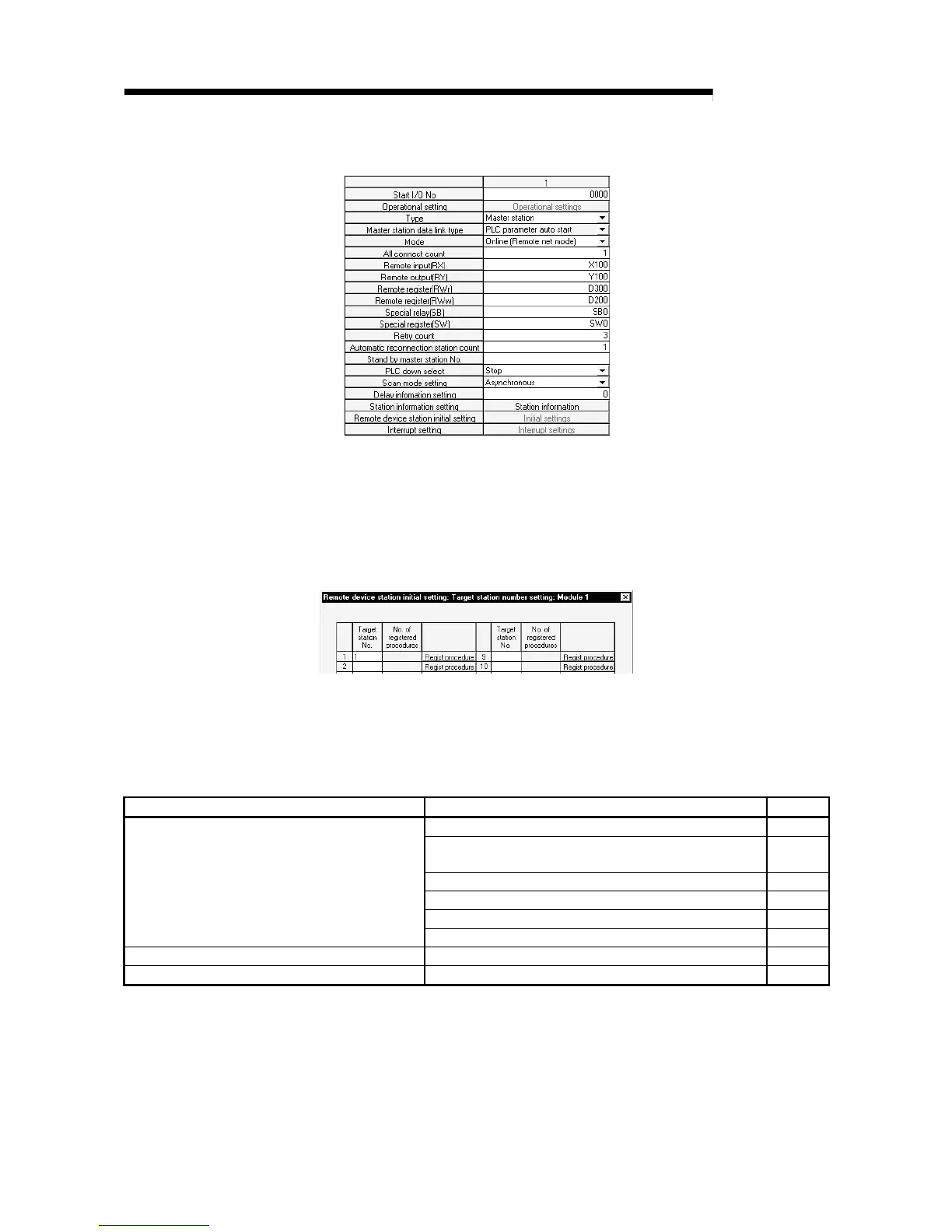5 - 16
MELSEC-A
5 PROGRAMMING
[Automatic refresh parameter setting]
(1) Program for power-on
At power-on, the initial setting of the AJ65SBT-64AD can be made easily using
the remote device station initialization procedure registration function.
(a) Setting the target station number
Set the station number to which initial setting will be made.
Set the target station number to "1".
(b) Setting the procedure registration
When the initial data processing request flag (RX(n+1)8) turns on and the
remote device station initialization procedure registration (SB0D) is set, the
following data are registered to the AJ65SBT-64AD.
Procedure Execution Condition Execution Number
Channels 1, 2 are set to A/D conversion enable. 1)
Input range setting of channel 1 is set to 0 to 5V.
Input range setting of channel 2 is set to user range setting 1.
2)
Moving average processing count of channel 2 is set to 16 times. 3)
Channel 2 is set to moving average processing. 4)
Initial data processing completion flag (RY(n+1)8) is turned on. 5)
Initial data processing request flag (RX(n+1)8) turns on
Initial data setting request flag (RY(n+1)9) is turned on. 6)
Initial data processing request flag (RX(n+1)8) turns off Initial data processing completion flag (RY(n+1)8) is turned off. 7)
Initial data setting completion flag (RX(n+1)9) turns on Initial data setting request flag (RY(n+1)9) is turned off. 8)
