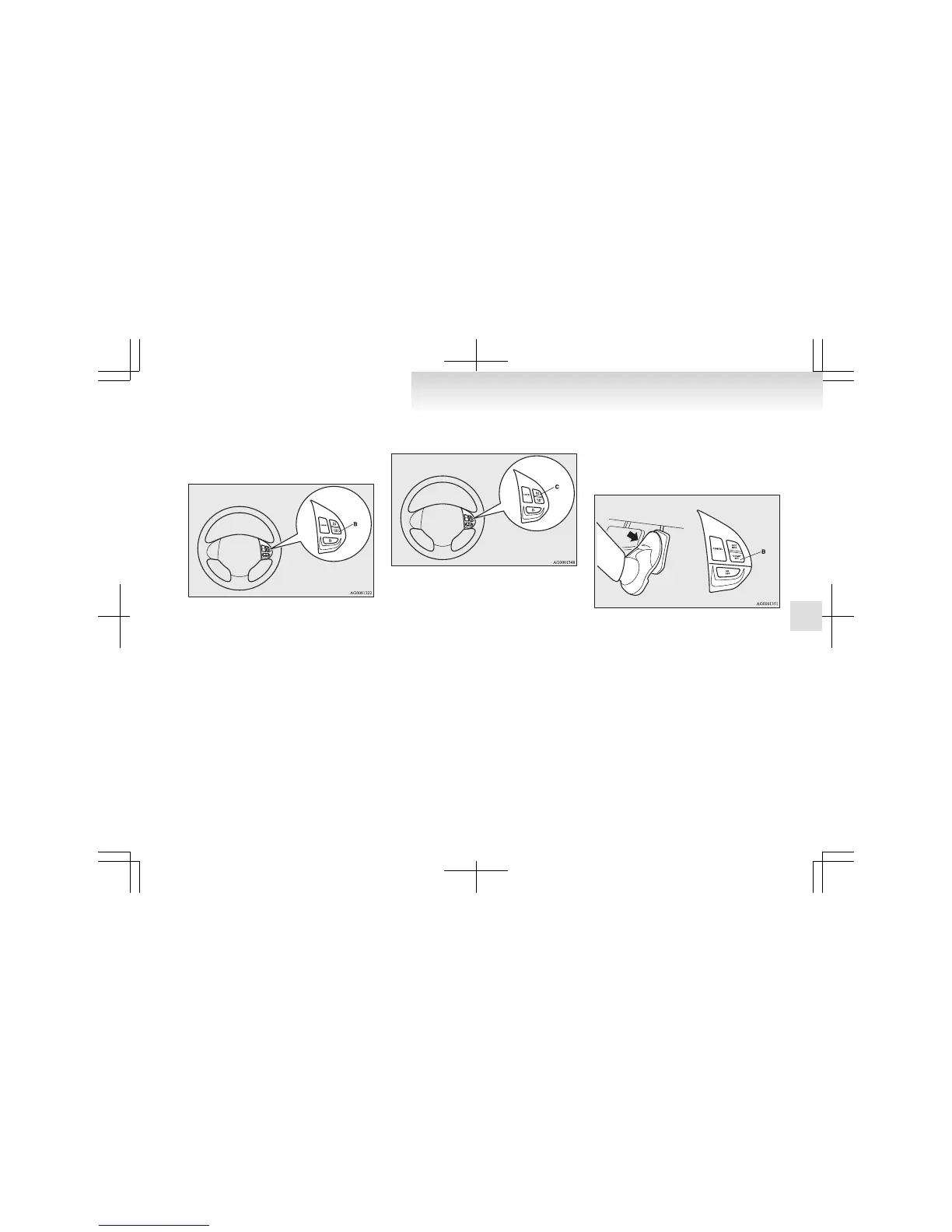2. Accelerate or decelerate to your desired
speed, then press and release the “COAST
SET” switch (B) when the “CRUISE” indica-
tion lamp is illuminated. The vehicle will
then maintain the desired speed.
NOTE
l
When you release the “COAST SET”
switch, the vehicle speed will be set.
To increase the set speed
E00609400479
There are 2 ways to increase the set speed.
“ACC RES” switch
Press and hold the “ACC RES” switch (C) while
driving at the set speed, and your speed will then
gradually increase.
When you reach your desired speed, release the
switch. Your new cruising speed is now set.
To increase your speed in small amounts, press the
“ACC RES” switch for less than about 1 second
and release it.
Each time you press the “ACC RES” switch, your
vehicle will go about 1.6 km/h (1 mph) faster.
Accelerator pedal
While driving at the set speed, use the accelerator
pedal to reach your desired speed and then press
the “COAST SET” switch (B) and release the
switch momentarily to set a new desired cruising
speed.
To decrease the set speed
E00609500409
There are 2 ways to decrease the set speed.
“COAST SET” switch
Press and hold the “COAST SET” switch (B) while
driving at the set speed, and your speed will slow
down gradually.
Starting and driving
4-33
4
