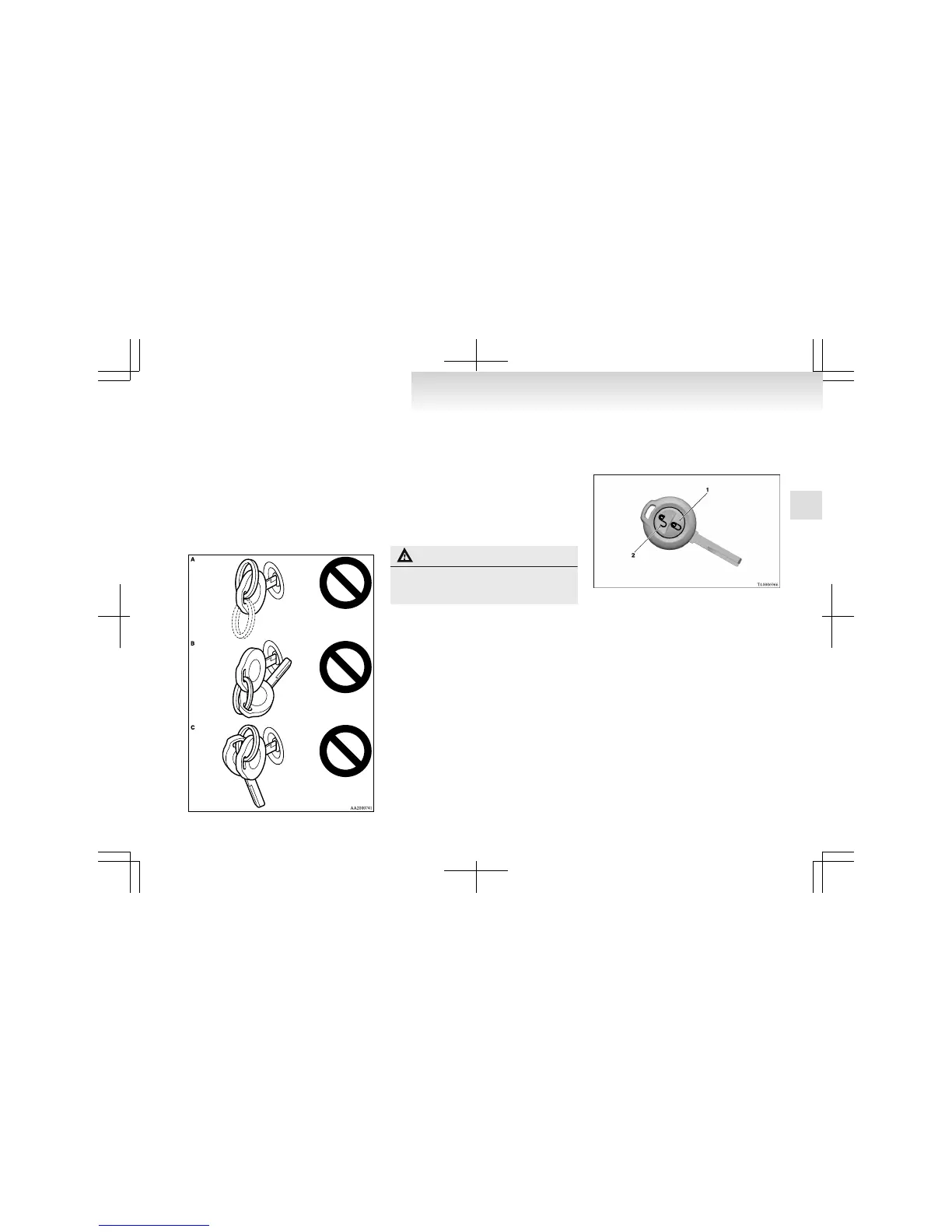• When the key grip contacts metal of an-
other key (Type B)
• When the key contacts or is close to other
immobilizing keys (including keys of oth-
er vehicles) (Type C)
In cases like these, remove the object or
additional key from the vehicle key. Then
try again to start the engine. If the engine
does not start, we recommend you to con-
tact your MITSUBISHI MOTORS Au-
thorized Service Point.
NOTE
l
If you lose your key, order a key from your
MITSUBISHI MOTORS Authorized Service
Point as soon as possible.
To obtain a replacement or extra spare key,
take your vehicle and all remaining keys to
your MITSUBISHI MOTORS Authorized
Service Point. All the keys have to be re-reg-
istered in the immobilizer computer unit.
The immobilizer can register up to 8 differ-
ent keys for use.
CAUTION
l
Do not modify or add parts to the immo-
bilizer system. Doing so could cause the
immobilizer to malfunction.
Keyless entry system
E00300301831
Press the remote control switch, and all doors and
the tailgate will be locked or unlocked as desired.
1- LOCK switch
2- UNLOCK switch
To lock
Press the LOCK switch (1). All doors and the tail-
gate will be locked. When they are locked with the
turn-signal lamps blink once.
NOTE
l
With a vehicle that has a Dead Lock System,
pressing the LOCK switch (1) two times in
succession causes the Dead Lock System to
be set. (Refer to “Setting the system” on
page 1-07.)
To unlock
Press the UNLOCK switch (2). All doors and the
tailgate will be unlocked.
If they are unlocked while the room lamp is not il-
luminated, the room lamp will be turned on for ap-
proximately 15 seconds and the turn-signal lamps
will blink twice.
Locking and unlocking
1-03
1
