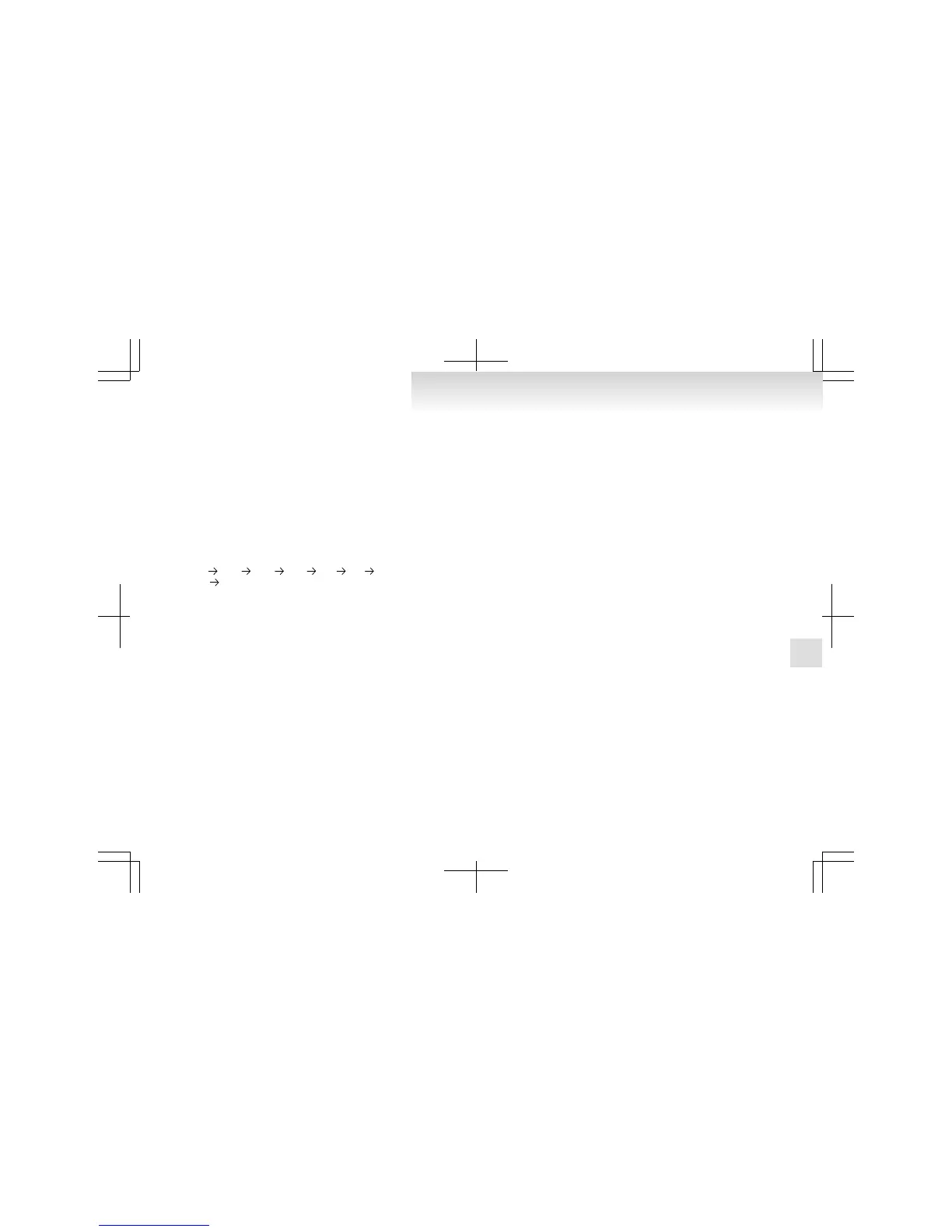Volume adjustment
Volume up button - 1
While the button is pressed, the volume continues
to increase.
Volume down button - 2
While the button is pressed, the volume continues
to decrease.
Mode selection
Press the mode selector button (3) to select the de-
sired mode.
The mode changes in the following order.
FM1 FM2 FM3 MW LW CD
AUX FM1
To listen to the radio
Press the mode selector button (3) to select the de-
sired band (LW/MW/FM).
Automatic tuning
Seek up button - 4/ Seek down button - 5
After pressing these buttons, reception of the selec-
ted station will begin.
To listen to a CD
Press the mode selector button (3) and select CD
mode.
To fast-forward/reverse the disc
To fast-forward/reverse the disc, press the fast-for-
ward button (4) or the fast-reverse button (5).
Fast-forward
You can fast-forward the disc by holding down the
fast-forward button (4). While the button is kept
pressed, the disc will be fast-forwarded.
Fast-reverse
You can fast-reverse the disc by holding down the
fast-reverse button (5). While the button is kept
pressed, the disc will be fast-reversed.
NOTE
l
In the case of an MP3 CD, you can fast-for-
ward and fast-reverse tracks in the same fold-
er.
To select a desired track
You can select your desired track by using the
track up button (4) or the track down button (5).
NOTE
l
Pressing the track down button (5) once dur-
ing the song will cause the system to restart
playing from the beginning of the song.
For pleasant driving
5-29
5
