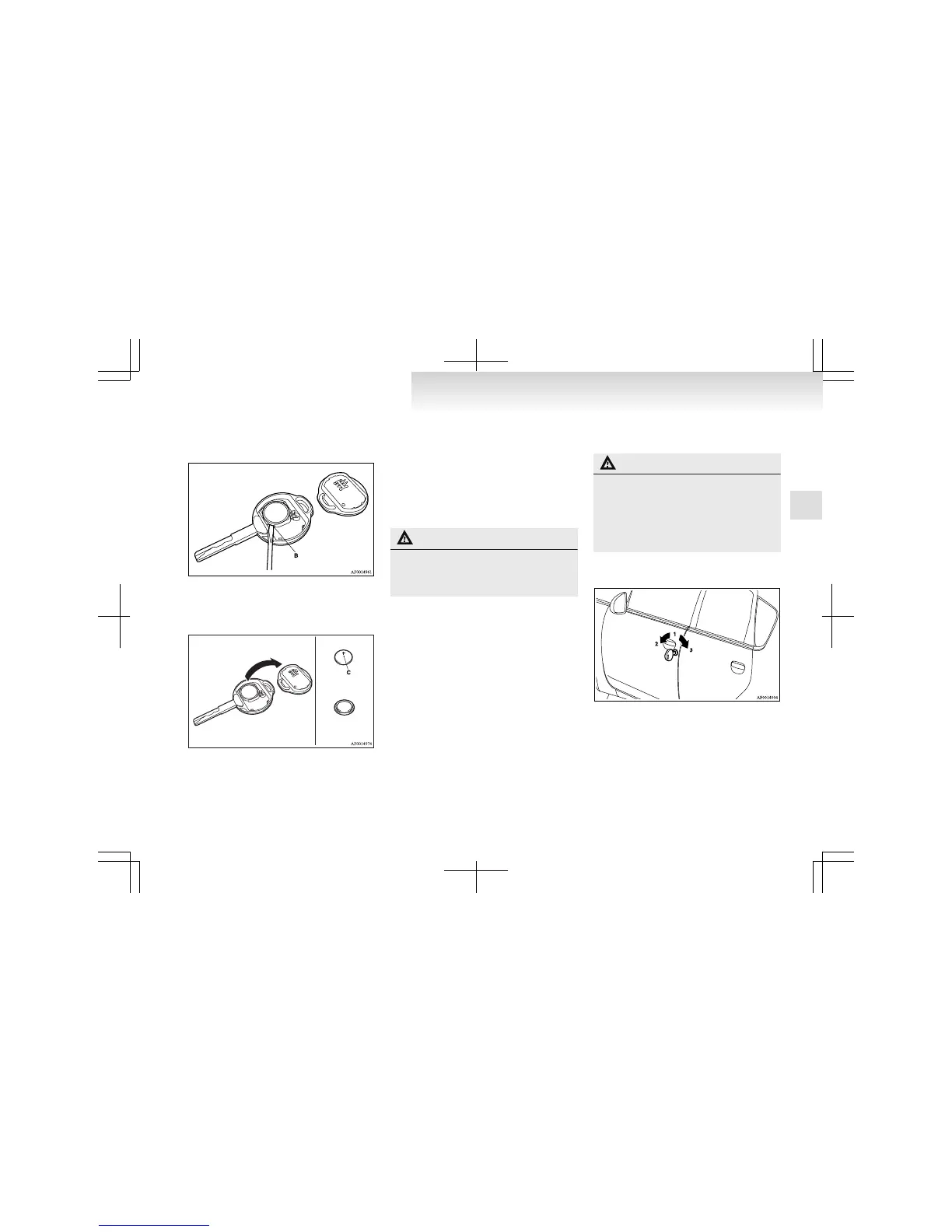2. Insert a straight blade (or minus) screwdriver
into the notch in the remote control switch
case (B) and remove the old battery.
3. Install a new battery with the + side (C)
down, and then close the remote control
switch case firmly.
NOTE
l
Make sure you hear a “click” when you in-
stall the battery and close the case.
4. Check the keyless entry system to see that it
works.
NOTE
l
You may purchase a replacement battery at
an electric appliance store.
l
A MITSUBISHI MOTORS Authorized Serv-
ice Point can replace the battery for you if
you prefer.
CAUTION
l
When the remote control switch case is
opened, be careful to keep water, dust,
etc. out. Also, do not touch the internal
components.
Doors
E00300401890
CAUTION
l
Make sure the doors are closed: driving
with doors incompletely closed is danger-
ous.
l
Never leave children in the vehicle unat-
tended.
l
Be careful not to lock the doors while the
key is inside the vehicle.
To lock or unlock with the key
1- Insert or remove the key
2- Lock
3- Unlock
Locking and unlocking
1-05
1
