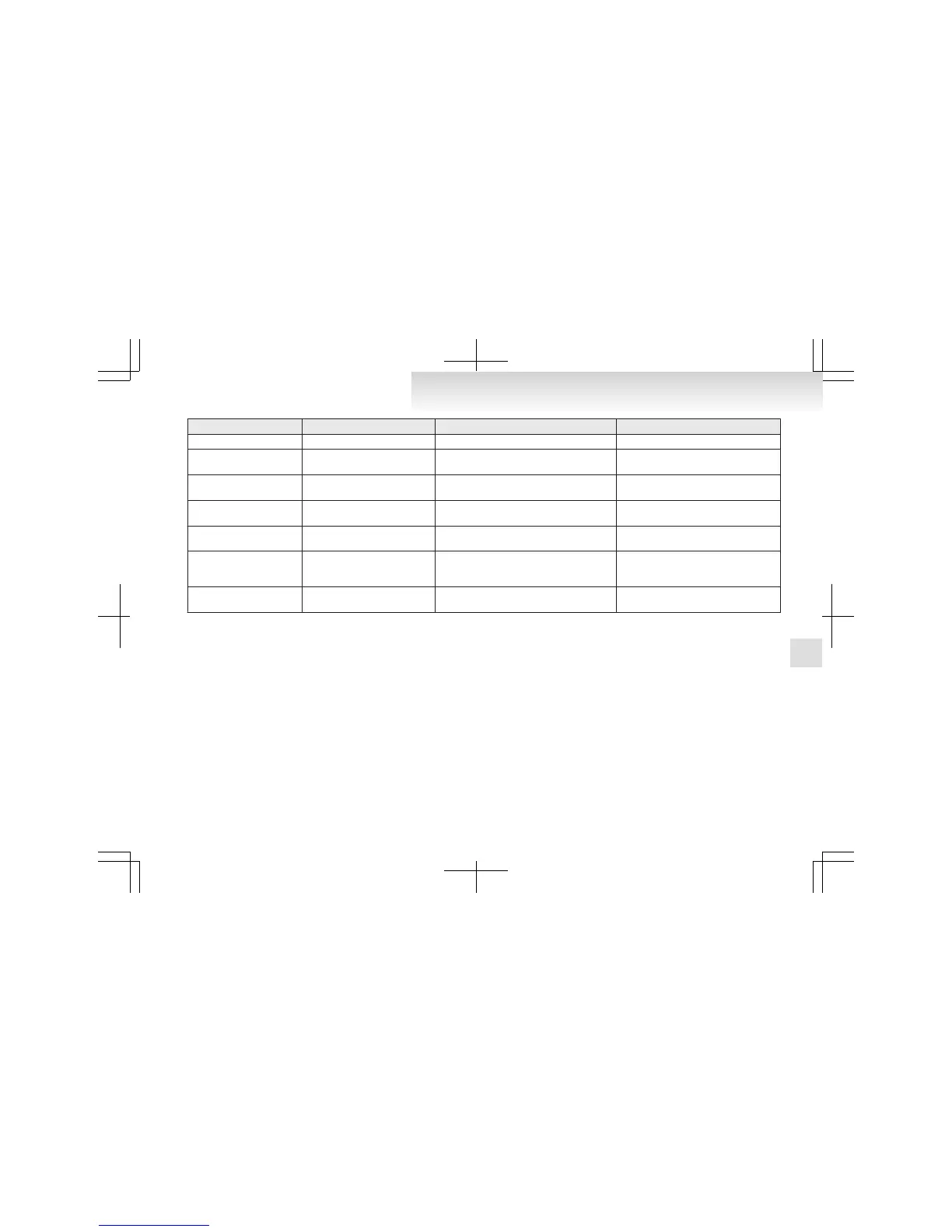Error display Problem Item Repair
NO DISC No disc inserted Disc is not in CD player. Insert disc.
E 01 Focus error
Disc is not loaded correctly, or condensation on
disc.
Insert disc with label facing up. Remove
moisture from disc.
E 02 Disc error
Disc is dirty, scratched, or deformed; or exces-
sive vehicle vibration.
Clean or replace disc. Retry when vibra-
tions stop.
E 03 Mechanism error Loading or eject error. Pick-up is out of position.
Eject disc and reload. If disc will not eject,
have the equipment inspected.
E HOT Inside of audio system is hot. Internal protection against high temperatures.
Allow radio to cool by waiting about 30 mi-
nutes.
E
Communication or power supply
error
Communication error between external device
and audio equipment.
Power supply error of external device.
Consult a MITSUBISHI MOTORS Author-
ized Service Point.
NO MP3 NO MP3 file in the inserted disc
MP3 CD mode was selected even though inser-
ted disc does not contain MP3 file.
Switch to CD mode or insert CD that con-
tains MP3 file.
For pleasant driving
5-31
5
