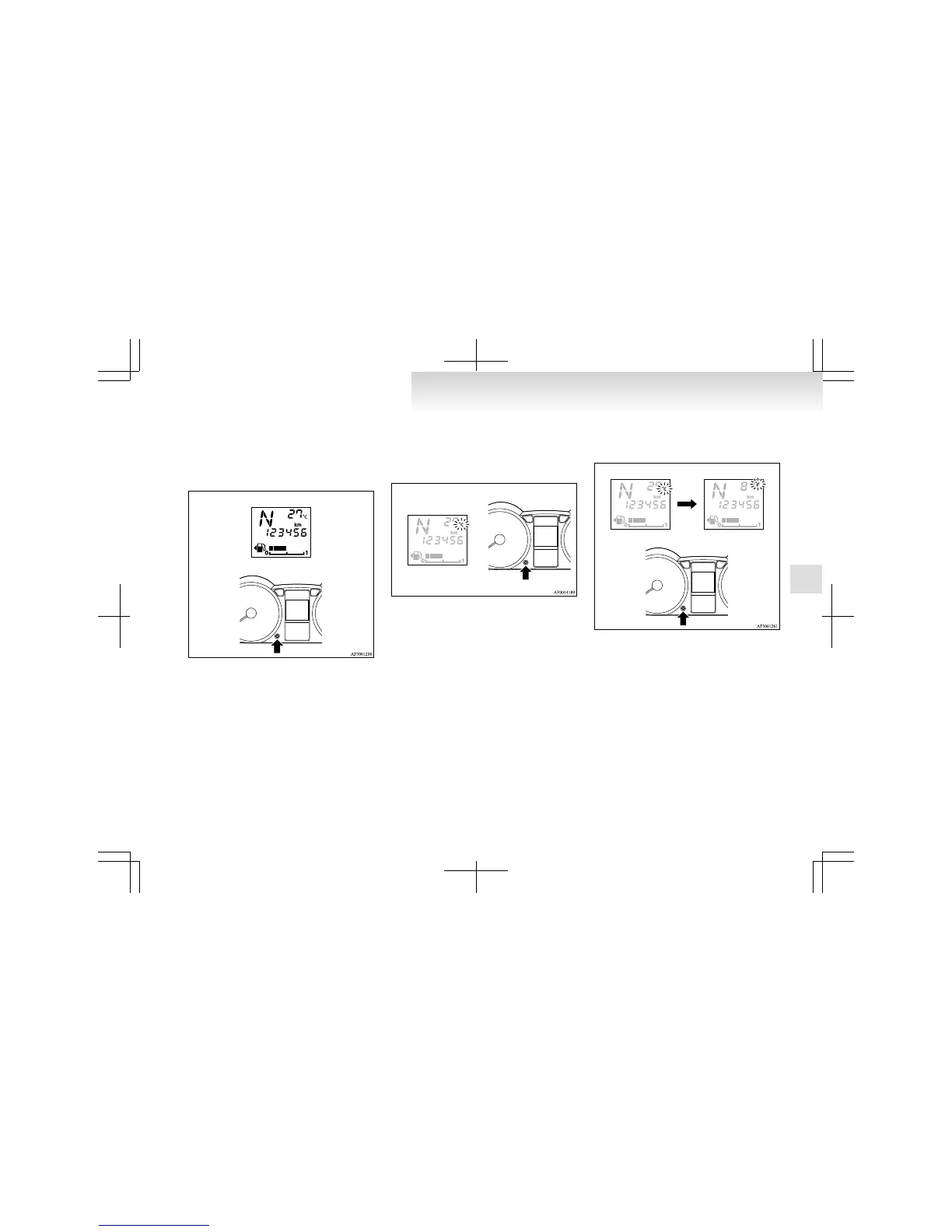Changing the temperature unit
E00523100206
The display unit for temperature can be switched.
1. When you lightly press the multi-informa-
tion meter switch a few times, the informa-
tion display switches to the odometer display.
2. Press and hold the multi-information meter
switch for about 2 seconds or more to dis-
play “°C” and make it flash. (If there is no op-
eration for about 10 seconds with flashing,
the display returns to the previous display.)
3. Lightly press the multi-information meter
switch while the icon is flashing to change
the display from “°C” to “°F”.
The icon will stop flashing if there is no oper-
ation for about 10 seconds or if the multi-in-
formation meter switch is pressed and held.
4. The temperature unit can be changed from
“°F” to “°C” using the same procedure.
NOTE
l
If the battery is disconnected, the unit setting
is erased from memory and is automatically
set to °C.
Instruments and controls
3-15
3
