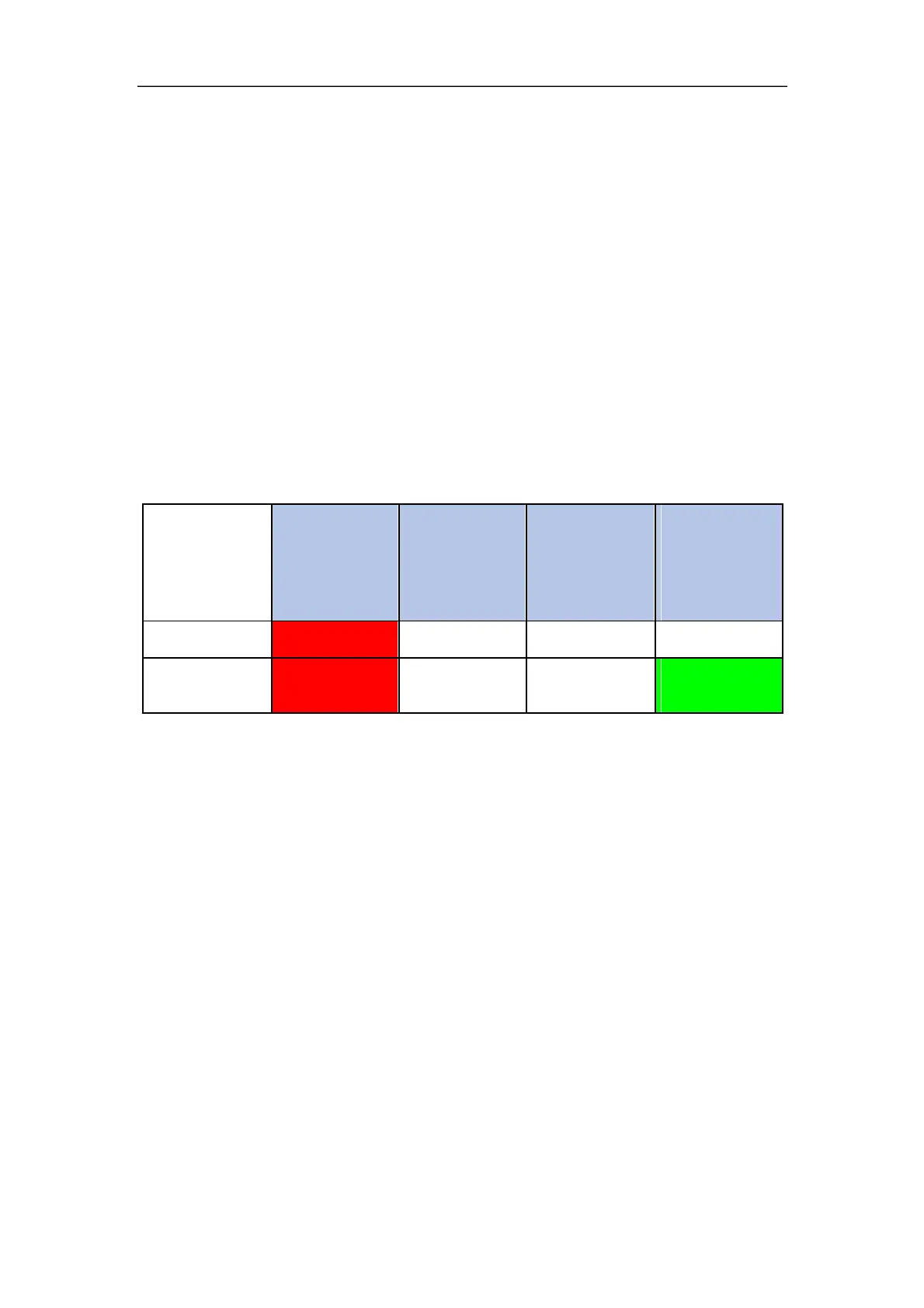Use the manual Beichen Automation BCNET-FX-S Ethernet communication processor
2.3.6 external 24VDC Power Terminal X 6
The X4 interface is the BCNET-FX-S external 24VDC power input terminal. Power input
specification: 24VDC ± 20%/100mA.
When wiring pay attention to the polarity mark on the housing, near the base of
the terminal for 24VDC positive input.
2.4 description of indicator lights
The BCNET-FX-S product consists of four LED lights: a red PWR power supply light located on the
panel, and a green COM1
Serial Port Indicator Light, green COM2 serial port indicator light, green WiFi
connection indicator light.
3. Get started with rapid application
When you first get the BCNET-FX-S product, follow these steps to complete the
initial testing of the product.
3.1 power on and observe indicator lights
Power on Mitsubishi FX Series PLC, connect the communication line
connecting PLC to COM1 port, the red PWR Power Indicator Light will be on
immediately, if connected to the network line, the Green Link light will be on,
at this point if COM1 port communication is normal, the green COM1 serial port
indicator will flash in a few seconds, will connect the touch screen
communication line into COM2 port, if COM2 port communication is normal, cOM2
serial port indicator will flash in a few seconds.
