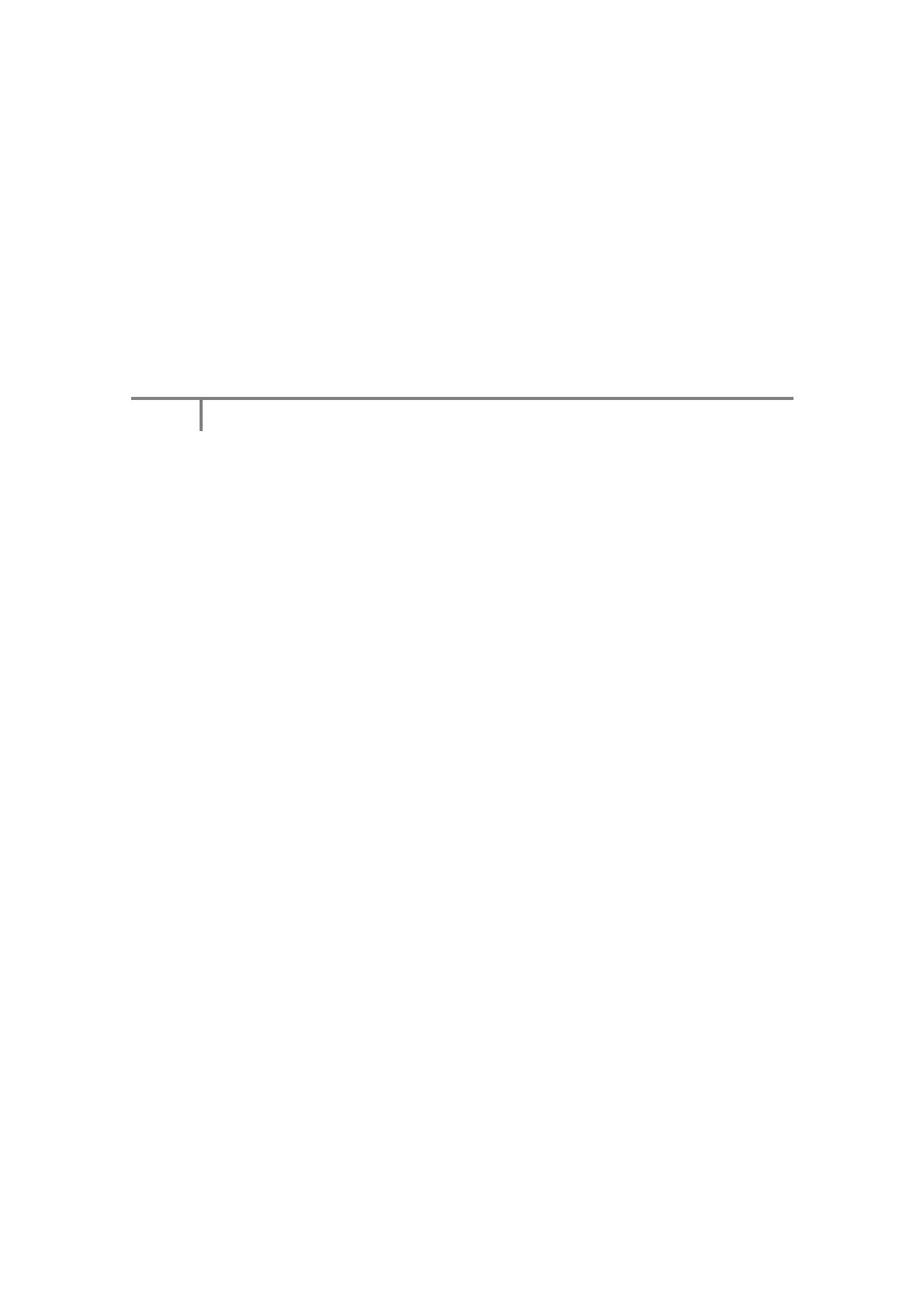STA mode and AP + STA mode, it is very convenient to build WiFi network, directly through
WiFi PLC programming,
Data acquisition.
BCNet-FX-S adopts industrial grade design, rail installation, with communication line. Does not occupy the
PLC programming port, the upper computer through
While Ethernet monitors PLC data, touch screen can communicate with PLC through multiplex
interface x 2. BCNET-FX-S
Support most SCADA software in industry control field, support Mitsubishi MC Ethernet
protocol and MODBUSTCP two kinds of communication
Way.
3
