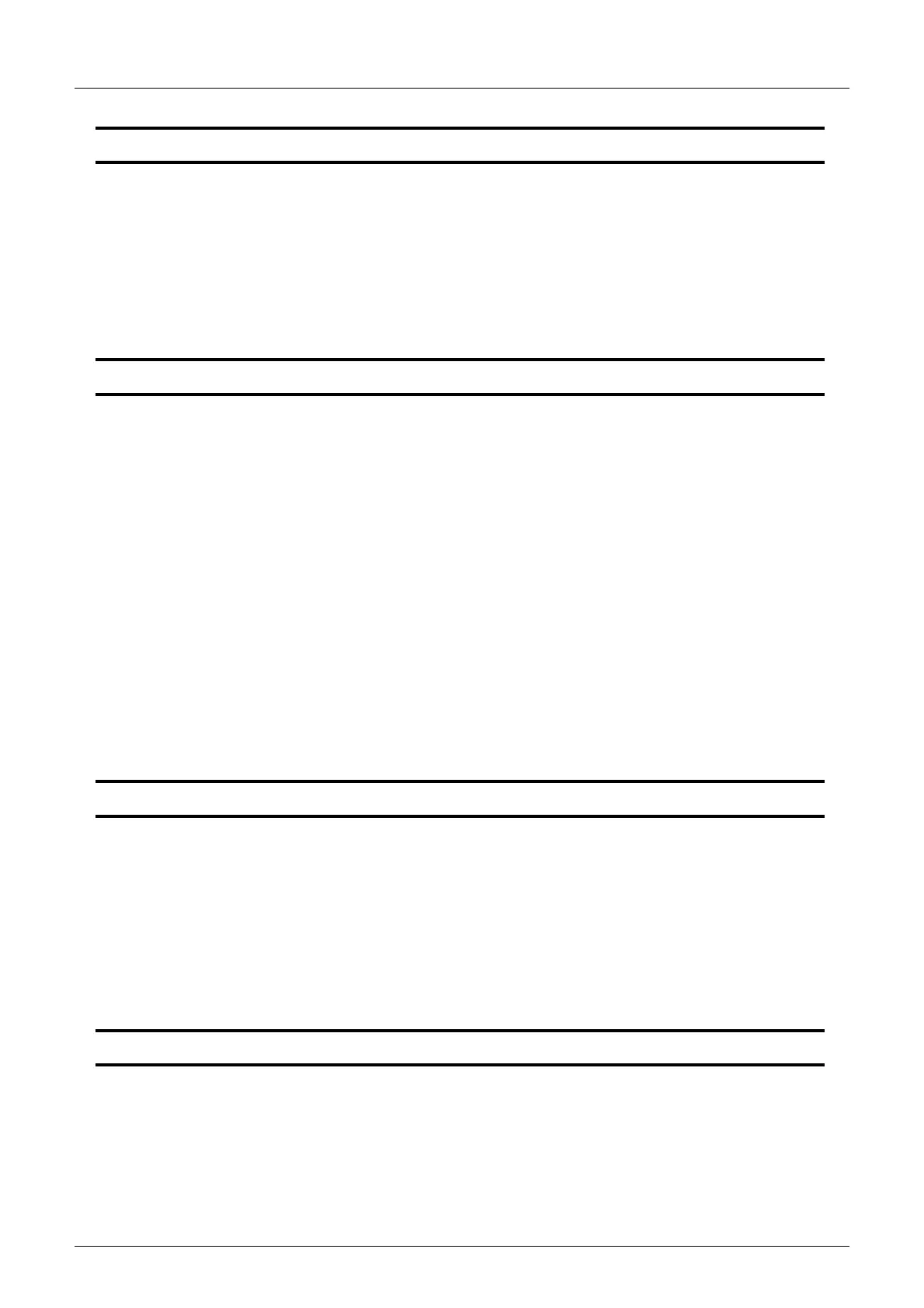4
FX3U-16CCL-M User's Manual
Table of Contents
5. Wiring 35
5.1 Power Supply Wiring..................................................................................................................... 36
5.1.1 Power supply wiring....................................................................................................................... 36
5.1.2 Grounding...................................................................................................................................... 36
5.2 CC-Link Wiring .............................................................................................................................. 37
5.2.1 Unit wiring with CC-Link dedicated cables .................................................................................... 37
5.2.2 T-shaped Branch Connection Using CC-Link Dedicated Cables .................................................. 38
5.3 Screw Size and Tightening Torque ............................................................................................... 40
5.3.1 Terminal screw size and tightening torque.................................................................................... 40
5.3.2 Terminal block mounting screw size and tightening torque........................................................... 40
6. Introduction of Functions 41
6.1 Functions List ................................................................................................................................ 41
6.2 Basic Functions............................................................................................................................. 42
6.2.1 Communication between master station and remote I/O stations ................................................. 42
6.2.2 Communication between master station and remote device stations ........................................... 44
6.2.3 Communication between master station and intelligent device stations ....................................... 48
6.2.4 Communication in compound system............................................................................................ 52
6.3 RAS Function ................................................................................................................................ 57
6.3.1 Slave station cutoff function........................................................................................................... 57
6.3.2 Automatic return function............................................................................................................... 57
6.3.3 Data link status setting against error in master station PLC.......................................................... 57
6.3.4 Setting of input data status from data link faulty station ................................................................ 58
6.3.5 Slave station refresh/compulsory clear setting in case of programmable controller CPU STOP .. 59
6.3.6 Consistency control function.......................................................................................................... 60
6.4 Handy Functions ........................................................................................................................... 63
6.4.1 Reserved station function.............................................................................................................. 63
6.4.2 Error invalid station function .......................................................................................................... 64
6.4.3 Temporary Error Invalid Station Specification Function ................................................................ 65
6.4.4 Data link stop/restart...................................................................................................................... 67
6.4.5 Station number overlap check function ......................................................................................... 68
6.4.6 Increasing the number of cyclic points .......................................................................................... 69
7. Data Link Processing Time 72
7.1 Link Scan Time ............................................................................................................................. 72
7.2 Transmission Delay Time.............................................................................................................. 74
7.2.1 Master station <-> Remote I/O station........................................................................................... 74
7.2.2 Master station <-> Remote device station (Ver. 1 compatible slave station)................................. 74
7.2.3 Master station <-> Remote device station (Ver. 2 compatible slave station)................................. 75
7.2.4 Master station <-> Intelligent device station (Ver. 1 compatible slave station).............................. 76
7.2.5 Master station <-> Intelligent device station (Ver. 2 compatible slave station).............................. 77
7.3 Status of Each Station when an Error has Occurred .................................................................... 78
7.3.1 Status of master station and remote I/O station when an error has occurred ............................... 78
7.3.2 Status of remote device station and intelligent device station when an error has occurred .......... 79
8. Parameter Setting 80
8.1 Procedure from Parameter Setting to Data Link Startup............................................................... 80
8.1.1 Relationship between buffer memory and internal memory .......................................................... 80
8.1.2 Procedure from parameter settings to data link startup with buffer memory ................................. 80
8.2 Parameter Setting Items ............................................................................................................... 81
8.3 Parameter Setting from Sequence Program ................................................................................. 82
8.4 Example of Program for Parameter Setting .................................................................................. 84
