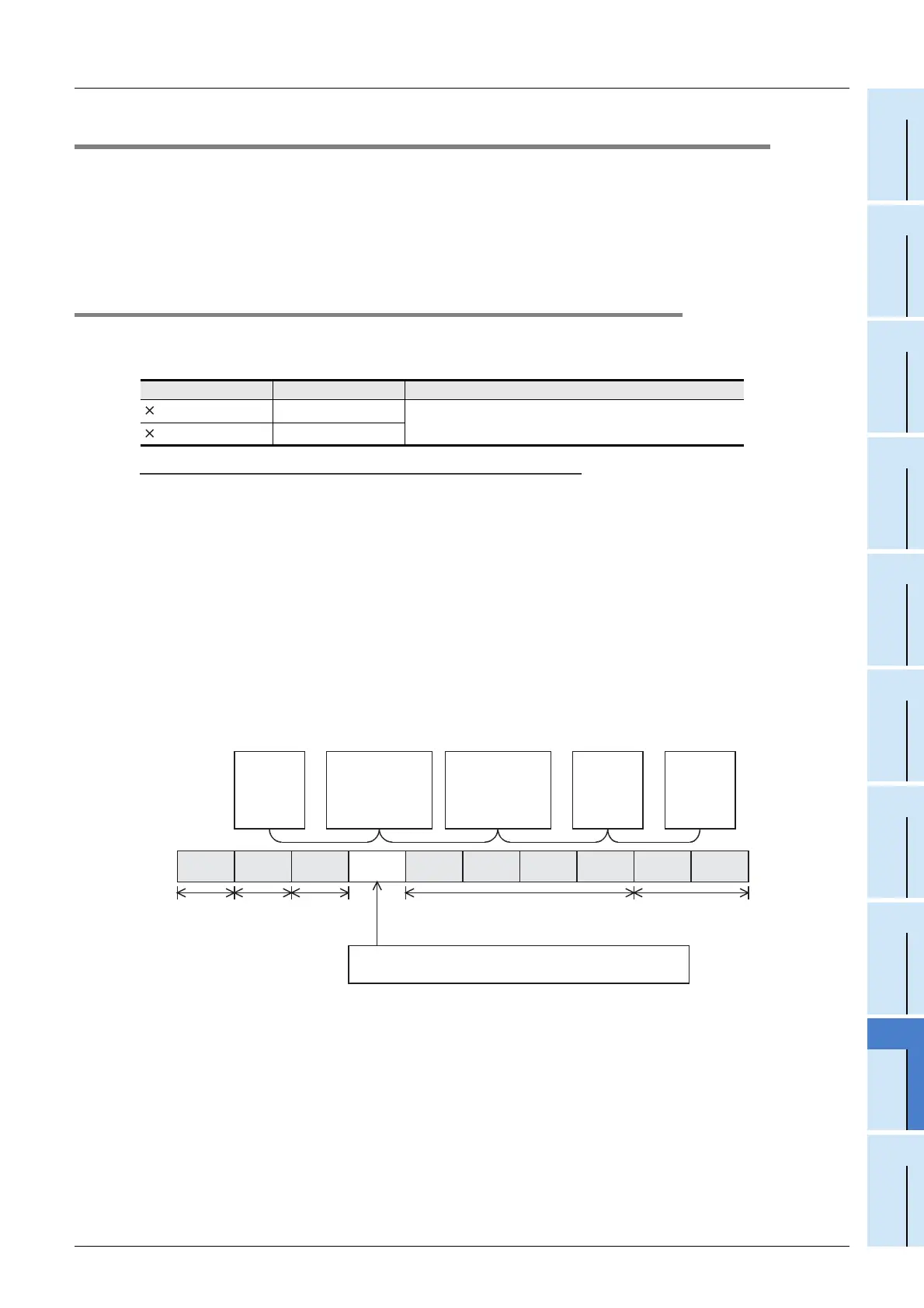9 Data Link Procedure
9.3 Switch setting
89
FX3U-16CCL-M User's Manual
1
Introduction
2
Specification
3
System
Configuration
4
Installation
5
Wiring
6
Introduction of
Functions
7
Data Link
Processing
Time
8
Parameter
Setting
9
Data Link
Procedure
10
Buffer Memory
9.3 Switch setting
Set the station number, transmission rate, hardware test, line test and transmission speed test using the
rotary switches located under the top cover of the FX
3U-16CCL-M.
The setting contents of each switch becomes valid after FX
3U-16CCL-M startup. Set the switches while the
power to the PLC and FX
3U-16CCL-M is OFF. If the switch settings are changed after FX3U-16CCL-M
startup, the L ERR. LED will flicker. To make the switch setting changes valid, reset the power of the PLC and
the FX
3U-16CCL-M.
9.3.1 Station number setting
1. Station number setting of the FX3U-16CCL-M
Set the station number using two station number setting switches (Setting range: 0 to 9).
Caution
When a station number setting is 17 to 99, the ERR. LED turns ON.
2. The set the station number of the remote stations and intelligent device stations.
The explanation of method to set the station number of the remote stations and intelligent device stations.
Specify the station numbers according to the following conditions.
1) Set the station numbers to be consecutive.
The station number can be set without regard to the connection order.
For a unit occupying 2 or more stations, set the head station number.
2) Do not skip station numbers.
Skipped station numbers are treated as "data link faulty stations. However, by setting such stations as a
reserved station they are not treated as data link faulty stations.
Data link faulty stations can be checked in the link special register SW0080 (BFM#1664).
- When one station number is skipped
Setting items Range Description
10
0, 1
Online: 0 (Master station)
Line test: 0 to 16
1
0 to 9
Master
station
1)Remote I/O
station
(occupies 1
station)
Station No. 1 Station No. 2
3)Remote
device
station
(occupies 4
stations)
Station No. 4
Station No. 0
2)Remote I/O
station
(occupies 1
station)
4)Remote
device
station
(occupies 2
stations)
Station No. 8
Station
No. 1
Station
No. 2
Station
No. 3
Station
No. 4
Station
No. 5
Station
No. 6
Station
No. 7
Station
No. 8
Station
No. 9
Station
No. 0
Master
station
(fixed)
1)
Remote
I/O
station
2)
Remote
I/O
station
3)
Remote device station
4)
Remote device station
Data link faulty station
(It is not treated as faulty station if set as a reserved station.)