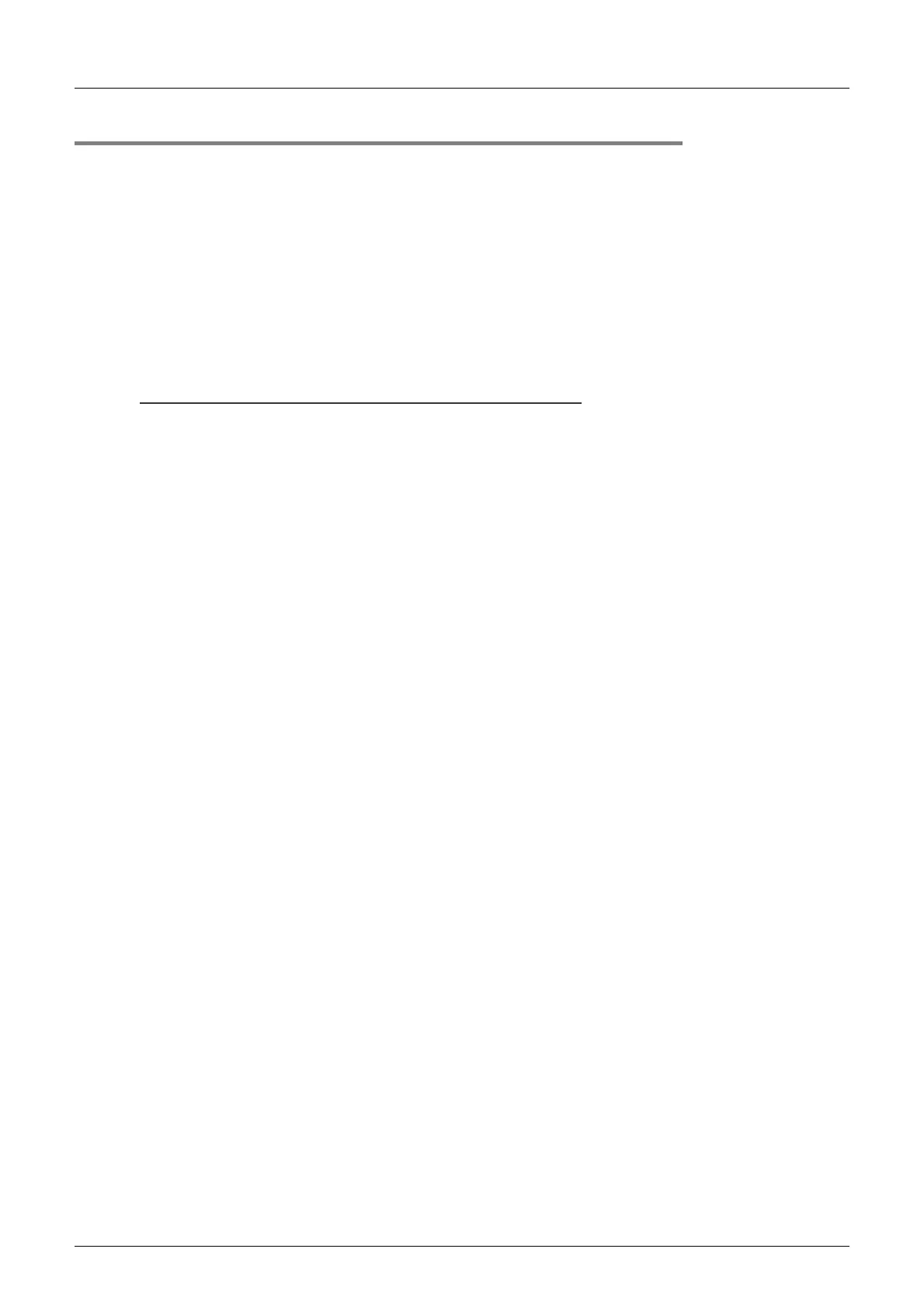9 Data Link Procedure
9.4 Line Test (Connection Status Check)
92
FX3U-16CCL-M User's Manual
9.4.2 Line test 2
Execute the line test 2 to check whether data link is normally executed with a specific remote station or
intelligent device station.
Line test 2 does not requires parameter settings.
• The following sequence outlines the line test 2 execution procedure:
1) Connect only the unit to be tested to the FX
3U-16CCL-M. Or turn on only the power of the unit to be
tested.
2) Set the station number setting switch in the FX
3U-16CCL-M to the station No. (1 to 16) of the unit to be
tested.
3) Set the transmission rate setting switch of the FX
3U-16CCL-M to "5" to "9" (line test mode).
Caution
Set the same transmission speed to the FX
3U-16CCL-M and remote stations/intelligent device stations.
4) Turn off the power of the PLC and the FX
3U-16CCL-M, then turn it on again.
Approximately 4 seconds later, line test 2 starts.
5) Confirm the line test results using the LEDs of the FX
3U-16CCL-M.
[When the line test is complete]
- The L RUN LED turns ON
→ Communication with the specified remote station or intelligent device
station is normal.
[When the test is incomplete (specified station is abnormal)]
- The ERR. LED flickers
→ Cable is broken, the corresponding station has an error or test transmission
text was corrupted.
Line test 2 results (error codes) are stored in SW00B8 (BFM#6B84H).
- ON LED: None
→ Test cannot start (due to abnormality in hardware or power OFF in specified station).