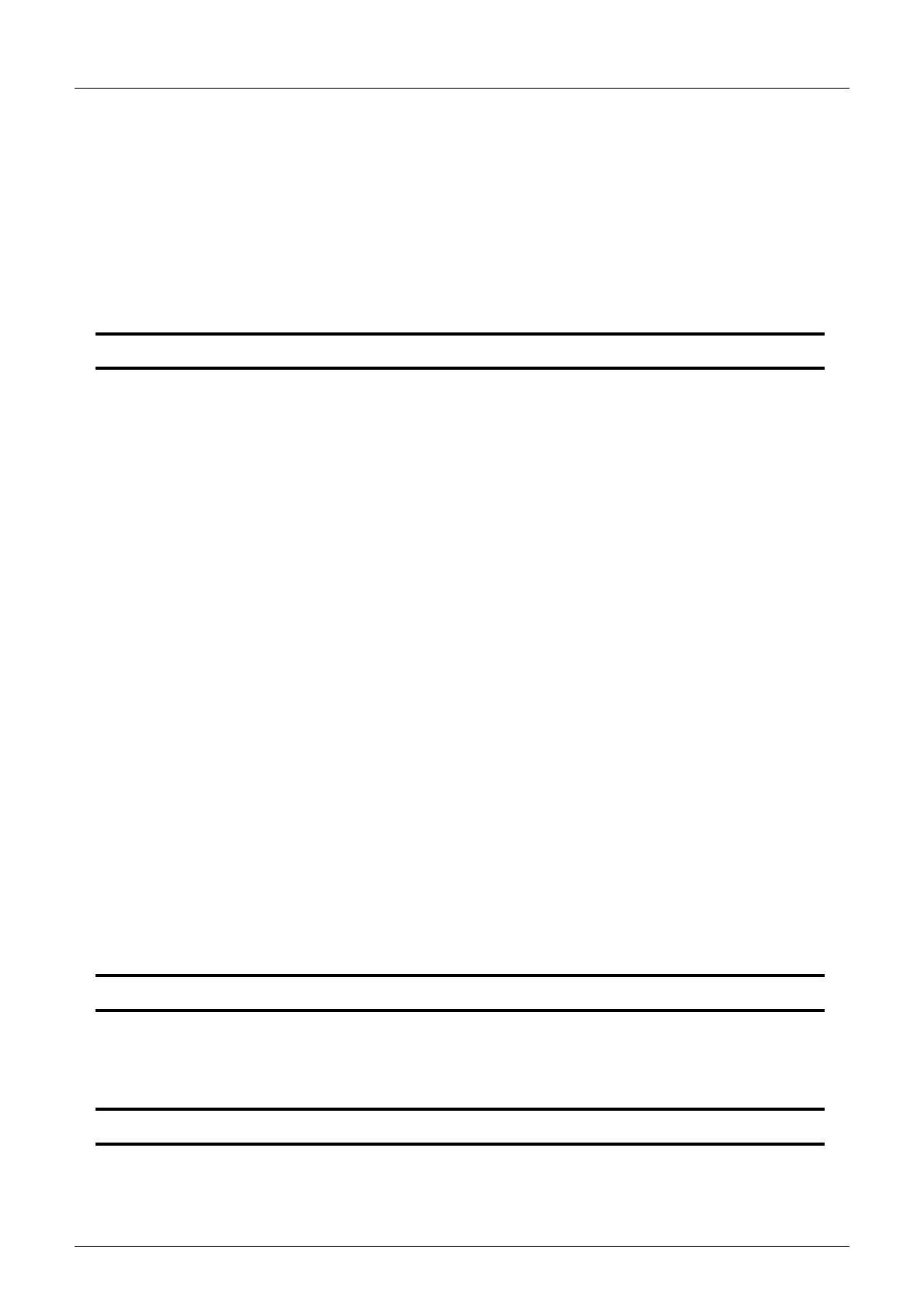7
FX3U-16CCL-M User's Manual
Table of Contents
14.2.7 Confirmation of operation by LED indication ............................................................................. 192
14.2.8 Confirmation of operation by program ....................................................................................... 193
14.3 When Remote Net Additional Mode is Used............................................................................. 194
14.3.1 System configuration................................................................................................................. 194
14.3.2 Setting of master station............................................................................................................ 194
14.3.3 Setting of intelligent device station ............................................................................................ 195
14.3.4 Setting of parameters ................................................................................................................ 196
14.3.5 Creating a program for communication ..................................................................................... 198
14.3.6 Execution of data link ................................................................................................................ 202
14.3.7 Confirmation of operation by LED indication ............................................................................. 202
14.3.8 Confirmation of operation by program ....................................................................................... 203
15. Example of Communication in Compound System 204
15.1 When Remote Net Ver. 1 Mode is Used................................................................................... 204
15.1.1 System configuration................................................................................................................. 204
15.1.2 Setting of master station............................................................................................................ 204
15.1.3 Setting of remote I/O station...................................................................................................... 205
15.1.4 Setting of remote device station ................................................................................................ 205
15.1.5 Setting of intelligent device station ............................................................................................ 205
15.1.6 Setting of parameters ................................................................................................................ 206
15.1.7 Creating a program for communication ..................................................................................... 208
15.1.8 Execution of data link ................................................................................................................ 212
15.1.9 Confirmation of operation by LED indication ............................................................................. 212
15.1.10 Confirmation of operation by program ..................................................................................... 213
15.2 When Remote Net Ver. 2 Mode is Used................................................................................... 214
15.2.1 System configuration................................................................................................................. 214
15.2.2 Setting of master station............................................................................................................ 214
15.2.3 Setting of remote I/O station...................................................................................................... 215
15.2.4 Setting of remote device station ................................................................................................ 215
15.2.5 Setting of intelligent device station ............................................................................................ 215
15.2.6 Setting of parameters ................................................................................................................ 216
15.2.7 Creating a program for communication ..................................................................................... 218
15.2.8 Execution of data link ................................................................................................................ 222
15.2.9 Confirmation of operation by LED indication ............................................................................. 222
15.2.10 Confirmation of operation by program ..................................................................................... 223
15.3 When Remote Net Additional Mode is Used............................................................................. 224
15.3.1 System configuration................................................................................................................. 224
15.3.2 Setting of master station............................................................................................................ 224
15.3.3 Setting of remote I/O station...................................................................................................... 225
15.3.4 Setting of remote device station ................................................................................................ 225
15.3.5 Setting of intelligent device station ............................................................................................ 225
15.3.6 Setting of parameters ................................................................................................................ 226
15.3.7 Creating a program for communication ..................................................................................... 228
15.3.8 Execution of data link ................................................................................................................ 232
15.3.9 Confirmation of operation by LED indication ............................................................................. 232
15.3.10 Confirmation of operation by program ..................................................................................... 233
16. Troubleshooting 234
16.1 Troubleshooting procedure ....................................................................................................... 235
16.2 Troubleshooting when ERR. LED is Flashing in Master Station ............................................... 240
16.3 Troubleshooting by Error Code ................................................................................................. 242
Appendix A: Version Information 245
Appendix A-1 Version Information ............................................................................................ 245
Appendix A-1-1 Version check method ................................................................................................ 245
Appendix A-1-2 Version upgrade history.............................................................................................. 245
