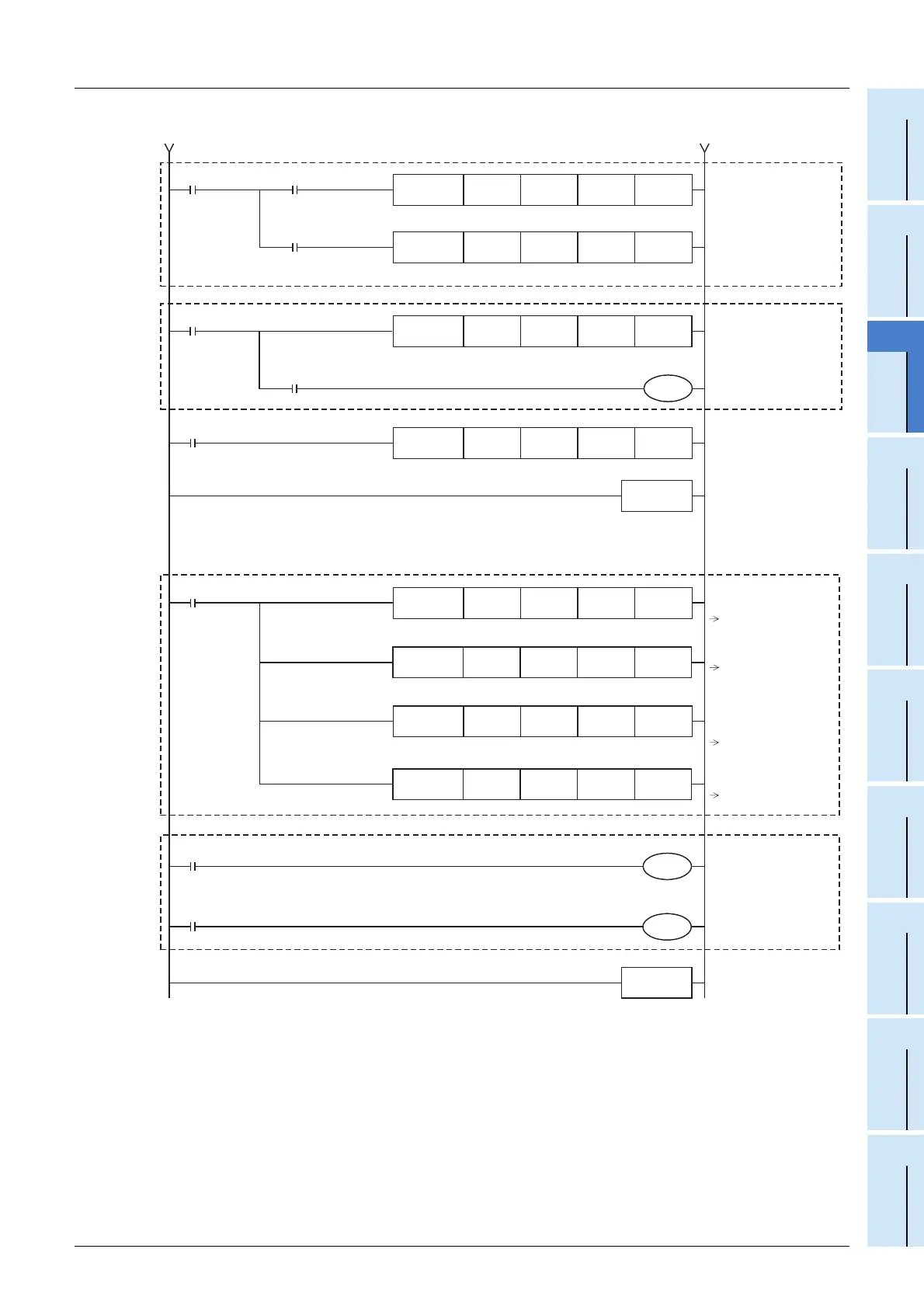13 Example of Communication between Master Station
13.1 When Remote Net Ver. 1 Mode is Used
151
FX3U-16CCL-M User's Manual
11
Programming
12
Remote I/O
Communication
Example
13
Remote Device
Communication
Example
14
Int. Device
Communication
Example
15
Compound Sys.
Communication
Example
16
Troubleshooting
A
Version
Information
B
Setting Sheet
C
Differences with
FX
2N
-16CCL-M
Remote ready
(RX1B)
M127
M100
CH.1 A/D conversion
completion flag: RX0
CH.1 digital output
value
FNC 79
FROM
K0 H02E0 D200 K1
FNC 02
SRET
Program for
communication
ith the
FX2N-32CCL
M8000
RUN monitor
FNC 79
FROM
K0 H00E4 K4M132 K6
FNC 78
TO
K0 H0164 K4M332 K6
FNC 78
TO
K0 H01E8 D108 K12
P20
M101
CH.2 A/D conversion
completion flag: RX1
CH.2 digital output
value
FNC 79
FROM
K0 H02E1 D201 K1
Error status
flag
(RX1A)
M126
Error code
FNC 79
FROM
K0 H02E4 D204 K1
X010
Request for error reset
(RY1A)
Reads error
code.
Reads digital
values.
M326
M8000
RUN monitor
FNC 78
TO
K0 H0160 K4M300 K2
Writes to remote
output (RY) in the
AJ65BT-64AD.
FNC 79
FROM
K0 H02E8 D208 K12
M132
FX
2N
-32CCL (RX00)
When RX00 in the
FX
2N-32CCL
(station No. 3) turns ON,
Y000 in the PLC turns ON.
Y000
X000
When X000 in the PLC
turns ON,
RY00 in the FX
2N-32CCL
turns ON.
M332
Program for
confirming
operation
of the
FX
2N
-32CCL
FNC 02
SRET
From the previous page
Reads from remote input.
E9H to E4H
(RX9F to RX40)
M227 to M132
Writes to remote output.
M427 to M332
H169 to H164
(RY9F to RY40)
Reads from remote
register (RWr).
H2F3 to H2E8
(RWr13 to RWr8)
D219 to D208
Writes to remote register
(RWw).
D119 to D108
H1F3 to H1E8
(RWw13 to RWw8)