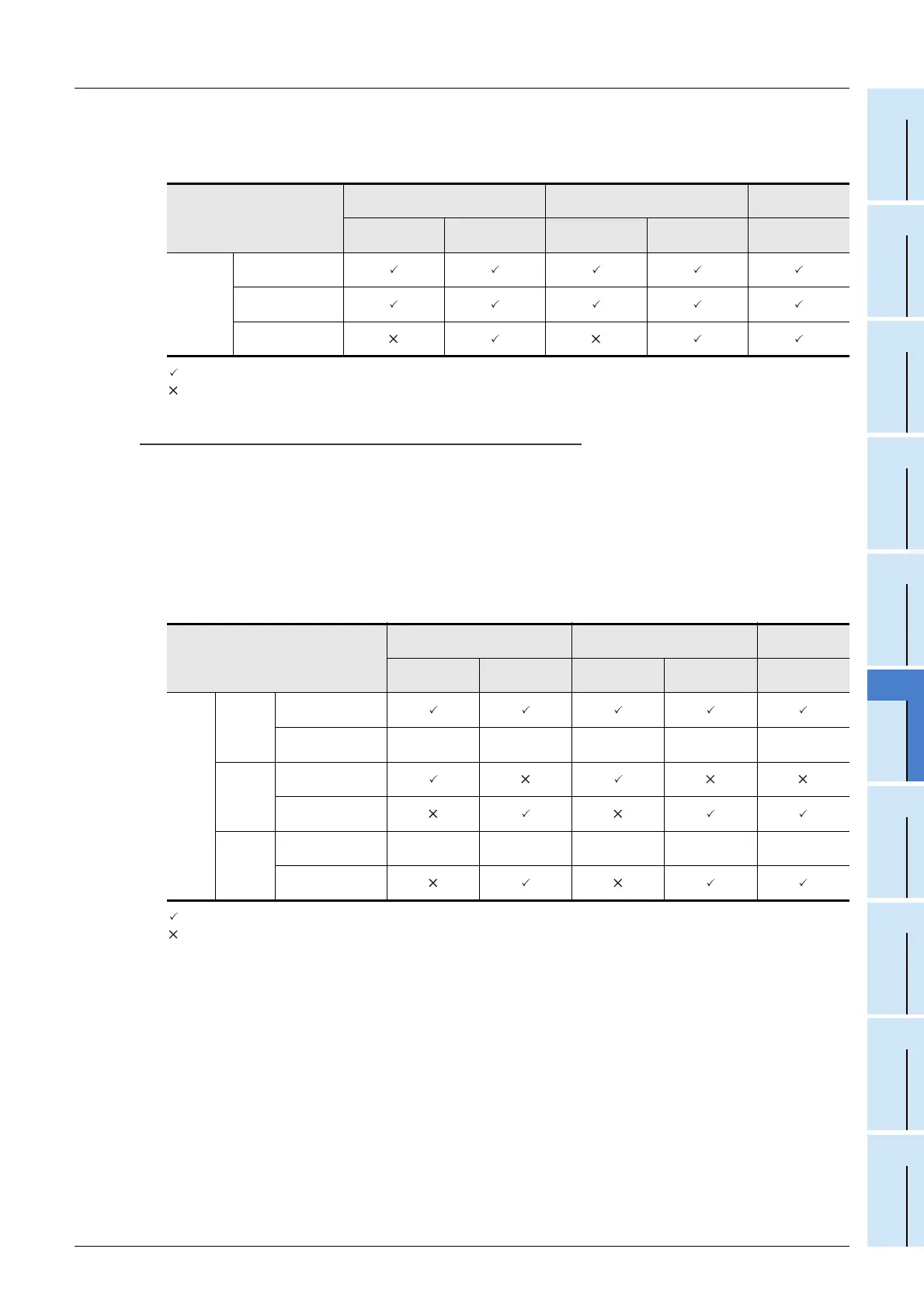6 Introduction of Functions
6.4 Handy Functions
71
FX3U-16CCL-M User's Manual
1
Introduction
2
Specification
3
System
Configuration
4
Installation
5
Wiring
6
Introduction of
Functions
7
Data Link
Processing
Time
8
Parameter
Setting
9
Data Link
Procedure
10
Buffer Memory
3. Precautions for cyclic points increase setting
1) Whether system can be configured or not
The following table indicates whether cyclic transmission is possible or not for each station.
: Cyclic transmission enabled
: Cyclic transmission disabled
Caution
Data link is not available when the version set in the station type of the master station information is different
from that of the remote station.
For example, when the station type of the master station information is set as "ver. 1 remote device station"
although the actual remote device station is set to "ver. 2 remote device station", data link cannot be
performed with the "ERR." LED on the master station flashing and the "L RUN" LED on the remote device
station turned OFF.
2) Whether send/receive is enabled or not
The following table indicates whether send/receive of cyclic data is enabled or not.
: Cyclic transmission enabled
: Cyclic transmission disabled
- : Prohibited
4. Mismatch in number of points between parameter-set expanded cyclic setting and
installation status
If there is a mismatch in the number of points between the parameter-set expanded cyclic setting and
installation status, the FX
3U-16CCL-M stores the error code into SW0069. Also, it stores the matching status
of each station into SW009C.
Intelligent device station Remote device station
Remote I/O
station
Ver. 2
compatible
Ver. 1
compatible
Ver. 2
compatible
Ver. 1
compatible
Ver. 1
compatible
Master
station
Remote net ver. 2
mode
Remote net
additional mode
Remote net ver. 1
mode
Intelligent device station Remote device station
Remote I/O
station
Ver. 2
compatible
Ver. 1
compatible
Ver. 2
compatible
Ver. 1
compatible
Ver. 1
compatible
Master
station
Remote
net ver. 2
mode
Ver. 2 compatible
area
Ver. 1 compatible
area
-----
Remote
net
additional
mode
Ver. 2 compatible
area
Ver. 1 compatible
area
Remote
net ver. 1
mode
Ver. 2 compatible
area
-----
Ver. 1 compatible
area