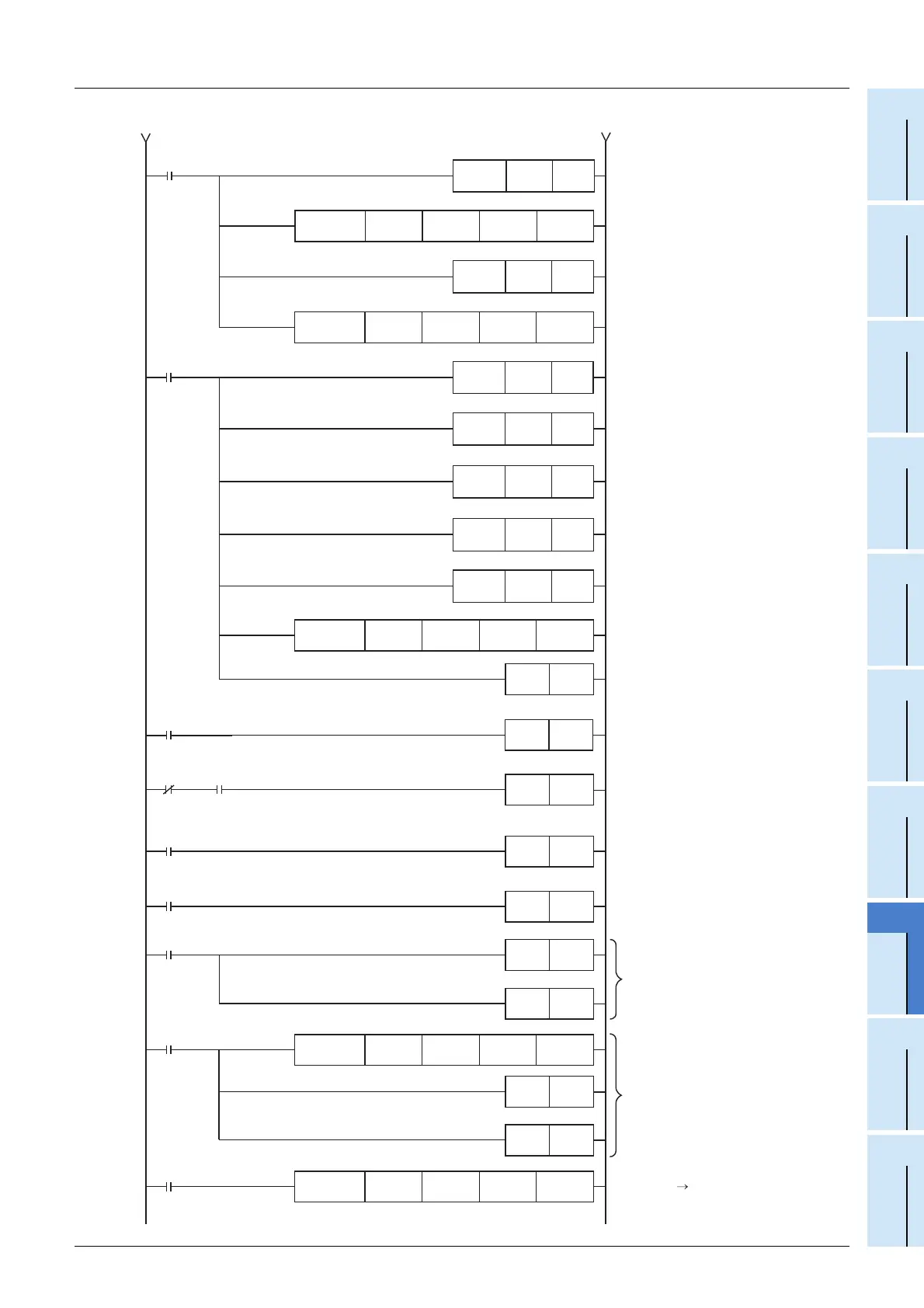8 Parameter Setting
85
FX3U-16CCL-M User's Manual
1
Introduction
2
Specification
3
System
Configuration
4
Installation
5
Wiring
6
Introduction of
Functions
7
Data Link
Processing
Time
8
Parameter
Setting
9
Data Link
Procedure
10
Buffer Memory
8.4 Example of Program for Parameter Setting
M8002
Unit error
M20
M35
Initial pulse
Unit ready
M3
When data link startup
by buffer memory
parameters is
completed abnormally
Refresh command
M2
When data link startup
by buffer memory
parameters is
completed normally
M26
M27
M8000
RUN monitor
M55 to M40
BFM#10
M1
D24
FNC 78
TO
K0 K32 D20 K5
M1RST
M40SET
M2PLS
M3SET
M46SET
M46RST
M3RST
FNC 79
FROM
K0 H668 D100 K1
M46RST
M3RST
FNC 78
TO
K0 K10 K4M40 K1
FNC 12
MOV
D20
FNC 12
MOV
M1
Set as error invalid station
(Station No.9)
FNC 78
TO
K0 K16 D7 K1
Set as reserved station
(Station No.3)
FNC 12
MOV
D7
FNC 12
MOV
D8
FNC 78
TO
K0 K20 D8 K1
H0004
H0100
H0101
D21
FNC 12
MOV
D22
FNC 12
MOV
D23
FNC 12
MOV
H0102
H5403
H6207
H9209
1)
Set as ver. 1 compatible remote
I/O station (occupies 1 station)
2)
Set as ver. 1 compatible remote
I/O station (occupies 1 station)
3)
Set as ver. 2 compatible single
remote device station
(occupies 4 stations)
4)
Set as ver. 2 compatible single
intelligent device station
(occupies 2 stations)
5)
Set as ver. 2 compatible double
intelligent device station
(occupies 2 stations)
