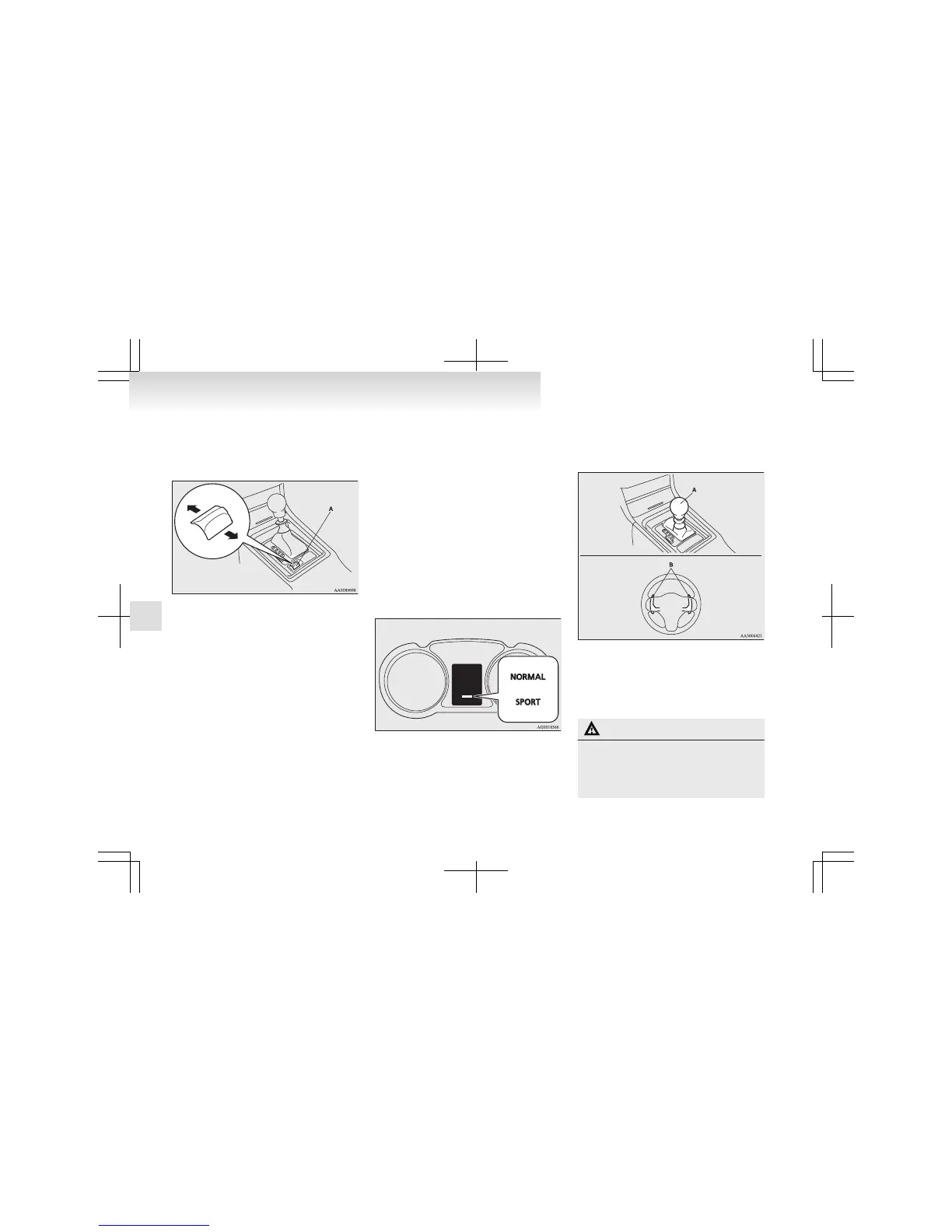Twin Clutch SST control mode switch
E00621400147
When the ignition switch is set to the “ON” posi-
tion, operate the Twin Clutch SST control mode
switch (A) to change the control mode.
When the engine is started, the control mode is au-
tomatically set to the “NORMAL” mode. Use the
following procedures to change the control mode.
To shift from “NORMAL” mode to “SPORT”
mode
While the vehicle is stopped or being driven, push
the Twin Clutch SST control mode switch forward.
To shift from “SPORT” mode to “NORMAL”
mode
While the vehicle is stopped or being driven, push
the Twin Clutch SST control mode switch rearward.
NOTE
l
If
the Twin Clutch SST control mode switch
is continuously pushed after a control mode
has been selected, an erroneous operation pre-
vention function operates and the control
mode is automatically set to the “NORMAL”
mode.
If you would like to select a control mode
again, return the ignition switch to the
“ACC” or “LOCK” position and restart the
engine. Then, push the Twin Clutch SST con-
trol mode switch.
Twin Clutch SST control mode display
E00621500180
When the ignition switch is turned to the “ON” po-
sition,
the currently selected control mode is dis-
played on the multi-information display.
Manual shift
E00621600149
Using
the gearshift lever (A) or the shift paddles
(B), shifting can be performed manually.
Shifting can be performed even while the accelera-
tor pedal is depressed.
This
allows the driver to enjoy sporty driving, such
as quick cornering, by nimbly downshifting to re-
duce vehicle speed just before entering a curve.
CAUTION
l
When
manually shifting while the vehicle
is being driven, select the correct shift po-
sition to control the engine speed so that
the tachometer indicator does not enter
the red zone.
Starting and driving
4-36
4
