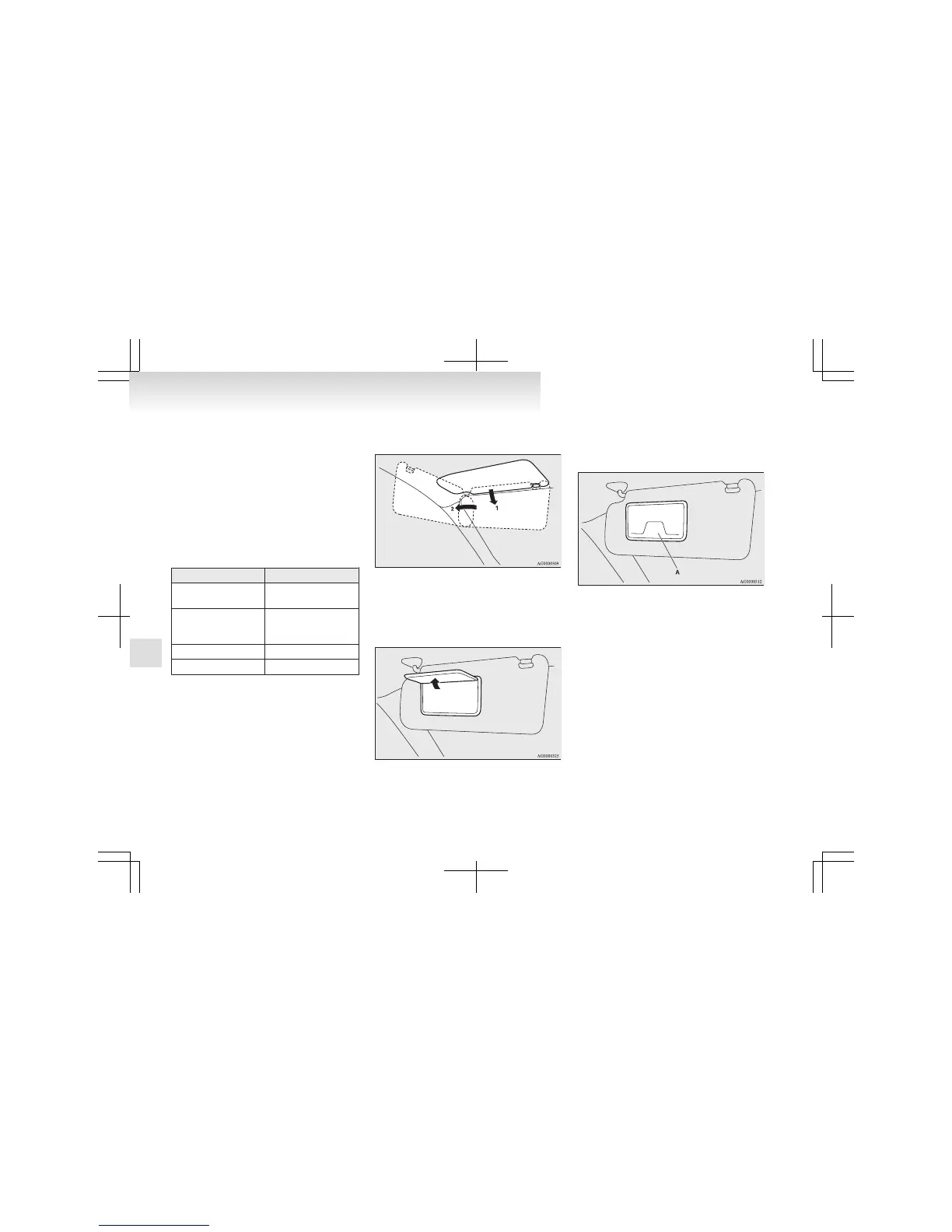l
Do
not connect to the USB input terminal
any device (hard disk, card reader, memory
reader, etc.) other than the connectable devi-
ces specified in the previous section.
The device and/or data may be damaged. If
any of these devices was connected by mis-
take, remove it after turning the ignition
switch to the “LOCK” position.
File specifications
E00762400017
You can play music files of the following specifica-
tions
that are saved in a USB memory device or oth-
er device supporting mass storage class.
Item Condition
File format
MP3, WMA, AAC,
WAV
Maximum number of
levels
(including the
root)
Level 8
Number of folders 700
Number of files 65,535
Sun visors
E00711200521
1- To eliminate front glare
2-
To eliminate side glare
Vanity mirror
E00731900159
A vanity mirror is fitted to the back of the sun visor.
Card holder
E00732000173
Cards
can be slipped into the holder (A) on the
back of the sun visor.
For pleasant driving
5-90
5
