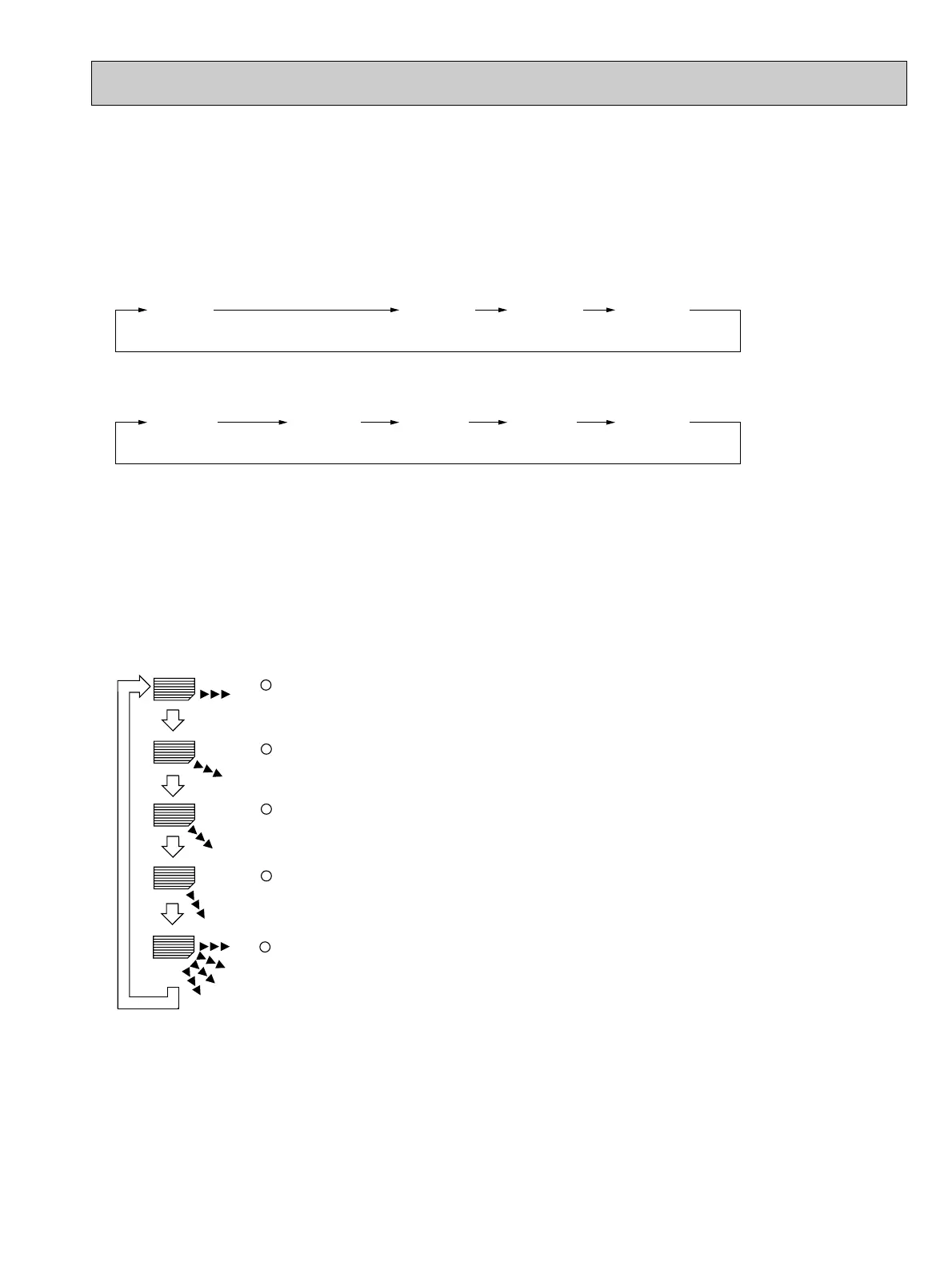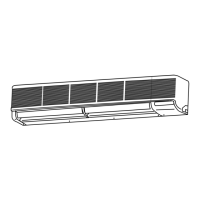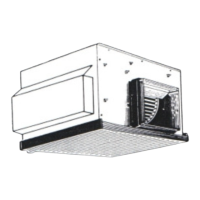OC275-23
(3) Auto vane control
Auto vane position is set to 10 degrees airflow at the start-up of COOL operation. It can then be changed by the remote
controller.
(a) Vane position set mode & swing mode.
( i ) Every time AIR DISCHARGE button is pressed, setting will be changed .
(ii ) Airflow direction can be changed with AIR DISCHARGE button.
1 Fan speed : LOW
2 Fan speed : HIGH
10°
60°
70°
10°
60°
70°
SWING
SWING
30°
10°
1
30° downward
2
60° downward
3
70° downward
4
SWING5
<Remote controller display>
Changes by pressing the AIR DISCHARGE button.
<AUTO RETURN>
When discharge 60° or 70° continues for 1 hour with the fan speed at LOW, the discharge direction turns to the horizontal
discharge automatically.
After that, 60° or 70° is available by setting with the remote controller, and it continues for 1 hour.
If the discharge direction changes from 60° or 70°, the direction returns to the horizontal discharge when 1 hour has
passed since the discharge 60° started.
If the discharge direction changes from 60° (or 70°) to the horizontal discharge, the 1-hour timer to return the horizontal
discharge is cancelled.
OC275--1.qxp 01/12/14 3:06 PM Page 23
