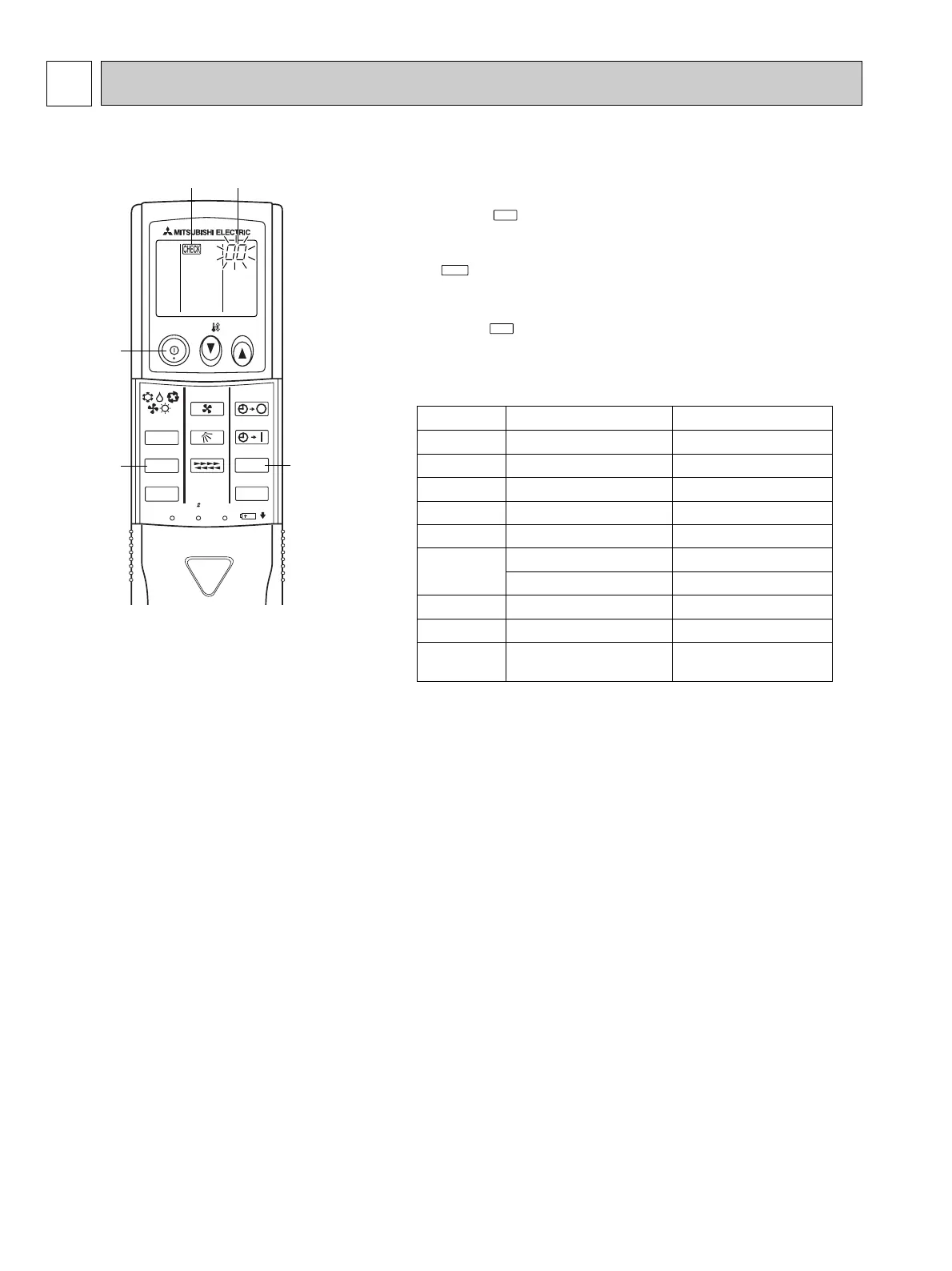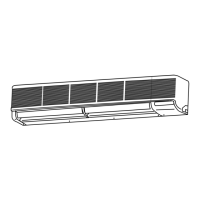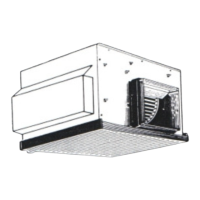OC275-32
11
TROUBLESHOOTING
1. Self-diagnostic function
Self-check
1 Turn on the main power to the unit.
2 Press the button twice continuously.
(Start this operation from the status of remote controller display
turned off.)
A begins to light.
B “00” begins to blink.
3 While pointing the remote controller toward the unit’s receiver,
press the button. The check code will be indicated by the
number of times that the buzzer sounds from the receiver section
and the number of blinks of the operation lamp.
4 Press the ON/OFF button to stop the self-check.
ON/OFF
TEMP
FAN
VANE
MODE
CHECK
LOUVER
TEST RUN
AUTO STOP
AUTO START
h
min
RESET
SET
CLOCK
4
AB
3
2
1
2
3
5
4
6
7
8
9
Check Code Alarm Buzzer sound
Suction sensor alarm
Pipe sensor alarm
Transmission alarm
Drain sensor alarm
Drain pump alarm
Anti-freezing on
Anti-overheat on
System error
Outdoor unit alarm
No alarm (no error)
Single beep O 1
Single beep O 2
Single beep O 3
Single beep O 4
Single beep O 5
Single beep O 6
Single beep O 6
Single beep O 7
Single beep O 8
Receiving signal only
(no error alarm)
OC275--2.qxp 01/12/14 3:07 PM Page 32
