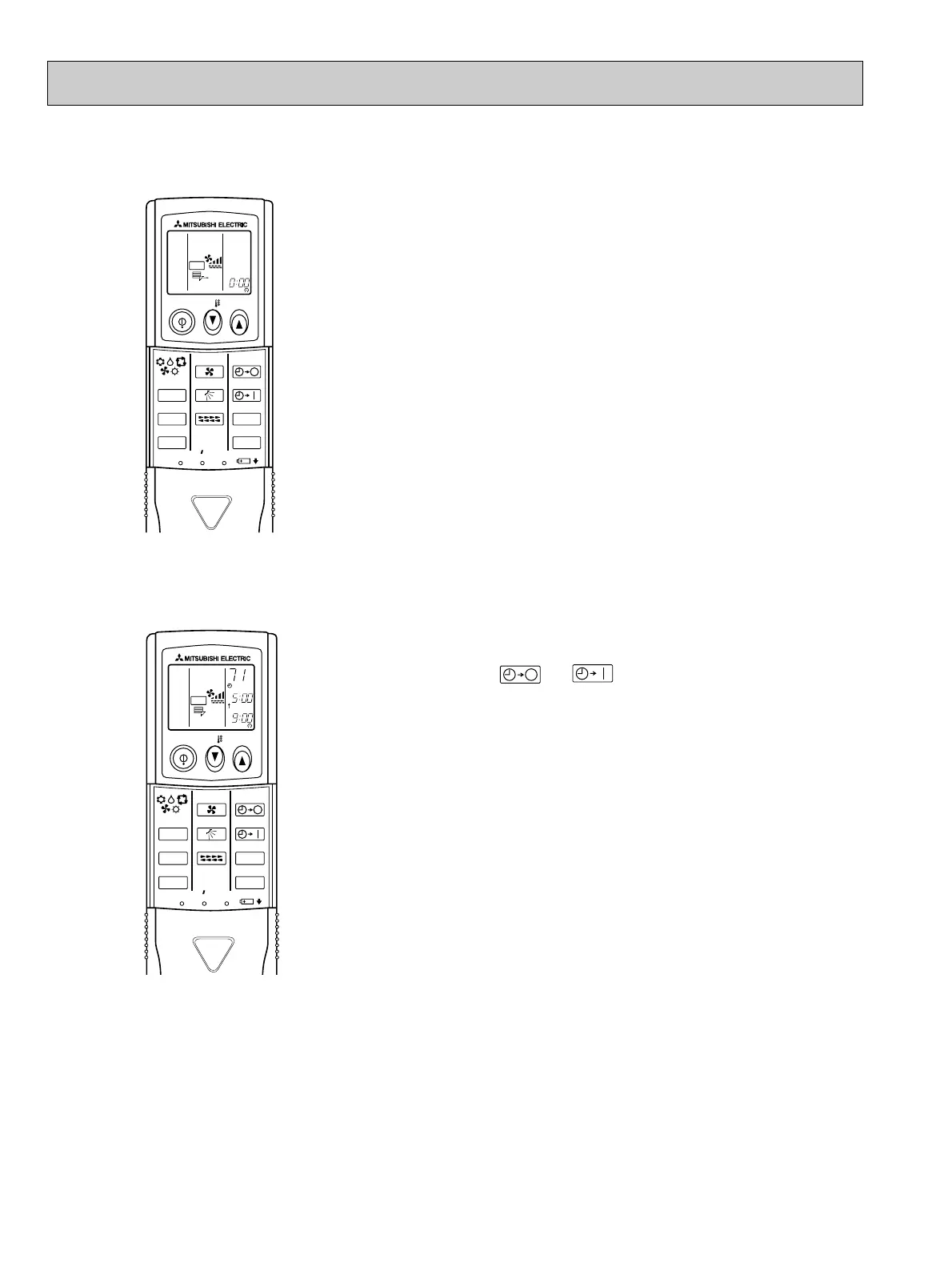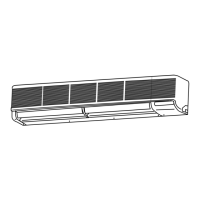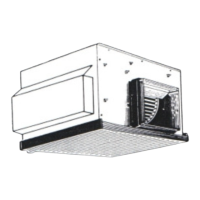OC275-26
<How to operate>
1 Press POWER ON/OFF button.
2 Press MODE button to set operation mode to FAN.
(1) Indoor fan control
The indoor fan speed depends on the remote controller setting.
(2) Auto vane control
The auto vane position depends on the remote controller set-
ting.
<How to operate>
1 Push POWER ON/OFF button.
2 Check if or not the current time is correct.
3 Push the or button and select the desired time.
4 Set the timer time using HR and MIN buttons.
2-3 FAN operation
2-4 TIMER operation
ON/OFF TEMP
FAN
VANE
TEST RUN
AUTO STOP
AUTO START
h
min
LOUVER
MODE
CHECK
RESETSET CLOCK
FAN
FAN
AM
ON/OFF TEMP
FAN
VANE
TEST RUN
AUTO STOP
AUTO START
h
min
LOUVER
MODE
CHECK
RESETSET CLOCK
SWING
FAN
˚F
PMSTOP
START
AM
COOL
OC275--1.qxp 01/12/14 3:06 PM Page 26
