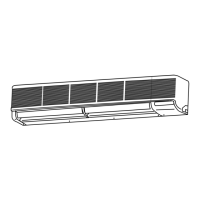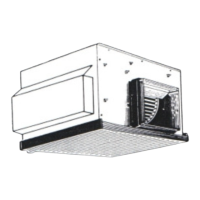OC275-29
(2) SW2 (Address selector)
SW2-1~6) Not for use.
1 2 3 4 5 6
ON
OFF
2-7 Dip switch functions
Each figure shows the initial factory setting.
1. On indoor controller board
(1) SW1 (Mode selector)
SW1-1) Switch that changes between FAN mode and AUTO mode
OFF:Not available
ON:Not available
SW1-2) Not for use.
SW1-3) Switch to change the temperature to start coil frost prevention
OFF:34°F
ON:36°F
SW1-4) Not for use.
SW1-5) Not for use.
SW1-6) Not for use.
SW1-7) Switch for detecting abnormalities in the outdoor unit abnormality detection
OFF:When an abnormality occurs,it is detected.
ON:Even if an abnormality occurs,it can not be detected.
SW1-8) Switch for auto restart function
OFF:This function does not work
ON:This function works.
SW1-9, 10) Not for use.
1 2 3 4 5 6 7 8 9
10
ON
OFF
(3) SW3 (Emergency operation switch)
1 2
Normal operation
ON
OFF
1 2
For emergency cooling
ON
OFF
(4) SW5 (Model selector)
1 2 3 4
ON
OFF
SW5-1) Not for use.
SW5-2) Leave this switch as it is.
SW5-3) Not for use.
SW5-4) Not for use.
(5) SW6 (Address selector)
1 2 3 4
ON
OFF
This switch is not available for series PK.
OC275--1.qxp 01/12/14 3:06 PM Page 29

