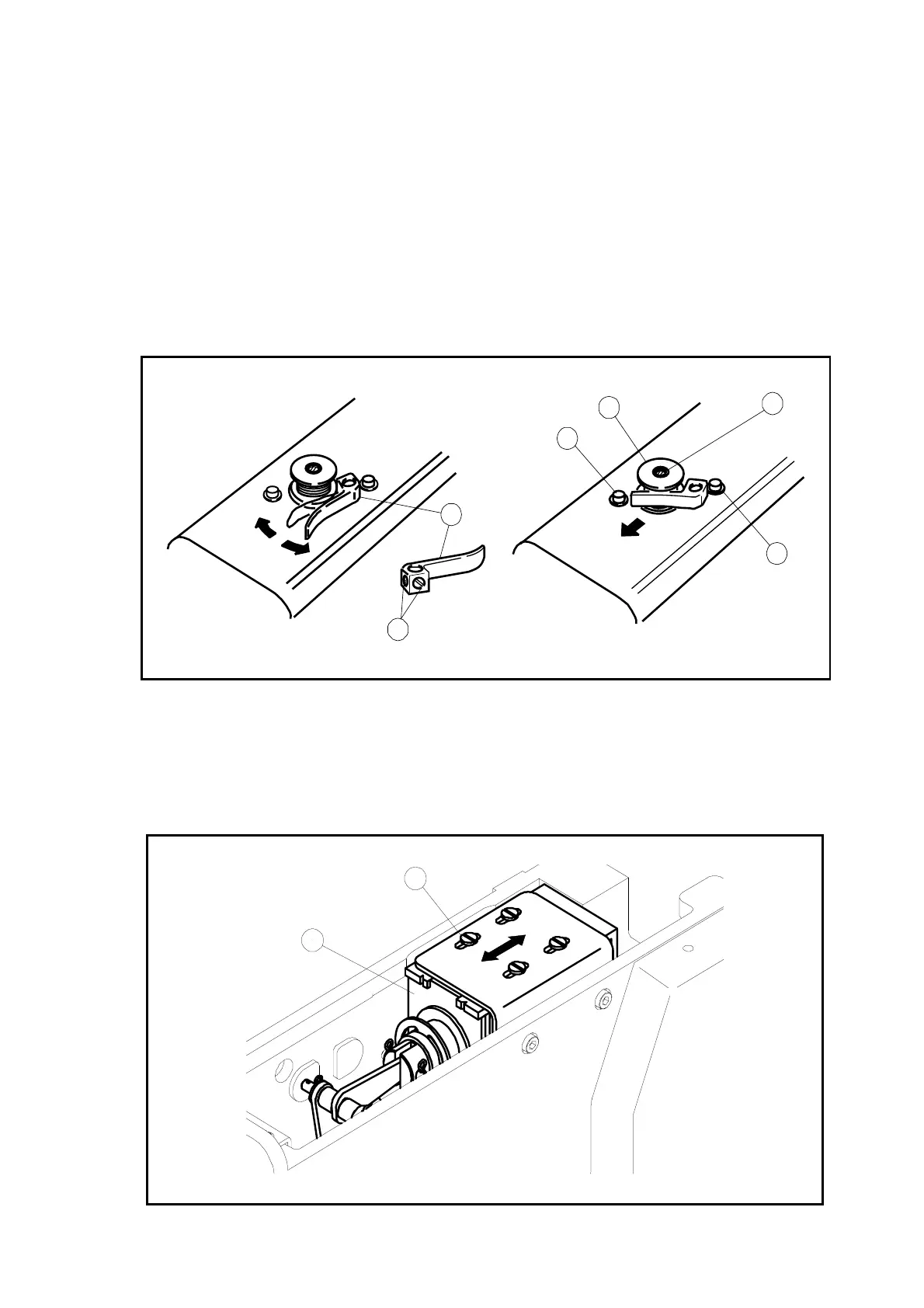-26-
7-7. Adjustment of the bobbin winder
(1) Adjustment of the winding volume
Loosen the setscrew (No.2) of the adjusting lever (No.1) and adjust the position of the
adjusting lever (No.1). If move the adjusting lever (No.1) to the arrow direction "a", the
winding volume is reduced, and if move the adjusting lever (No.1) to the arrow direction
"b", the winding volume is increased. The winding volume is adjusted 80 % of the full
volume when the sewing machine is shipped from the factory.
(2) Adjustment of the proper position of the bobbin winder
Firstly, loosen the setscrews (No.3) and (No.4) of the bobbin winder and put the empty
bobbin (No.5) on the rotating shaft (No.6) then, push the adjusting lever (No.1) to the
arrow direction "a". Secondary, move the whole bobbin winder to the arrow direction "c"
and stop it at the position where the empty bobbin is rotated then, tighten the setscrews
(No.3) and (No.4) of the bobbin winder. This is the proper position of the bobbin winder.
7-8. Adjustment of the work holder
(1) Turn the power switch off and open the top cover of the machine head.
(2) Loosen the screw (NO.2) and adjust position of the solenoid (NO.1). if the solenoid (NO.1)
moves arrow-A direction, the work holder lift becomes higher, and if moves arrow-B
direction, the work holder lift becomes lower.
(3) After adjustment tighten the screw (NO.2) securely.
1
2
b
c
a
3
5
6
4
1
2
A
B
