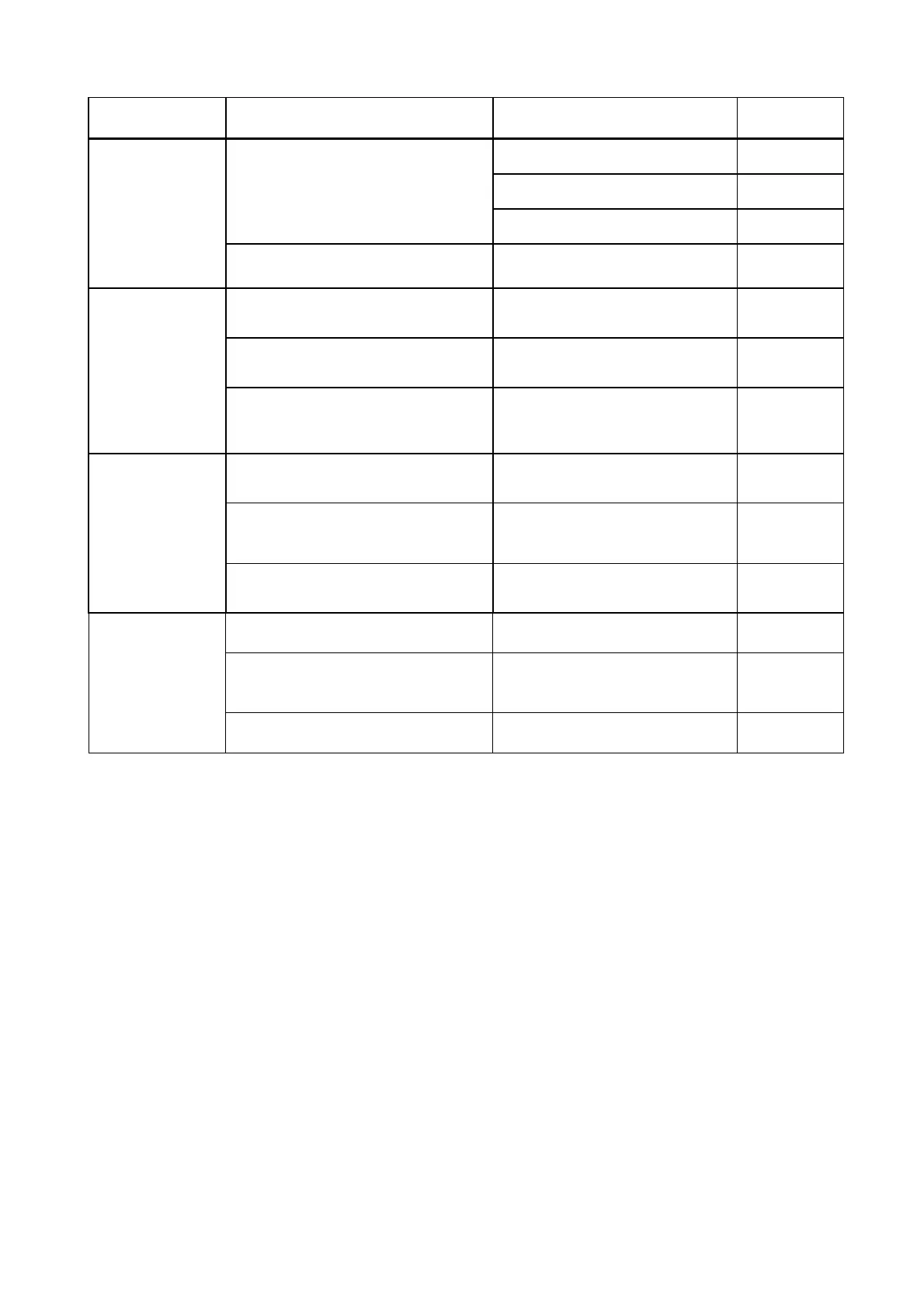-39-
Bad condition Cause Remedy
Ref. Page
& Item
Decrease sewing speed 6-2(5)
Decrease feeding speed
Control unit
Sewing material is too heavy
Select heave material setting
Control unit
10.
Work holder
does not work
X or Y driving gear clearance is
not proper
Adjust X or Y driving gear
clearance
7-20
X or Y detector cable is
disconnected
Connect the cable precisely ----
X or Y detector is out of order Change X or Y detector ----
11.
Sewing pattern
is distorted
Clearance between X or Y
detector and detector plate is too
big.
Adjust clearance 7-18
X or Y detector cabled are
disconnected
Connect X-Y cables precisely
7-18
X-Y detectors are out o order
(Red pilot lamps do not go on at
home position)
Change them new detectors
(Make sure red pilot lamps go
on at home position)
7-18
12.
Work holder
does not stop at
home position
Detector and detector plate
clearance is too big
Adjust the clearance properly Control unit
Detector or detector plate
mounting is loose
Check setscrews and tighten
them securely
7-19
Detector and detector plate
clearance is bigger than
standard
Adjust detector and detector
plate clearance properly
7-19
13.
Work holder
stops at not
original home
position
Home position correction
function is in working
Cancel home position
correction function
Control unit
