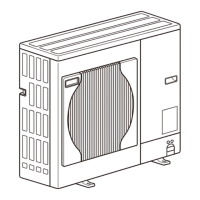[ VII Control ]
- 91 -
HWE1018A GB
-18- System Rotation Control Instructions
1. General Descriptions
Each group can consist of a maximum of 5 systems and a minimum of 2 systems.
With the use of this control function, one system in a given group serves as a backup and remains stopped.
The unit designated as the control unit (System 1 in Figure 1) sends command signals to other units in the group to start or
stop, and rotates the backup unit every 480 hours.
Rotation sequence is in the ascending order of address, starting from the lowest address after the control unit address.
(e.g., System 2 -> System 3 -> System 4 -> System 5 -> System 1 in Figure 1 below)
If other units in the group detect an error or if there is a communication failure between the systems, this control is terminated,
and the backup unit goes into operation.
To enable this control function, the following wiring and settings are required at installation.
1) Daisy-chain terminals M1 and M2 on the terminal block for transmission line for centralized control (TB7) on all
applicable outdoor units.
Move the power jumper connected to CN41 to CN40 on only one of the outdoor units.
To supply power to the outdoor unit from a power supply unit, leave the power jumper connected to CN41as it
is (factory setting).
2) Check that the label on the indoor unit circuit board reads KE90D352, if it does not, replace the circuit board.
3) Set the SW1-9 and SW1-10 on indoor units as follows to enable the external input: (SW1-9: ON; SW1-10: OFF).
4) Assign sequential addresses to the units as shown below (Figure 1 and 2).
(Only use odd numbers for the 10HP system.)
5) Make the rotation group settings by setting the appropriate switches on the outdoor units.
<Refer to Item 2 below.>
OC51
IC01
MA
Figure 1 Sample 20HP system group
OC52
IC02
OC53
IC03
MA
System 2
Backup unit
OC54
IC04
OC55
IC05
MA
System 3
OC56
IC06
OC57
IC07
MA
System 4
OC58
IC08
OC59
IC09
MA
System 5
OC60
IC10
Backup unit
OC51
IC01
MA
System 1
(Control unit)
System 1
(Control unit)
OC53
IC03
MA
System 2
OC55
IC05
MA
System 3
OC57
IC07
MA
System 4
OC59
IC09
MA
System 5
Figure 2 Sample 10HP system group
TB7
TB3
TB5
TB15
TB7
TB3
TB5
TB15
TB7
TB3
TB5
TB15
TB7
TB3
TB5
TB15

