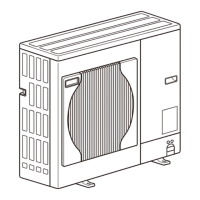3. Descriptions of the items displayed on Maintenance tool and LED on outdoor control board.
Below table is the meanings of each items displayed on MN tool and LED on outdoor unit.
*1. No.1-3 are displayed only on the control unit, No.4 are displayed on every unit.
Mainte nance Tool LED on outdoor control board (*2)
No Item
Item name Description No. Description
1 Back up unit
(*1)
SR Backup
unit
Address of current
backup unit will
show.
No.304 Address of current
backup unit will show.
2 Rotation timer
[Hr](*1)
SR Timer
(Hr)
Stoppage time of
unit will show.
No.305 Stoppage time of unit will
show.
3 Units composing
System rotation
(*1)
SR Units Number of units
Composing system
rotation will show
(Min:2/Max:10)
No.303 The addresses of units in
the group are displayed
one by one every
second.
4 Current status SR Stop 0:Running
1:Stopped under
system rotation control
(Status changes after 1
cycle rotation finished)
No.7
(LD5)
LD5 will be lit when the
unit is stopped under
system rotation control.
(Status changes after 1
cycle rotation finished)
*2. By setting DipSW 1-1 through 1-10, each item can be monitored. Please refer to last chapter of
service handbook how to set DipSW.
Item related to
system rotation
Monitoring screen of maintenance tool

