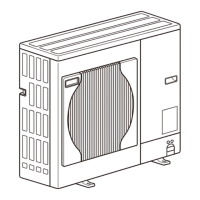5. Cautions when service/maintenance
Following are procedures for service/maintenance to continue system rotation function after service /
maintenance.
5-1. In case you would like to shutdown power supply to unit to do maintenance.
5-1-1. In case shutdown power supply to back-up unit to do maintenance
(1) Switch SW9 from “Normal” to “Local” on the back up unit
(2) Shutdown power supply to back-up unit, then do maintenance
(3) Restore power supply to back-up unit
(4) Switch SW9 to “Normal”
5-1-2. In case you would like to shutdown power supply to other than back-up unit to do maintenance.
(1) Switch SW9 from “Normal” to “Local” on the back up unit
(2) Run backup-unit via remote controller
(3) Switch SW9 to from “Normal” to “Local” on the unit to be maintained
(4) Stop the unit you would like to do maintenance via remote controller
(5) Shutdown power supply to the unit, and do maintenance.
(6) Restore power supply to the unit and run the unit via remote controller
(7) Switch SW9 on the unit from “Local” to “Normal”
(8) Stop back-up unit via remote controller
(9) Switch SW9 from “Local” to “Normal”
Note: If no need to run back up unit during maintenance, step #1, 2, 8 and 9 are no need.
5-2. In case you would like to restore error occurring unit.
(1) Switch SW9 from “Normal” to “Local” on the error unit
(2) Stop the error unit via remote controller
(3) Shutdown power supply to the unit
(4) Fix the error.
(5) Restore power supply to the unit
(6) Run the unit via remote controller
(7) Switch SW9 from “Local” to “Normal”, then back up unit will automatically stop within 3 minutes.
5-3. In case you would like to restore system rotation function after mistakenly manually operated
despite switch SW9 is set as “Normal”.
5-3-1. In case you would like to continue the current rotation order
5-3-1-1. In case backup unit was manually operated
(1) Leave the unit in operation
(2) Leave SW9 as “Normal” on all the units
Then, back up unit will automatically stop after the elapse of a certain period of time (Max 480hrs)
5-3-1-2. In case other than backup unit was manually stopped
(1) Run the unit that was manually stopped
(2) Leave SW9 as “Normal” on the all the units, then system rotation will work continuously.
5-3-2. In case you would like to do set-up from the beginning
(1) Run all the units via remote controller
(2) Stop the smallest address unit in the group via remote controller
(3) Turn DipSW5-10 on outdoor unit from “ON” to “OFF”
(4) Turn DipSW5-10 on outdoor unit from “OFF” to “ON”
(5) Run all the units via remote controller
(6) Switch SW9 to “Normal” on the all the units
Then second smallest address unit will automatically stop as a backup unit within 3 minutes.
6. Other cautions
(1) In case error occurs which go into emergency operation, the backup unit will not start.
(2) In case error occurs at even numbered address unit and other than control unit, max 7 minutes
will take for backup unit to start

