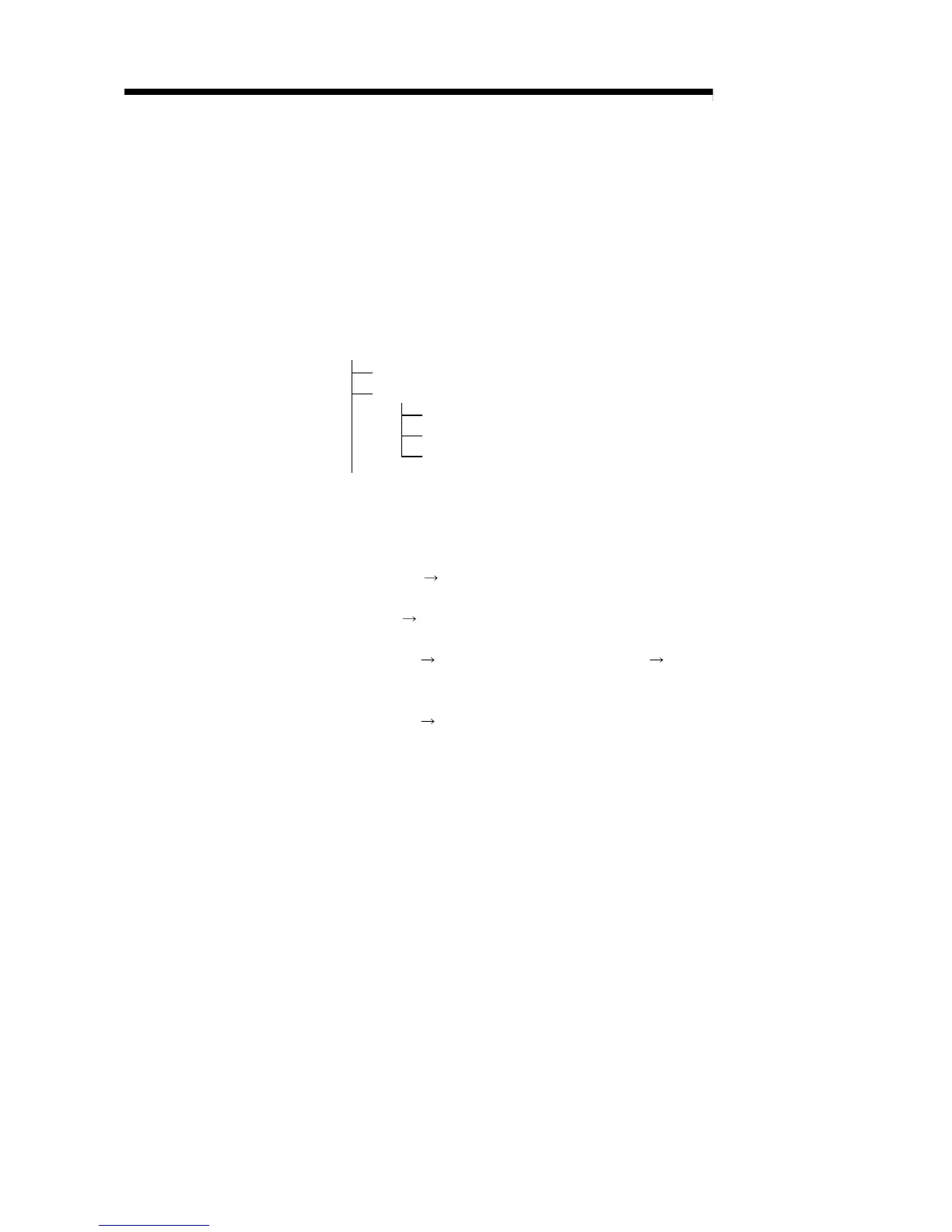5 - 5
MELSEC-Q
5 UTILITY PACKAGE (SW0D5C-QADU-E)
(2) Data to be created with the utility package
The data and files shown below that are created with the utility package are also
processed using GPPW operation. Figure 5.1 shows which operation processes
which data or file.
<Intelligent function module parameters>
(a) This data is created with the automatic refresh setting, and stored in the
intelligent function module parameter file of the project to be created using
GPPW.
Project
Program
Parameter
PLC Parameter
Network Parameter
Intelligent Function Module Parameter
(b) Steps 1) to 3) shown in Figure 5.1 are performed using the following
operations.
1) Operating from GPPW.
[Project]
[Open existing project] / [Save project] / [Save project as]
2) Operating from the utility parameter setting module selection screen.
[File]
[Open file] / [Save file]
3) Operating from GPPW.
[Online]
[Read from PLC] / [Write to PLC] "Intelligent function
module parameters"
Or, operate from the utility parameter setting module selection screen.
[Online]
[Read from PLC] / [Write to PLC]
