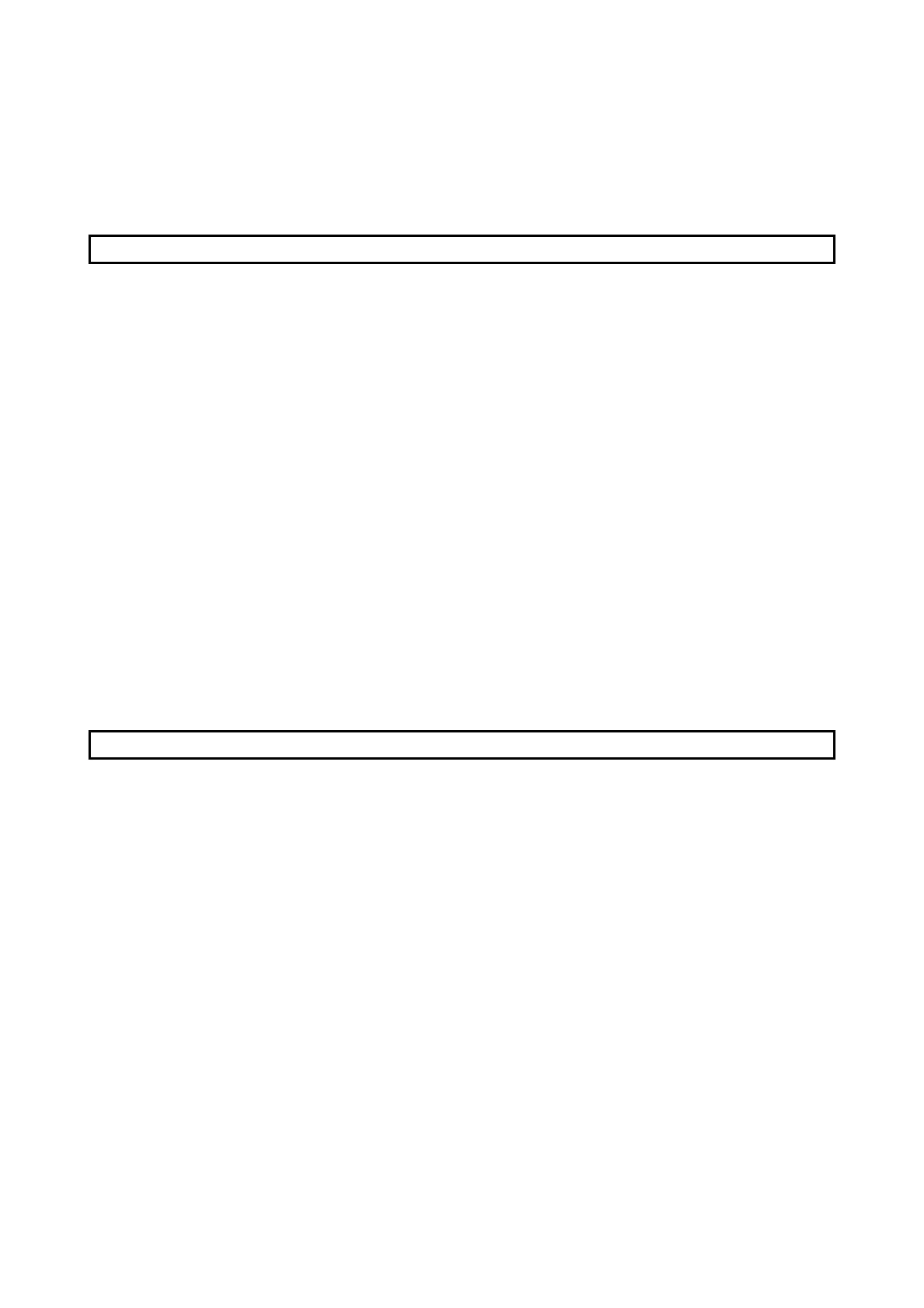A - 9
9.2.21 JUMP instruction...........................................................................................................................9-111
9.2.22 LOOP.............................................................................................................................................9-113
9.2.23 LEND .............................................................................................................................................9-114
10. High-Level Positioning Control 10- 1 to 10- 26
10.1 Outline of high-level positioning control .............................................................................................. 10- 2
10.1.1 Data required for high-level positioning control............................................................................10- 3
10.1.2 "Block start data" and "condition data" configuration................................................................... 10- 4
10.2 High-level positioning control execution procedure ............................................................................10- 6
10.3 Setting the block start data .................................................................................................................. 10- 7
10.3.1 Relation between various controls and block start data ..............................................................10- 7
10.3.2 Block start (normal start) ..............................................................................................................10- 8
10.3.3 Condition start ..............................................................................................................................10- 10
10.3.4 Wait start.......................................................................................................................................10- 11
10.3.5 Simultaneous start ......................................................................................................................10- 12
10.3.6 Repeated start (FOR loop) .........................................................................................................10- 13
10.3.7 Repeated start (FOR condition) ..................................................................................................10- 14
10.3.8 Restrictions when using the NEXT start......................................................................................10- 15
10.4 Setting the condition data ...................................................................................................................10- 16
10.4.1 Relation between various controls and the condition data .........................................................10- 16
10.4.2 Condition data setting examples .................................................................................................10- 19
10.5 Multiple axes simultaneous start control ............................................................................................10- 20
10.6 Start program for high-level positioning control .................................................................................10- 23
10.6.1 Starting high-level positioning control..........................................................................................10- 23
10.6.2 Example of a start program for high-level positioning control ....................................................10- 24
11. Manual Control 11- 1 to 11- 36
11.1 Outline of manual control ....................................................................................................................11- 2
11.1.1 Three manual control methods.....................................................................................................11- 2
11.2 JOG operation......................................................................................................................................11- 4
11.2.1 Outline of JOG operation ..............................................................................................................11- 4
11.2.2 JOG operation execution procedure ............................................................................................ 11- 7
11.2.3 Setting the required parameters for JOG operation.....................................................................11- 8
11.2.4 Creating start programs for JOG operation.................................................................................11- 10
11.2.5 JOG operation example...............................................................................................................11- 13
11.3 Inching operation.................................................................................................................................11- 17
11.3.1 Outline of inching operation .........................................................................................................11- 17
11.3.2 Inching operation execution procedure .......................................................................................11- 20
11.3.3 Setting the required parameters for inching operation ...............................................................11- 21
11.3.4 Creating a program to enable/disable the inching operation......................................................11- 22
11.3.5 Inching operation example...........................................................................................................11- 25
11.4 Manual pulse generator operation......................................................................................................11- 27
11.4.1 Outline of manual pulse generator operation..............................................................................11- 27
11.4.2 Manual pulse generator operation execution procedure............................................................11- 31
11.4.3 Setting the required parameters for manual pulse generator operation ....................................11- 32
11.4.4 Creating a program to enable/disable the manual pulse generator operation...........................11- 33
