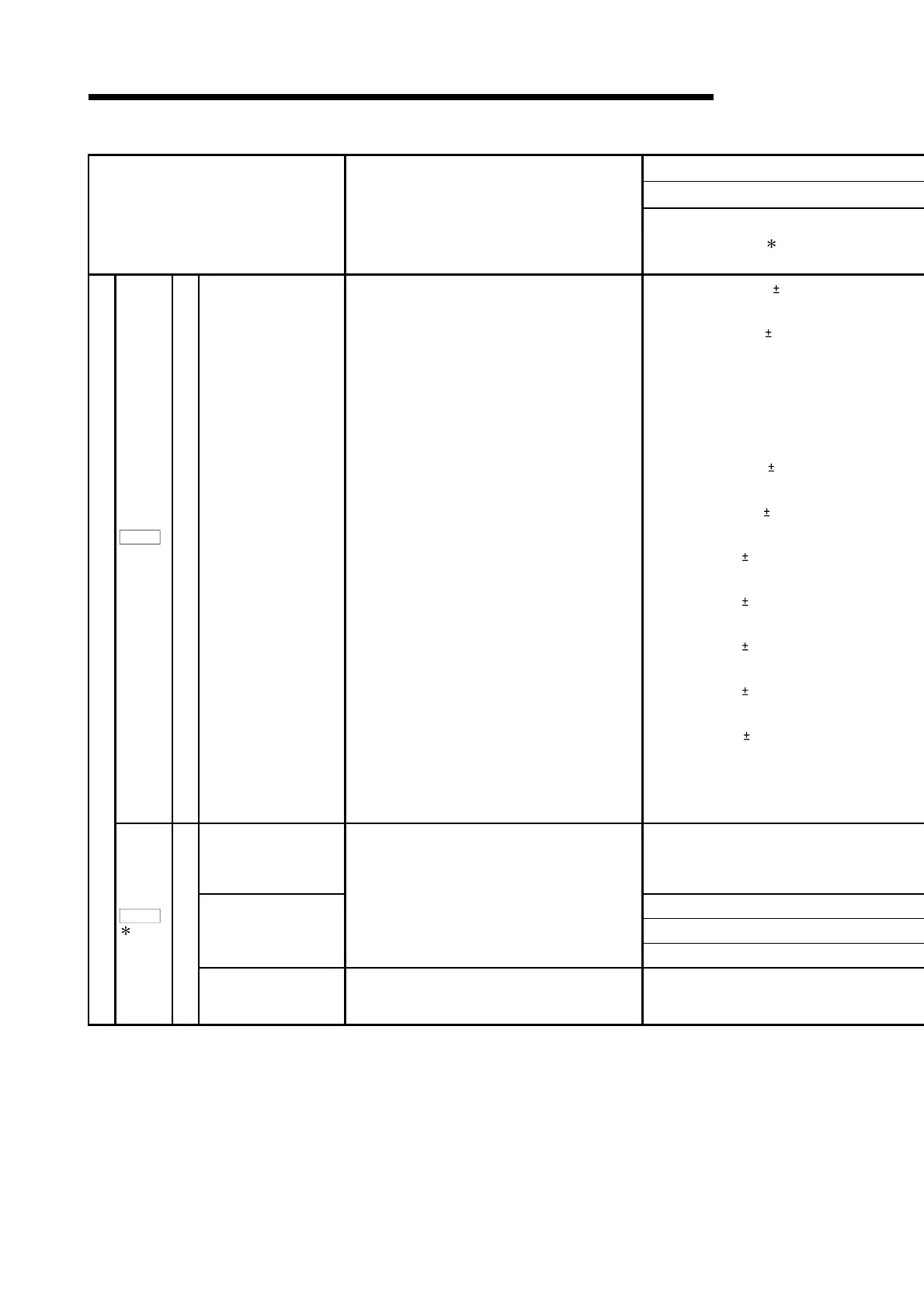5 - 70
MELSEC-Q
5 DATA USED FOR POSITIONING CONTROL
Item Setting details
Setting value
1
0: Servo motor speed ( 8V/max.
speed)
1: Generated torque ( 8V/max.
torque)
2: Motor speed ( + 8V/max.
speed)
3: Generated torque ( + 8V/max.
torque)
4: Current command ( 8V/max.
current command)
5: Command speed ( 8V/max.
command speed)
6: Droop pulses ( 10V/128
pulses)
7: Droop pulses ( 10V/2048
pulses)
8: Droop pulses ( 10V/8192
pulses)
9: Droop pulses ( 10V/32768
pulses)
A: Droop pulses ( 10V/131072
pulses)
Pr.122
Analog monitor output
Monitor output mode
selection
(ch1, ch2)
Used to set the output signal from analog monitor ch1
and ch2 of the servo amplifier.
B: Bus voltage (servo amplifier of
100V/200V: + 8V/400V, servo
amplifier of 400V: + 8V/800V)
Servo forced stop
selection
0: Valid (Use the forced stop
signal.)
1: Invalid (Do not use the forced
stop signal.)
0: 2.25[KHz]
2: 6.375[KHz]
Low acoustic noise mode
selection
Used to set the optional function 1 (Carrier frequency
(Low acoustic noise mode selection) )
• Carrier frequency (Low acoustic noise mode
selection)
20[dB] can decrease the electromagnetic noise
which occurs from servomotor when "1: 9.0[KHz]" is
selection.
3: 9.0[KHz]
Servo adjustment parameters
Pr.123
2
Optional function 1
Serial encoder cable Used to set serial encoder cable selection.
0: 2-wire
1: 4-wire (Supports long distance
cables)
