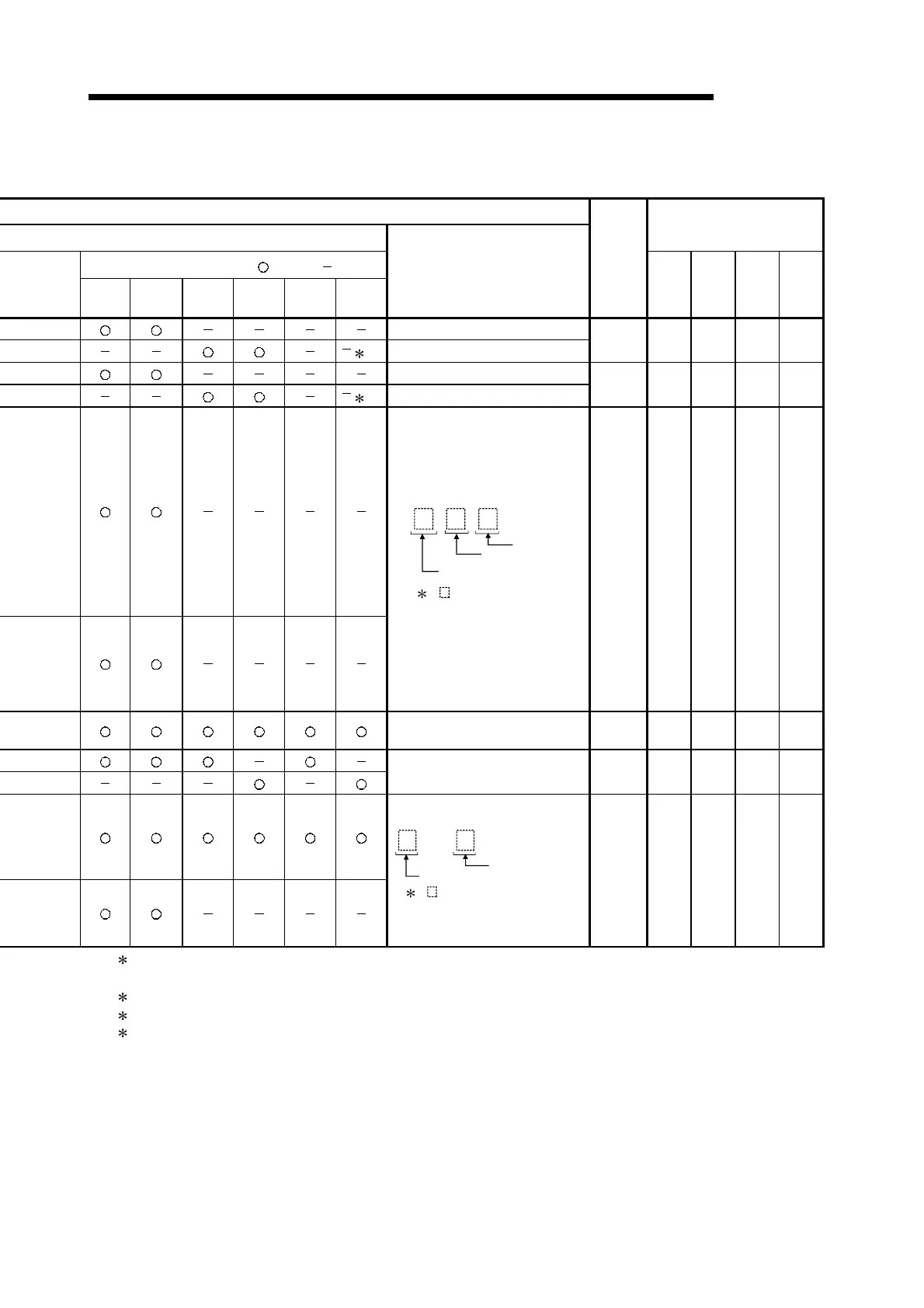5 - 75
MELSEC-Q
5 DATA USED FOR POSITIONING CONTROL
Setting Value, setting range
Value set with peripheral device
Setting value buffer memory
address
Servo amplifier setting invalid ( : Invalid, : Valid)
MR-
H-BN
MR-
H-BN4
MR-
J2-B
MR-
J2S-B
MR-
J2-Jr
MR-
J2M-B
Value set with sequence program
Default
value
Axis 1 Axis 2 Axis 3 Axis 4
-9999 to 9999
3
-999 to 999
0000 30127 30227 30327 30427
-9999 to 9999
3
-999 to 999
0000 30128 30228 30328 30428
0
Pre-alarm data sampling
time selection
H
1: is used to set up the setting
value.
(Hexadecimal)
Pre-alarm data
selection 1
Pre-alarm data
selection 2
0001
H
30129 30229 30329 30429
0 to 10000 50 30130 30230 30330 30430
1 to 1000 80 30131 30231 30331 30431
PI-PID control switch
over selection
H
0 0
Servo reading character selection
1: is used to set up the setting
value. (Hexadecimal)
0000
H
30132 30232 30332 30432
2: Set the parameter value and switch power off once (The parameter is transferred to servo amplifier from QD75), then switch it on
again to make that parameter setting valid.
3: Don't change setting value "0001
H
".
4: You cannot change parameter "Serial communication response delay time setting" and "Serial communication baud rate setting".
5
: Don't use to the parameter (normal). Don't change setting value "Default value" by any means.
